filmov
tv
Upgrade to Windows 11 22H2 via SCCM Task Sequence!

Показать описание
In this video, we go over how to upgrade to Windows 11 22H2 using a task sequence within SCCM.
Chapters
0:00 Introduction
0:11 Create Windows 11 22H2 Upgrade Package
2:20 Distribute Windows 11 22H2 Package
3:02 Create Windows 11 22H2 Upgrade Task Sequence
3:49 Deploy Windows 11 22H2 Task Sequence to Collection
4:43 Check the Software Center Client Portal
5:10 Conclusion
#sccm #deployment #btnhd
Don't forget guys, if you like this video please "Like", "Favorite", and "Share" it with your friends to show your support - it really helps us out! If there's something you'd like to see on the channel, tweet us about it! See you next time :)
********************************************************
Chapters
0:00 Introduction
0:11 Create Windows 11 22H2 Upgrade Package
2:20 Distribute Windows 11 22H2 Package
3:02 Create Windows 11 22H2 Upgrade Task Sequence
3:49 Deploy Windows 11 22H2 Task Sequence to Collection
4:43 Check the Software Center Client Portal
5:10 Conclusion
#sccm #deployment #btnhd
Don't forget guys, if you like this video please "Like", "Favorite", and "Share" it with your friends to show your support - it really helps us out! If there's something you'd like to see on the channel, tweet us about it! See you next time :)
********************************************************
Do THIS before installing Windows 11 22H2 | How to safely upgrade Windows
First Look at Windows 11 - 22H2 Major Update
Windows 11 22H2 is Officially Released (How to Install)
How to Get Windows 11 22H2 Update Right Now
Windows 11 Update, Version 22H2 | Very good Features | Latest version Windows
🔴 Windows 11 24H2: Force install via Windows Update – it's finally here
How to update windows 11 from 21H2 to 22H2 manually? | 2022
Upgrade to Windows 11 23H2 from 22H2 — No Data Loss (2023)
Windows 11 Cumulative Update Preview Build 22621.4249 and 22631.4249 22H2 and 23H2
See what's new in the Windows 11 2022 Update
Windows 22H2 Problems
Windows 11 Update 22H2 von Windows 10 auf JEDEM PC in 30 Minuten - erzwingen ohne Assistent
5 BEST NEW Features in Windows 11 🔥 22H2
How to install Windows 11 22H2 on Unsupported PC (New Method)
Windows 11 24H2 Update - What's New in Windows 11
How to Manually Update Windows 11 to Version 22H2
Windows 11 Version 22H2 Failed to Install | Not Installing | Cumulative Update KB5017321 Error
How to Upgrade Windows 10 to Windows 11 For Free (Official)
How to Install Windows 11 on Unsupported CPU & TPM 1.2
Wird Windows 11 durch das Update 22H2 endlich gut?
Windows 11 Upgrade auf 23H2 mit nicht unterstützter Hardware - EINFACH ERKLÄRT
Windows 11 22H2: Wie man kostenlos auf 22H2 updaten kann
How to Upgrade to Windows 11 22H2 using ISO file
How to Upgrade to Windows 11 ? | ASUS SUPPORT
Комментарии
 0:01:37
0:01:37
 0:06:35
0:06:35
 0:04:23
0:04:23
 0:08:22
0:08:22
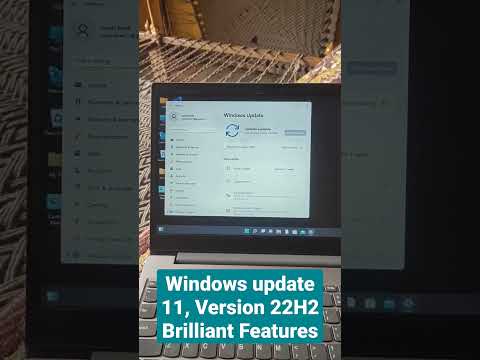 0:00:15
0:00:15
 0:04:21
0:04:21
 0:02:48
0:02:48
 0:02:56
0:02:56
 0:01:55
0:01:55
 0:01:57
0:01:57
 0:08:52
0:08:52
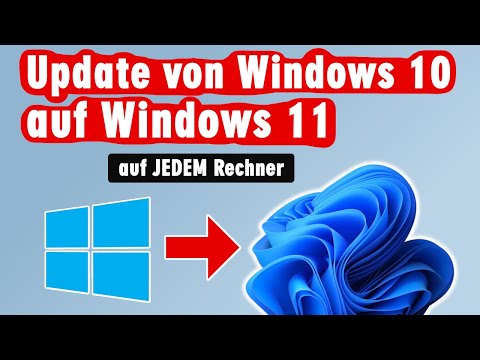 0:19:48
0:19:48
 0:00:57
0:00:57
 0:08:03
0:08:03
 0:20:24
0:20:24
 0:07:14
0:07:14
 0:02:17
0:02:17
 0:05:50
0:05:50
 0:05:05
0:05:05
 0:05:13
0:05:13
 0:03:11
0:03:11
 0:10:22
0:10:22
 0:08:23
0:08:23
 0:02:33
0:02:33