filmov
tv
30- Exploratory Data Analysis (EDA) with Python (Day-14)

Показать описание
This video explains basic of exploratory EDA data analysis in python keeping mind the basic steps of EDA analysis, using pandas and seaborn, matplotlib libraries. How to clean data, how to remove missing values, how to filter data, how to organize your data and then how to make initial plot with data.
Learn Exploratory Data Analysis with Python in Hindi in today’s video! To keep up with the ever-evolving aspects of data and its domains, data handling and analysis has become crucial to understanding the information that comes attached to it. Exploratory data analysis uses various statistical and data visualization tools for the purpose of analyzing data to summarize its main characteristics, to make sense of the data, identify patterns and anomalies, test hypotheses and check assumptions.
only if you are interested in this 40 days long course (python_ka_chilla with baba_aammar.
More about me: I am Dr Aammar Tufail, your instructor in Python_ka_chilla. My aim is to train people in Data Science, machine learning, artificial intelligence, and deep learning by the end of the year (2022).
If you are keen to learn from this complete course, then here is the playlist for the course:
If you want to learn Data Science with R here is the completed and uploaded course in urdu, link:
If you have any questions, you can always write in the comment section of the video, you have a question about.
#DataScience
#artificailIntelligence
#deeplearning
#machinelearning
#python
#python_ka_chilla
#baba_aammar
#pandas_in_python
#pandas_library
#exploratory_data_analysis
# EDA analysis
Learn Exploratory Data Analysis with Python in Hindi in today’s video! To keep up with the ever-evolving aspects of data and its domains, data handling and analysis has become crucial to understanding the information that comes attached to it. Exploratory data analysis uses various statistical and data visualization tools for the purpose of analyzing data to summarize its main characteristics, to make sense of the data, identify patterns and anomalies, test hypotheses and check assumptions.
only if you are interested in this 40 days long course (python_ka_chilla with baba_aammar.
More about me: I am Dr Aammar Tufail, your instructor in Python_ka_chilla. My aim is to train people in Data Science, machine learning, artificial intelligence, and deep learning by the end of the year (2022).
If you are keen to learn from this complete course, then here is the playlist for the course:
If you want to learn Data Science with R here is the completed and uploaded course in urdu, link:
If you have any questions, you can always write in the comment section of the video, you have a question about.
#DataScience
#artificailIntelligence
#deeplearning
#machinelearning
#python
#python_ka_chilla
#baba_aammar
#pandas_in_python
#pandas_library
#exploratory_data_analysis
# EDA analysis
Комментарии
 1:06:13
1:06:13
 0:40:22
0:40:22
 0:58:27
0:58:27
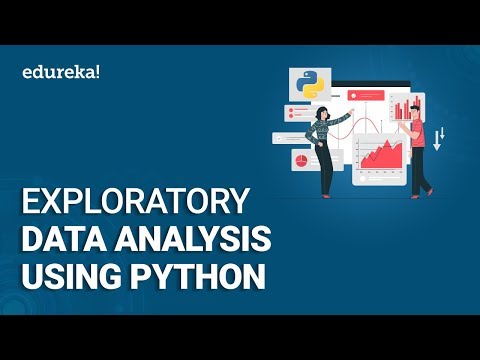 0:29:59
0:29:59
 5:09:57
5:09:57
 0:11:06
0:11:06
 0:32:13
0:32:13
 0:00:43
0:00:43
 0:00:13
0:00:13
 0:14:19
0:14:19
 0:31:45
0:31:45
 0:51:46
0:51:46
 1:07:24
1:07:24
 0:30:45
0:30:45
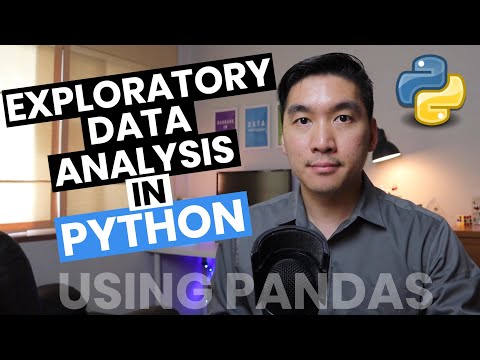 0:28:52
0:28:52
 0:00:51
0:00:51
 3:13:34
3:13:34
 0:23:52
0:23:52
 0:01:30
0:01:30
 0:22:40
0:22:40
 0:09:11
0:09:11
 0:57:55
0:57:55
 0:08:31
0:08:31
 4:50:32
4:50:32