filmov
tv
How to Repair Old Photos in Photoshop (4K)

Показать описание
Learn how to repair old photos in Photoshop using the Healing Brush, Spot Healing Brush, and the Clone Stamp Tools.
Tools used in this tutorial:
Spot Healing Brush: This tool works just like a brush. When you dab or create a brush stroke, Photoshop will analyze the surrounding area, and attempt to replace your blemish with that information. For best results, the Spot Healing Brush should be used for smaller blemishes, such as pimples or thin cracks.
Healing Brush Tool: Similar to the Clone Stamp, the Healing Brush relies on a sample, initiated with an Alt/Option + click. This will give you more freedom and allows you to tell Photoshop where you want to heal from. The advantage over the Clone Stamp, is that the Healing Brush uses Photoshop's Content-Aware technology for more accurate healing.
Clone Stamp: This tool lets you set the source of the heal, telling Photoshop exactly what to replace the affected area with. In the Clone Source window, (Window menu to Clone Source), you can also flip or rotate the source for advanced healing.
Make sure to check out my other Photoshop tutorials. Links below!
MORE FROM ICEFLOWSTUDIOS:
Subscribe!
Website!
Facebook!
Twitter!
Howard Pinsky provides free #graphicdesign tutorials covering #CreativeCloud, Adobe #Photoshop, Lightroom, and Adobe XD to the graphic design and photography community. To date, the videos uploaded to this channel channel have been viewed over 80 million times.
No matter what you're looking to learn in Photoshop, you're bound to find it in our library of over 350 tutorials. Topics include: Text Effects in Photoshop, Photo Composition, Photo Retouching, The Basics of Photoshop, Designing in Photoshop, Special Effects, and more! While new videos will be taught using the latest version of Photoshop, you'll find videos covering Photoshop CC, Photoshop CS6, CS5, CS4, and CS3.
Tools used in this tutorial:
Spot Healing Brush: This tool works just like a brush. When you dab or create a brush stroke, Photoshop will analyze the surrounding area, and attempt to replace your blemish with that information. For best results, the Spot Healing Brush should be used for smaller blemishes, such as pimples or thin cracks.
Healing Brush Tool: Similar to the Clone Stamp, the Healing Brush relies on a sample, initiated with an Alt/Option + click. This will give you more freedom and allows you to tell Photoshop where you want to heal from. The advantage over the Clone Stamp, is that the Healing Brush uses Photoshop's Content-Aware technology for more accurate healing.
Clone Stamp: This tool lets you set the source of the heal, telling Photoshop exactly what to replace the affected area with. In the Clone Source window, (Window menu to Clone Source), you can also flip or rotate the source for advanced healing.
Make sure to check out my other Photoshop tutorials. Links below!
MORE FROM ICEFLOWSTUDIOS:
Subscribe!
Website!
Facebook!
Twitter!
Howard Pinsky provides free #graphicdesign tutorials covering #CreativeCloud, Adobe #Photoshop, Lightroom, and Adobe XD to the graphic design and photography community. To date, the videos uploaded to this channel channel have been viewed over 80 million times.
No matter what you're looking to learn in Photoshop, you're bound to find it in our library of over 350 tutorials. Topics include: Text Effects in Photoshop, Photo Composition, Photo Retouching, The Basics of Photoshop, Designing in Photoshop, Special Effects, and more! While new videos will be taught using the latest version of Photoshop, you'll find videos covering Photoshop CC, Photoshop CS6, CS5, CS4, and CS3.
Комментарии
 0:02:04
0:02:04
 0:00:28
0:00:28
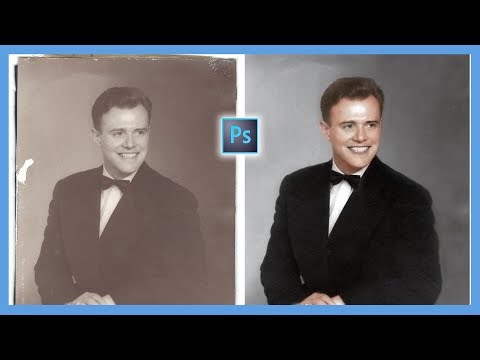 0:18:10
0:18:10
 0:11:46
0:11:46
 0:01:28
0:01:28
 0:04:12
0:04:12
 0:05:12
0:05:12
 0:03:08
0:03:08
 0:15:01
0:15:01
 0:33:26
0:33:26
 0:11:29
0:11:29
 0:09:12
0:09:12
 0:03:33
0:03:33
 0:42:42
0:42:42
 0:07:39
0:07:39
 1:11:22
1:11:22
 0:00:53
0:00:53
 0:28:22
0:28:22
 0:31:10
0:31:10
 0:55:32
0:55:32
 0:00:10
0:00:10
 0:12:17
0:12:17
 0:01:00
0:01:00
 0:04:00
0:04:00