filmov
tv
How to copy and paste formulas in Excel without formatting

Показать описание
A very useful shortcut to copy and paste only formulas, without any formatting. I use this multiple times everyday when working with Excel files. The shortcut is to copy the cell in which your source formula is by pressing Ctrl + C, then go to the destination cell, and press Alt + H, then press V and then F. There you go, cell formulas copied without changing the formatting of the destination cells.
#shorts #excelshortcuts #exceltips #learnaccountingfinance #excelforbeginners
Course Alert:
Connect:
Videos you may like:
Connect:
Some Recommendations:
Note: At no extra cost to you, I may receive some commission if you purchase using the links above.
Hope you find the information in the video helpful. If you like to watch more videos in accounting, financial analysis and controller ship, videos that help you directly in doing your job, subscribe to my channel. If you liked the video, I would love if you could LIKE it and leave a comment. If you have any questions or feedback, again leave a comment. Lets stay connected at #learnaccountingfinance.
#shorts #excelshortcuts #exceltips #learnaccountingfinance #excelforbeginners
Course Alert:
Connect:
Videos you may like:
Connect:
Some Recommendations:
Note: At no extra cost to you, I may receive some commission if you purchase using the links above.
Hope you find the information in the video helpful. If you like to watch more videos in accounting, financial analysis and controller ship, videos that help you directly in doing your job, subscribe to my channel. If you liked the video, I would love if you could LIKE it and leave a comment. If you have any questions or feedback, again leave a comment. Lets stay connected at #learnaccountingfinance.
You've been copy and pasting wrong
Windows Shortcut Key |Copy Paste Fast| Clipboard #shorts
How to copy and paste FAST! #shorts
ALL WINDOWS COMPUTER: HOW TO COPY & PASTE USING KEYBOARD SHORTCUT
How to Copy, Paste, Select All using Keyboard Shortcut on Windows Computer
You have been Copy Pasting Wrong
how to “copy and paste” your art in real life! ♡
Chromebook: How to Copy & Paste w/ Keyboard Shortcut
Copy and paste… in real life!? (Is it magic?)| Minuit Roux| #art #arttips
How to Cut, Copy and Paste, Part 1 of 2
How to copy and paste irl 😅 (I think the hair ruined how she looks😭) #art #viral #artist #diy
How to Copy/Paste/Select All using Keyboard Shortcut on MacBook, iMac, Apple Computers
How to Copy and Paste on Iphone fast and easy #iphone14promax
How To Copy And Paste On The iPhone and iPad
Android For Beginners - How to Copy & Paste
How to Copy & Paste for Beginners : MS Word Skills
How To COPY AND PASTE in Procreate
Copy Paste Text or Photos Across iPhone, iPad, and Mac!
How to Copy & Paste Computer? short key
How To Copy And Paste Text Messages On iPhone
Cut Copy and Paste: the essential guide [2022]
Vlog 247 - Hindi ako marunong mag COPY PASTE sa messenger
How to Copy and Paste Text on Android in 2024
How to Copy and Paste Text on Android
Комментарии
 0:00:34
0:00:34
 0:00:15
0:00:15
 0:00:16
0:00:16
 0:01:24
0:01:24
 0:02:29
0:02:29
 0:00:27
0:00:27
 0:00:17
0:00:17
 0:00:50
0:00:50
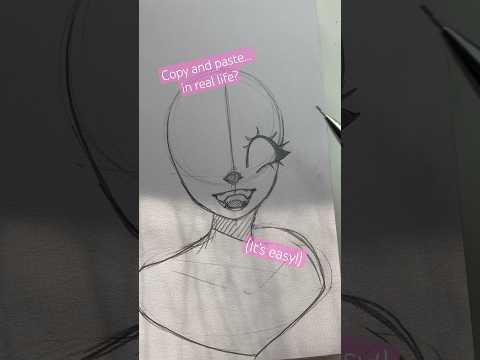 0:00:25
0:00:25
 0:13:33
0:13:33
 0:00:32
0:00:32
 0:01:54
0:01:54
 0:00:12
0:00:12
 0:01:12
0:01:12
 0:02:12
0:02:12
 0:01:57
0:01:57
 0:00:58
0:00:58
 0:00:13
0:00:13
 0:00:41
0:00:41
 0:01:39
0:01:39
 0:09:22
0:09:22
 0:04:07
0:04:07
 0:01:51
0:01:51
 0:01:56
0:01:56