filmov
tv
Linear Regression in R | Linear Regression in R With Example | Data Science Algorithms | Simplilearn

Показать описание
This Linear regression in R video will help you understand what is linear regression, why linear regression, and linear regression in R with example. You will also look at a use case predicting the revenue of a company using multiple linear regression. Now, let's deep dive into this video and understand this data science algorithm.
Below topics are explained in this Linear Regression in Rvideo:
00:00 Introduction
00:28 Why linear regression?
03:09 What is linear regression?
03:38 How linear regression works?
10:05 Use case - Predicting the revenue using linear regression
#LinearRegressionInR #LinearRegression #LinearRegressionInRWithExample #DataScienceAlgorithms #DataScienceWithR #DataScienceCourse #DataScience #DataScientist #MachineLearning
What is Linear Regression?
Linear Regression is the statistical model that is used to predict the relationship between independent and dependent variables by examining two factors. The first one is which variables, in particular, are significant predictors of the outcome variable and the second one is how significant is the regression line to make predictions with the highest possible accuracy.
➡️ About Caltech Post Graduate Program In Data Science
This Post Graduation in Data Science leverages the superiority of Caltech's academic eminence. The Data Science program covers critical Data Science topics like Python programming, R programming, Machine Learning, Deep Learning, and Data Visualization tools through an interactive learning model with live sessions by global practitioners and practical labs.
✅ Key Features
- Simplilearn's JobAssist helps you get noticed by top hiring companies
- Caltech PG program in Data Science completion certificate
- Earn up to 14 CEUs from Caltech CTME
- Masterclasses delivered by distinguished Caltech faculty and IBM experts
- Caltech CTME Circle membership
- Online convocation by Caltech CTME Program Director
- IBM certificates for IBM courses
- Access to hackathons and Ask Me Anything sessions from IBM
- 25+ hands-on projects from the likes of Amazon, Walmart, Uber, and many more
- Seamless access to integrated labs
- Capstone projects in 3 domains
- Simplilearn’s Career Assistance to help you get noticed by top hiring companies
- 8X higher interaction in live online classes by industry experts
✅ Skills Covered
- Exploratory Data Analysis
- Descriptive Statistics
- Inferential Statistics
- Model Building and Fine Tuning
- Supervised and Unsupervised Learning
- Ensemble Learning
- Deep Learning
- Data Visualization
🔥🔥 Interested in Attending Live Classes? Call Us: IN - 18002127688 / US - +18445327688
Комментарии
 0:05:01
0:05:01
 0:05:38
0:05:38
 0:20:01
0:20:01
 0:10:07
0:10:07
 0:30:32
0:30:32
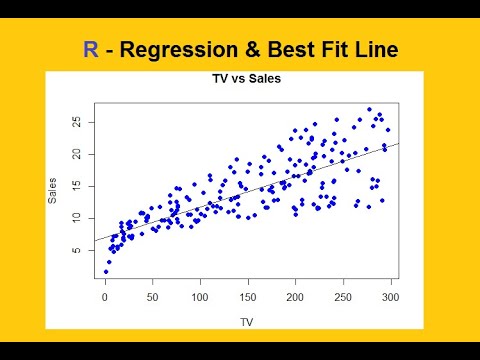 0:09:09
0:09:09
 0:04:05
0:04:05
 0:08:52
0:08:52
 0:06:22
0:06:22
 0:14:40
0:14:40
 0:05:26
0:05:26
 0:35:49
0:35:49
 0:10:05
0:10:05
 0:16:38
0:16:38
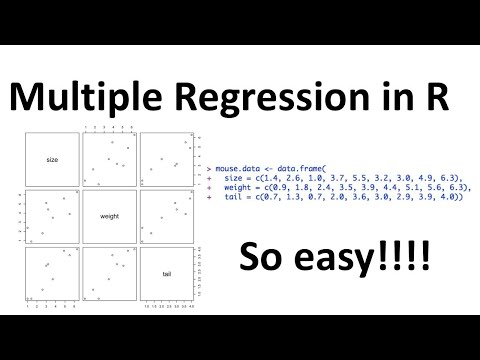 0:07:43
0:07:43
 0:22:50
0:22:50
 0:20:48
0:20:48
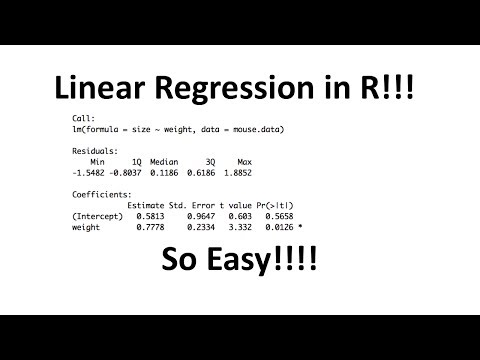 0:05:01
0:05:01
 0:08:01
0:08:01
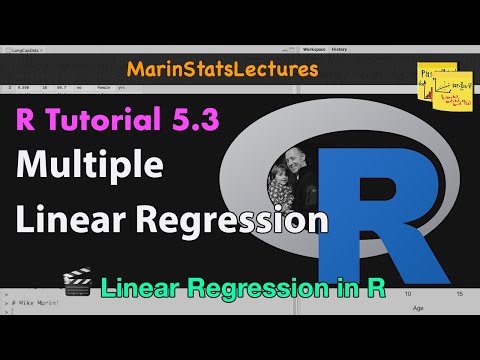 0:05:19
0:05:19
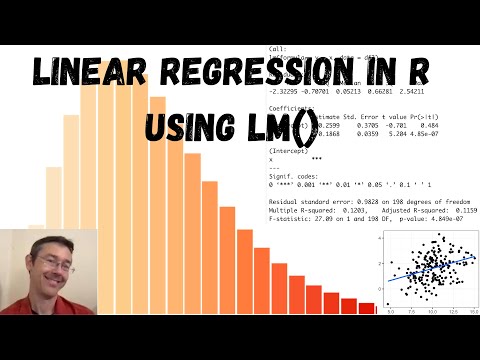 0:07:49
0:07:49
 0:15:49
0:15:49
 0:07:49
0:07:49
 0:27:27
0:27:27