filmov
tv
Automatic Updates for Windows XP in 2024!
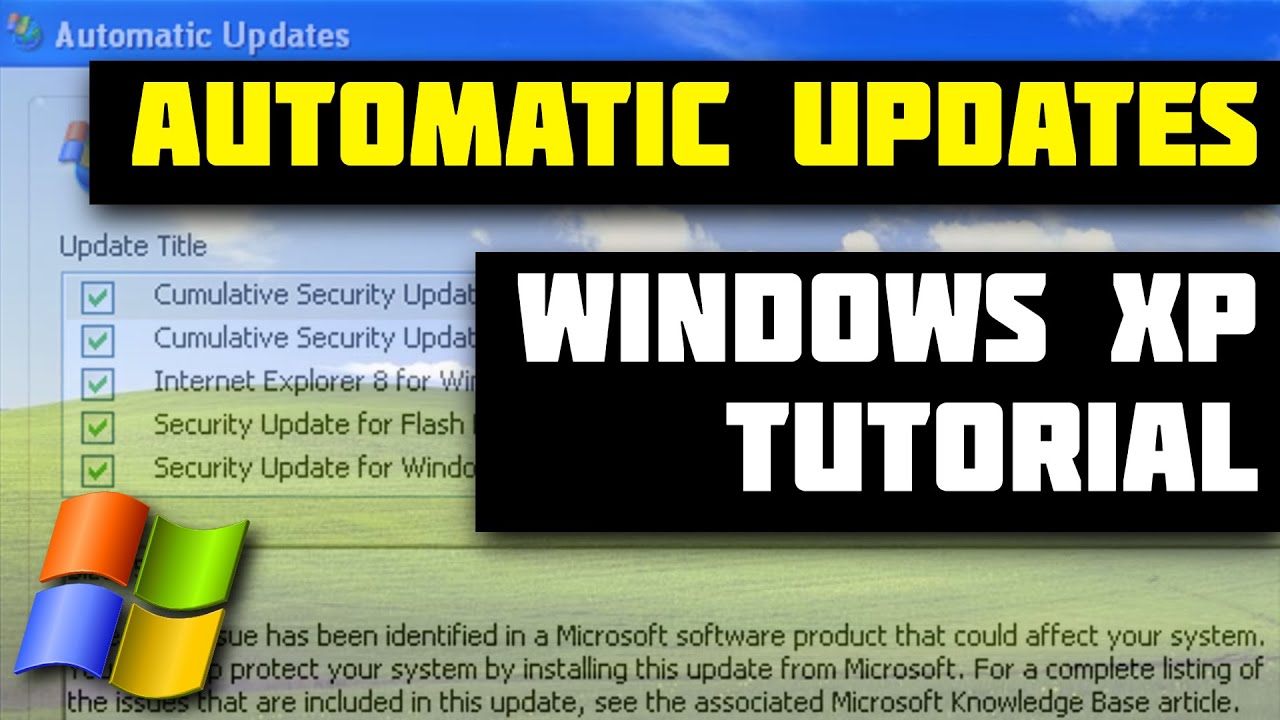
Показать описание
Hey everyone, and welcome back to another video on the channel. In today's video, we will be restoring the Automatic Updates feature, in Windows XP.
Please Note that I am NOT responsible for anything that goes wrong to your PC, and please proceed at your own risk. Since damages to your pc are possible, I would recommend backing up all your files and make a system restore point. You could even do this on a virtual machine or on an older pc first. So incase anything goes wrong, it won't affect your pc.
Note: Check What Your System Architecture So You Will Know If You Need To Download The 32-Bit/x86 or the 64-Bit/x64 versions of the required files.
Instructions:
1. Install Service Pack 3 If Not Installed Already (Service Pack 2 Is The Highest For The 64-Bit Version Of Windows XP)
2. Install The Microsoft Visual C++ 2012 Redistributable
3. Install The Windows Update Agent
4. Install The Microsoft IDN Mitigation APIs
5. Change A Setting In Automatic Updates
6. Configure The WUSUS Proxy
7. Check For Updates
8. (Optional) Install The KB898461 Update
Links:
Timestamps:
Intro: 0:00 - 0:19
Step 1. Installing The Visual C++ 2012 Redistributable: 0:19 - 0:37
Step 2. Installing The Windows Update Agent: 0:37 - 0:49
Step 3. Install The Microsoft IDN Mitigation APIs: 0:49 - 1:01
Step 4. Configuring The WSUS Proxy: 1:01 - 1:19
Step 5. Changing A Setting In Automatic Updates: 1:19 - 1:46
Step 6. Checking For Updates: 1:46 - 2:00
Step 7. Downloading The KB898461 Update: 2:00 - 2:14
Step 8. Installing The KB898461 Update: 2:14 - 2:30
Explaining What The WSUS Proxy Does: 2:30 - 3:07
Step 9. Downloading Updates Via Automatic Update: 3:07 - 3:29
Step 10. Installing Updates Via Automatic Updates: 3:29 - 4:15
Explaining What To Do After Updates Have Been Installed: 4:15 - 4:39
Outro: 4:39 - 5:14
#WindowsXP #windowsupdate #windows
Please Note that I am NOT responsible for anything that goes wrong to your PC, and please proceed at your own risk. Since damages to your pc are possible, I would recommend backing up all your files and make a system restore point. You could even do this on a virtual machine or on an older pc first. So incase anything goes wrong, it won't affect your pc.
Note: Check What Your System Architecture So You Will Know If You Need To Download The 32-Bit/x86 or the 64-Bit/x64 versions of the required files.
Instructions:
1. Install Service Pack 3 If Not Installed Already (Service Pack 2 Is The Highest For The 64-Bit Version Of Windows XP)
2. Install The Microsoft Visual C++ 2012 Redistributable
3. Install The Windows Update Agent
4. Install The Microsoft IDN Mitigation APIs
5. Change A Setting In Automatic Updates
6. Configure The WUSUS Proxy
7. Check For Updates
8. (Optional) Install The KB898461 Update
Links:
Timestamps:
Intro: 0:00 - 0:19
Step 1. Installing The Visual C++ 2012 Redistributable: 0:19 - 0:37
Step 2. Installing The Windows Update Agent: 0:37 - 0:49
Step 3. Install The Microsoft IDN Mitigation APIs: 0:49 - 1:01
Step 4. Configuring The WSUS Proxy: 1:01 - 1:19
Step 5. Changing A Setting In Automatic Updates: 1:19 - 1:46
Step 6. Checking For Updates: 1:46 - 2:00
Step 7. Downloading The KB898461 Update: 2:00 - 2:14
Step 8. Installing The KB898461 Update: 2:14 - 2:30
Explaining What The WSUS Proxy Does: 2:30 - 3:07
Step 9. Downloading Updates Via Automatic Update: 3:07 - 3:29
Step 10. Installing Updates Via Automatic Updates: 3:29 - 4:15
Explaining What To Do After Updates Have Been Installed: 4:15 - 4:39
Outro: 4:39 - 5:14
#WindowsXP #windowsupdate #windows
Комментарии
 0:05:15
0:05:15
 0:02:28
0:02:28
 0:12:18
0:12:18
 0:03:12
0:03:12
 0:01:00
0:01:00
 0:05:04
0:05:04
 0:04:50
0:04:50
 0:04:22
0:04:22
 0:00:08
0:00:08
 0:12:21
0:12:21
 0:01:22
0:01:22
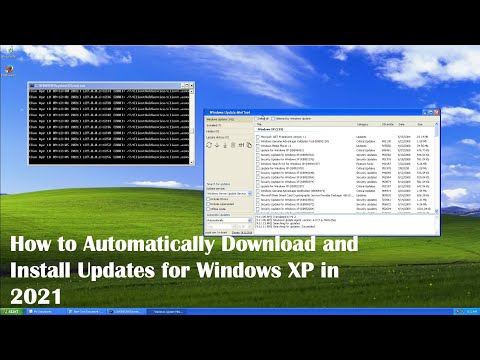 0:05:00
0:05:00
 0:01:31
0:01:31
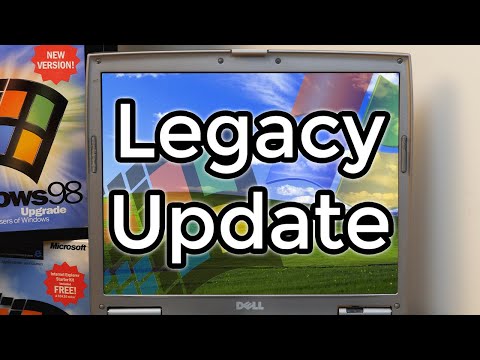 0:12:23
0:12:23
 0:05:37
0:05:37
 0:01:59
0:01:59
 0:23:23
0:23:23
 0:06:42
0:06:42
 0:20:35
0:20:35
 0:02:11
0:02:11
 0:04:06
0:04:06
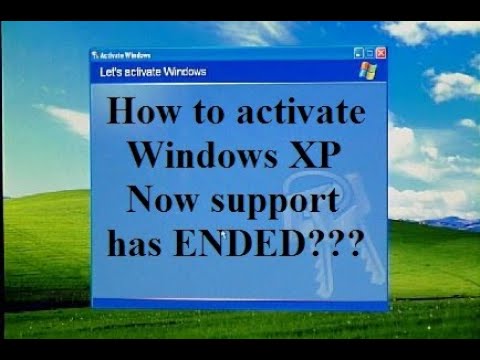 0:05:27
0:05:27
 0:02:31
0:02:31
 0:03:44
0:03:44