filmov
tv
Top 15 Canva Tips for Productivity!

Показать описание
In this video, I share my Top 15 Canva Tips for Productivity! Whether you're a beginner or intermediate Canva user, you should be able to pick up a new trick or two!
We all love Canva because it's a fairly simple and intuitive tool, but that doesn't mean we shouldn't utilize some Canva tips, tricks, and hacks to increase our efficiency and productivity with this awesome platform!
In this easy Canva tutorial, I show you step-by-step how to achieve some seemingly crazy effects (for example the Thanos disintegration or dust particle effect) with simple features and functions that come with the free version of Canva.
Of course, since Canva is changing so much, I'll also share the most up to date (i.e. new) features that they've pushed out recently!
TIMESTAMPS
00:00 Show Photo Color in Canva
00:45 Top 15 Canva Tips for Productivity
01:02 Blur Design Background
01:26 Add White Outline to Image
02:06 Thanos Dust Particle Effect
02:42 Duplicate Element in Canva
03:06 Group Elements in Canva
03:47 Select Layers in Canva
04:06 Useful Keyboard Shortcuts in Canva
04:24 Smart Mockups in Canva
05:02 Import PDFs into Canva
05:35 Create Business Cards in Canva
06:50 Canva’s Font Pairing Guide
06:59 Canva’s Color Wheel Tool
07:21 Remove Background with Canva
07:33 Download with Transparent Background
07:50 Canva’s Eyedropper Color Tool
RESOURCES I MENTION IN THE VIDEO
MY FAVORITE GEAR
MY FAVORITE SOFTWARE
BE MY FRIEND:
👨🏻💻 WHO AM I:
I'm Jeff, a full time Product Marketer. In my spare time I like to tinker with tools and create systems that help me get things done faster - or as one of my friends puts it: "Get better at being lazy" 😏
PS: Some of the links in this description are affiliate links I get a kickback from 😇
Disclaimer: My opinions are my own and may not reflect that of my employer
#canvalove #design #productivity
Комментарии
 0:08:25
0:08:25
 0:13:17
0:13:17
 0:08:56
0:08:56
 0:16:22
0:16:22
 0:28:32
0:28:32
 0:39:11
0:39:11
 0:18:22
0:18:22
 0:21:58
0:21:58
 0:05:42
0:05:42
 0:00:30
0:00:30
 0:22:47
0:22:47
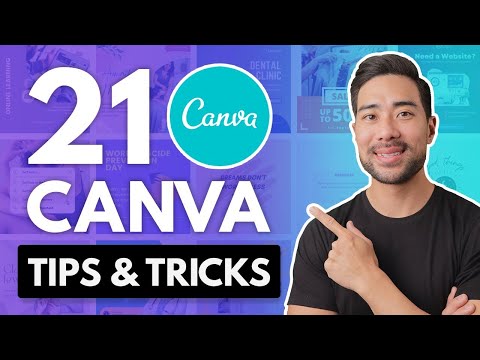 0:17:30
0:17:30
 0:20:15
0:20:15
 0:18:37
0:18:37
 0:26:34
0:26:34
 0:25:46
0:25:46
 0:12:34
0:12:34
 0:16:28
0:16:28
 0:15:45
0:15:45
 0:19:45
0:19:45
 0:21:05
0:21:05
 0:27:53
0:27:53
 0:01:00
0:01:00
 0:26:49
0:26:49