filmov
tv
How to Rename Proxmox Node with Existing VMs & Containers
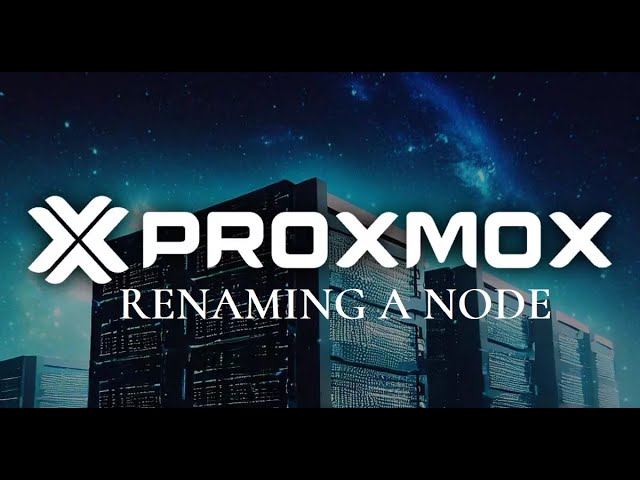
Показать описание
How to Rename Proxmox Node with Existing VMs & Containers
Proxmox VE uses the hostname as a nodes name, so changing it works similar to changing the host name. This must be done on a empty node.
Please note that you have only tp try this on a single Proxmox node, and NOT a node joined to a cluster.
Change to the new hostname in the following 3 files:
nano /etc/hosts
nano /etc/hostname
Reboot Proxmox.
Next, copy the VMs and configuration to the new hostname folder:
cd /etc/pve/nodes/
cp -r old_hostname/qemu-server new_hostname/qemu-server
rm -r old_hostname
cd /var/lib/rrdcached/db/pve2-node/
cp -r old_hostname new_hostname
rm -r old_hostname
🌸 Support channel & make donation :
🌸 Subscribe for more videos :
🌸 Follow me On Social Media
***********************************************************************
🌸 How To Check Bad Blocks Or Bad Sectors On a Hard Disk In Linux
🌸 Linux How To Partition a Hard Drive Using the Parted Command
🌸 Checking or Repairing a File System using fsck in Linux
🌸 How To Monitor the Health of Your Hard Drive in Linux using SMART
🌸 Linux iotop: Monitor your disk Input/Output
🌸 How To use the “du” (Disk Usage) Command in Linux
🌸 How To View Manipulate System Logs In Linux Using Journalctl Command
🌸 How To Sync And Backup Files In Linux Using Rsync Command
🌸 Linux cURL Command Tips and Tricks
🌸 Linux tail and multitail commands
🌸 Linux How To view Log Files
🌸 How To use the History Command On Linux
🌸 Tips and Tricks How To manipulate Text Files on Linux
🌸 How to Archive, Compress and Extract Files Using the tar Command on Linux
🌸 Linux - How to split larger files into smaller parts
🌸 Linux commands : Top
***********************************************************************
#node #virtualization #proxmox
Proxmox VE uses the hostname as a nodes name, so changing it works similar to changing the host name. This must be done on a empty node.
Please note that you have only tp try this on a single Proxmox node, and NOT a node joined to a cluster.
Change to the new hostname in the following 3 files:
nano /etc/hosts
nano /etc/hostname
Reboot Proxmox.
Next, copy the VMs and configuration to the new hostname folder:
cd /etc/pve/nodes/
cp -r old_hostname/qemu-server new_hostname/qemu-server
rm -r old_hostname
cd /var/lib/rrdcached/db/pve2-node/
cp -r old_hostname new_hostname
rm -r old_hostname
🌸 Support channel & make donation :
🌸 Subscribe for more videos :
🌸 Follow me On Social Media
***********************************************************************
🌸 How To Check Bad Blocks Or Bad Sectors On a Hard Disk In Linux
🌸 Linux How To Partition a Hard Drive Using the Parted Command
🌸 Checking or Repairing a File System using fsck in Linux
🌸 How To Monitor the Health of Your Hard Drive in Linux using SMART
🌸 Linux iotop: Monitor your disk Input/Output
🌸 How To use the “du” (Disk Usage) Command in Linux
🌸 How To View Manipulate System Logs In Linux Using Journalctl Command
🌸 How To Sync And Backup Files In Linux Using Rsync Command
🌸 Linux cURL Command Tips and Tricks
🌸 Linux tail and multitail commands
🌸 Linux How To view Log Files
🌸 How To use the History Command On Linux
🌸 Tips and Tricks How To manipulate Text Files on Linux
🌸 How to Archive, Compress and Extract Files Using the tar Command on Linux
🌸 Linux - How to split larger files into smaller parts
🌸 Linux commands : Top
***********************************************************************
#node #virtualization #proxmox
Комментарии
 0:15:11
0:15:11
 0:02:15
0:02:15
 0:05:42
0:05:42
 0:08:37
0:08:37
 0:07:22
0:07:22
 0:01:17
0:01:17
 0:04:38
0:04:38
 0:02:49
0:02:49
 0:10:13
0:10:13
 0:00:29
0:00:29
 0:18:51
0:18:51
 0:02:47
0:02:47
 0:12:48
0:12:48
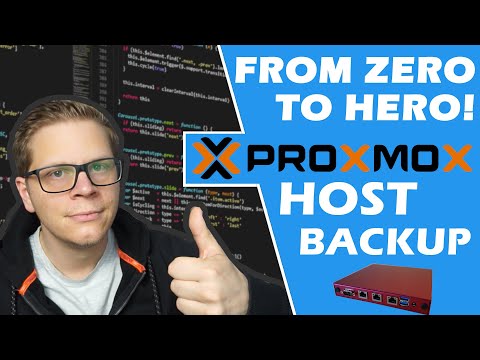 0:20:14
0:20:14
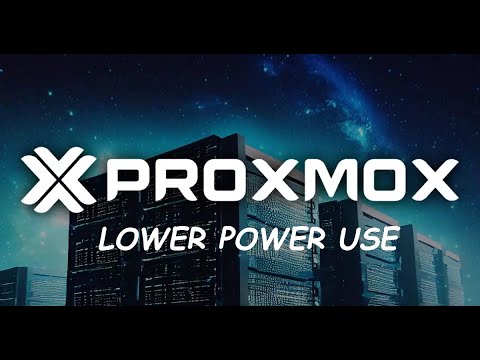 0:12:30
0:12:30
 0:10:02
0:10:02
 0:00:37
0:00:37
 0:29:01
0:29:01
 0:10:22
0:10:22
 0:09:16
0:09:16
 0:09:01
0:09:01
 0:10:49
0:10:49
 0:15:18
0:15:18
 0:14:44
0:14:44