filmov
tv
Understanding How QEMU Emulates a Kernel Without a Bootloader: A Simplified Guide

Показать описание
Discover how QEMU can emulate a kernel without requiring a bootloader. Learn about the underlying processes and practical implications for your kernel development.
---
Visit these links for original content and any more details, such as alternate solutions, latest updates/developments on topic, comments, revision history etc. For example, the original title of the Question was: How does QEMU emulate a kernel without a bootloader?
If anything seems off to you, please feel free to write me at vlogize [AT] gmail [DOT] com.
---
How QEMU Emulates a Kernel Without a Bootloader: A Detailed Exploration
When it comes to developing a simple kernel, understanding the boot process is crucial. This raises an interesting question: How does QEMU emulate a kernel without a bootloader? Most people assume a bootloader is necessary for a kernel to function, but QEMU offers a unique approach that not everyone is aware of. In this guide, we will break down how QEMU operates in this context, allowing you to focus on your kernel development without the daunting task of writing your own bootloader.
What Happens Under the Hood?
QEMU is a powerful emulator that handles the kernel loading process in different ways depending on the architecture. The operation can vary significantly between systems like ARM and x86. Let's take a closer look at each.
ARM Architecture
For ARM architecture, the process is relatively straightforward:
Setting Registers: The emulator sets various registers to ensure the Linux kernel starts correctly.
Starting the CPU: It initializes the guest CPU and points the program counter at the kernel's entry point, effectively jumping right into execution.
This method is sometimes referred to as a "built-in bootloader."
x86 Architecture
The x86 architecture, however, involves a more complex process. Here’s how it operates:
File Loading: Instead of loading data into guest memory directly, QEMU handles the specified kernel file in a different and context-dependent manner.
Guest Machine Interaction: There’s a special device present called fw-cfg which enables communication between QEMU and the guest system.
BIOS in Action: The BIOS, which operates within the guest (specifically using SeaBIOS), recognizes that it is running under QEMU. It is programmed to communicate with the fw-cfg device.
Memory Transfer: The BIOS reads the kernel file's data through the fw-cfg device and loads it into the guest's memory.
Kernel Startup: After ensuring that the necessary registers and CPU state conditions are established, the BIOS then jumps to the kernel's entry point to start execution.
The Key Takeaway
Although the mechanics differ, the fundamental effect remains constant: QEMU is adept at getting the kernel file into memory and initializing it in a way that's compliant with its requirements for startup. The heavy lifting is carried out by the guest BIOS firmware rather than directly by QEMU itself.
Practical Considerations for Kernel Development
As a developer, understanding this emulation process provides insight into how you might proceed with your own kernel. Here are some useful tips based on this knowledge:
Utilize GRUB on USB: If you prefer not to write a bootloader, leveraging GRUB on a USB drive is certainly an option. GRUB can boot your kernel effectively by managing the initialization process for you.
Focus on Your Kernel: With QEMU's ability to emulate without conventional bootloader requirements, you can prioritize your kernel development, enabling you to learn and iterate quickly without getting bogged down by bootloader complexities.
Conclusion
In summary, QEMU provides a robust framework for emulating kernels without the necessity of a traditional bootloader, especially notable in situations where you're eager to explore kernel development. Whether you're working on ARM or x86, understanding the underlying processes allows for a smoother developme
---
Visit these links for original content and any more details, such as alternate solutions, latest updates/developments on topic, comments, revision history etc. For example, the original title of the Question was: How does QEMU emulate a kernel without a bootloader?
If anything seems off to you, please feel free to write me at vlogize [AT] gmail [DOT] com.
---
How QEMU Emulates a Kernel Without a Bootloader: A Detailed Exploration
When it comes to developing a simple kernel, understanding the boot process is crucial. This raises an interesting question: How does QEMU emulate a kernel without a bootloader? Most people assume a bootloader is necessary for a kernel to function, but QEMU offers a unique approach that not everyone is aware of. In this guide, we will break down how QEMU operates in this context, allowing you to focus on your kernel development without the daunting task of writing your own bootloader.
What Happens Under the Hood?
QEMU is a powerful emulator that handles the kernel loading process in different ways depending on the architecture. The operation can vary significantly between systems like ARM and x86. Let's take a closer look at each.
ARM Architecture
For ARM architecture, the process is relatively straightforward:
Setting Registers: The emulator sets various registers to ensure the Linux kernel starts correctly.
Starting the CPU: It initializes the guest CPU and points the program counter at the kernel's entry point, effectively jumping right into execution.
This method is sometimes referred to as a "built-in bootloader."
x86 Architecture
The x86 architecture, however, involves a more complex process. Here’s how it operates:
File Loading: Instead of loading data into guest memory directly, QEMU handles the specified kernel file in a different and context-dependent manner.
Guest Machine Interaction: There’s a special device present called fw-cfg which enables communication between QEMU and the guest system.
BIOS in Action: The BIOS, which operates within the guest (specifically using SeaBIOS), recognizes that it is running under QEMU. It is programmed to communicate with the fw-cfg device.
Memory Transfer: The BIOS reads the kernel file's data through the fw-cfg device and loads it into the guest's memory.
Kernel Startup: After ensuring that the necessary registers and CPU state conditions are established, the BIOS then jumps to the kernel's entry point to start execution.
The Key Takeaway
Although the mechanics differ, the fundamental effect remains constant: QEMU is adept at getting the kernel file into memory and initializing it in a way that's compliant with its requirements for startup. The heavy lifting is carried out by the guest BIOS firmware rather than directly by QEMU itself.
Practical Considerations for Kernel Development
As a developer, understanding this emulation process provides insight into how you might proceed with your own kernel. Here are some useful tips based on this knowledge:
Utilize GRUB on USB: If you prefer not to write a bootloader, leveraging GRUB on a USB drive is certainly an option. GRUB can boot your kernel effectively by managing the initialization process for you.
Focus on Your Kernel: With QEMU's ability to emulate without conventional bootloader requirements, you can prioritize your kernel development, enabling you to learn and iterate quickly without getting bogged down by bootloader complexities.
Conclusion
In summary, QEMU provides a robust framework for emulating kernels without the necessity of a traditional bootloader, especially notable in situations where you're eager to explore kernel development. Whether you're working on ARM or x86, understanding the underlying processes allows for a smoother developme
 0:11:24
0:11:24
 0:06:38
0:06:38
 0:17:50
0:17:50
 0:01:42
0:01:42
 0:44:50
0:44:50
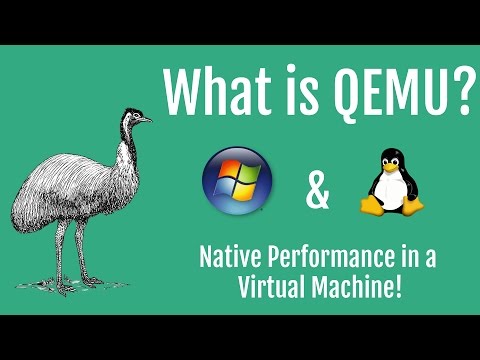 0:04:59
0:04:59
 0:26:45
0:26:45
 0:21:39
0:21:39
 0:14:14
0:14:14
 0:08:08
0:08:08
 0:22:38
0:22:38
 0:56:31
0:56:31
 0:32:11
0:32:11
 0:40:59
0:40:59
 0:12:06
0:12:06
 0:00:22
0:00:22
 0:00:18
0:00:18
 0:09:59
0:09:59
 0:23:30
0:23:30
 0:01:08
0:01:08
 0:00:41
0:00:41
 0:23:51
0:23:51
 0:52:17
0:52:17
 0:43:03
0:43:03