filmov
tv
QEMU: A proper guide!

Показать описание
Denshi decides to make the QEMU guide that everyone else was scared of making. A Proper guide.
Commands in the video:
Installation:
Arch: sudo pacman -S qemu (optionally "qemu-arch-extra" for more architectures)
Debian/Ubuntu: sudo apt install qemu
Fedora: sudo dnf install qemu
To create a virtual image use:
Launching the VM:
(-enable-kvm enables KVM, -cdrom selects an iso to load as a cd, -boot menu=on enables a boot menu, -drive file= selects a file for the drive, -m sets the amount of dedicated RAM)
(Remember! Ctrl + Alt + G to exit capture, Ctrl + Alt + F to fullscreen!)
That doesn't run so good, what can we do to improve it?
Basic performance options
-cpu host (sets the CPU to the hosts' CPU)
-smp 2 (sets the numbers of cores)
Basic Graphics Acceleration
the -vga option can be used to specify one of various vga card emulators:
"qxl" offers 2D acceleration but requires kernel modules "qxl" and "bochs_drm" to be enabled:
-vga qxl
"virtio" works much better and supports some 3D emulation:
-vga virtio -display sdl,gl=on
Commands in the video:
Installation:
Arch: sudo pacman -S qemu (optionally "qemu-arch-extra" for more architectures)
Debian/Ubuntu: sudo apt install qemu
Fedora: sudo dnf install qemu
To create a virtual image use:
Launching the VM:
(-enable-kvm enables KVM, -cdrom selects an iso to load as a cd, -boot menu=on enables a boot menu, -drive file= selects a file for the drive, -m sets the amount of dedicated RAM)
(Remember! Ctrl + Alt + G to exit capture, Ctrl + Alt + F to fullscreen!)
That doesn't run so good, what can we do to improve it?
Basic performance options
-cpu host (sets the CPU to the hosts' CPU)
-smp 2 (sets the numbers of cores)
Basic Graphics Acceleration
the -vga option can be used to specify one of various vga card emulators:
"qxl" offers 2D acceleration but requires kernel modules "qxl" and "bochs_drm" to be enabled:
-vga qxl
"virtio" works much better and supports some 3D emulation:
-vga virtio -display sdl,gl=on
Комментарии
 0:11:24
0:11:24
 0:17:50
0:17:50
 0:06:38
0:06:38
 0:10:30
0:10:30
 0:13:21
0:13:21
 0:40:59
0:40:59
![[2014] New to](https://i.ytimg.com/vi/yjBid6iF4LE/hqdefault.jpg) 0:33:28
0:33:28
 0:32:50
0:32:50
 0:34:19
0:34:19
 0:06:04
0:06:04
 0:10:17
0:10:17
 0:32:09
0:32:09
 0:07:54
0:07:54
 0:10:40
0:10:40
 0:32:11
0:32:11
 0:12:36
0:12:36
 0:21:58
0:21:58
 0:05:38
0:05:38
 0:44:50
0:44:50
 0:39:11
0:39:11
 0:16:25
0:16:25
 0:03:26
0:03:26
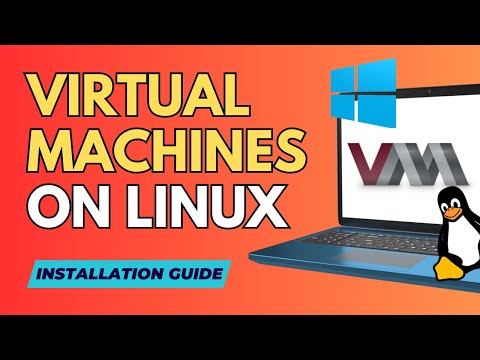 0:08:07
0:08:07
 0:00:55
0:00:55