filmov
tv
04 - Maya 2015 - Working with Projects
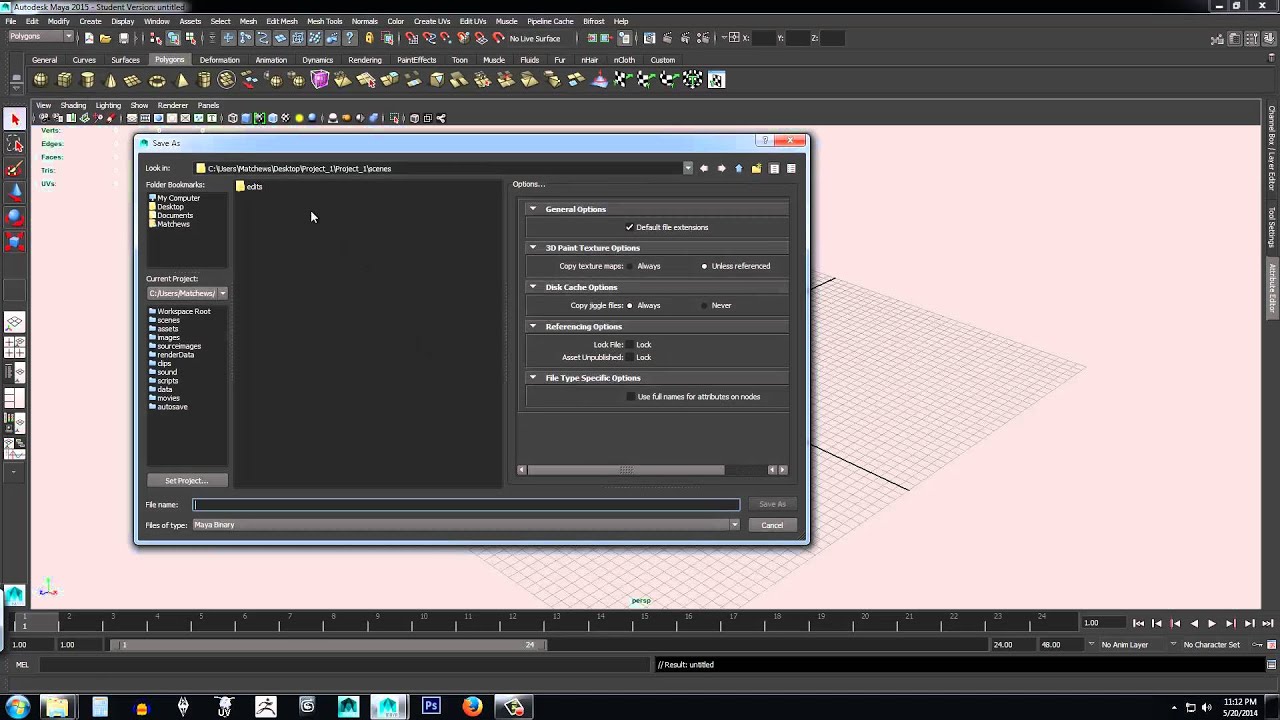
Показать описание
Before we can start developing our 3D model it is important to understand how Maya saves assets. Maya's project system works to keep each of the scene assets conveniently organized. We will begin by creating our first project and discuss how the folder system works within a project. When working with the folder system it is important to maintain the organized approach set into place by Maya. Overall, Maya's project system is in fact one of the many aspects that make Maya very favored in professional industries. Its ability to quickly keep large projects organized assists in that it allows everyone on a team to immediately know where a project has located it's specific assets.
Once projects have been set up it is then essential to know how to save a scene within a project. A scene is the current file that is open and being developed within Maya at any given point and time. If a 3D model needs to be stored then it would be saved as a scene so that it can be later opened and further developed in the future. The great thing about working with projects is that the scenes will have their very own folder within the project itself. Each part that makes up a project such as images, sounds and even videos can be saved inside their own folder within a project structure for easy access. Additional, folders can be created to suit the specific needs of a project and it is not uncommon for a project to have multiple custom folders.
Disclaimer:
The above video was developed by Brain Poof. Brain Poof is in no way affiliated with Autodesk. The views and opinions being expressed by the narrator of all the multimedia being provided on this channel are the sole product of Brain Poof.
Once projects have been set up it is then essential to know how to save a scene within a project. A scene is the current file that is open and being developed within Maya at any given point and time. If a 3D model needs to be stored then it would be saved as a scene so that it can be later opened and further developed in the future. The great thing about working with projects is that the scenes will have their very own folder within the project itself. Each part that makes up a project such as images, sounds and even videos can be saved inside their own folder within a project structure for easy access. Additional, folders can be created to suit the specific needs of a project and it is not uncommon for a project to have multiple custom folders.
Disclaimer:
The above video was developed by Brain Poof. Brain Poof is in no way affiliated with Autodesk. The views and opinions being expressed by the narrator of all the multimedia being provided on this channel are the sole product of Brain Poof.
 0:10:02
0:10:02
 0:03:23
0:03:23
 0:14:52
0:14:52
 0:03:42
0:03:42
 0:21:47
0:21:47
 0:05:49
0:05:49
 0:08:04
0:08:04
 0:01:03
0:01:03
 0:03:08
0:03:08
 0:04:01
0:04:01
 0:13:52
0:13:52
 0:01:59
0:01:59
 0:05:41
0:05:41
 0:11:45
0:11:45
 0:05:11
0:05:11
 0:13:18
0:13:18
 0:12:17
0:12:17
 0:01:15
0:01:15
 0:11:31
0:11:31
 0:05:01
0:05:01
 0:13:03
0:13:03
 0:02:21
0:02:21
 0:04:04
0:04:04
 0:00:24
0:00:24