filmov
tv
How to install macOS Catalina on PC (Complete Hackintosh Guide)

Показать описание
In this video, you will see:
How to install macOS Catalina on PC (Complete Hackintosh Guide) very simple step by step guide with an explanation.
How to install macOS Catalina on PC | Hackintosh | Step By Step Guide.
This video consists of three parts
1. How to make macos catalina bootable USB installer with clover boot manager on a
mac computer.
2. How to Dual Boot macOS Catalina and Windows 10 on a PC.
3. How to make bootable USB installer and install macos on a PC.
You can find similar videos on Youtube on this topic. But in my opinion, these videos are not clear or complete enough, So that's why I decided to make own version this will probably be a lot more easier to understand than your anticipating.
Don't forget to LIKE, SHARE & SUBSCRIBE.
If you don't like this video please you can go ahead and Dislike
this video.
🙏 Please give me your valuable feedback on this video that
1. How do you like this video?
2. Is this video is useful for you?
by commenting below in comment box YES or NOT.
Thanks in advance. I will be very thankful to you.
👉 Link for Clover configurator download:
If you found this video useful then, please Like, Subscribe & Share.
It motivates me. Thanks for Watching!!!
I hope you will like the video. If you really like it and want more tutorial video then please comment in the comment box below of this video and let me know.
Visit my Website URL:
For reading my Tech Guides/Blogs,
My website name is btechadvisor(online Resource for tech buyer guides for computers). I post blogs once in a week. You can click on the link given below and read all of the blogs and take full advantage of it. If you liked the blog then please share, Like & follow. You can also share your valuable feedback. Instagram @techdeskvlogs, I post latest Computers technology related information on INSTAGRAM!!!
👇👇👇👇👇
Please hit like button and if you have any doubt related to video, want to ask anything related to computers. You can ask me your questions in the comment box below.
If you have any questions feel free to ask them in the comment box below!
Share, Support, Subscribe!!!
How to install macOS Catalina on PC (Complete Hackintosh Guide) very simple step by step guide with an explanation.
How to install macOS Catalina on PC | Hackintosh | Step By Step Guide.
This video consists of three parts
1. How to make macos catalina bootable USB installer with clover boot manager on a
mac computer.
2. How to Dual Boot macOS Catalina and Windows 10 on a PC.
3. How to make bootable USB installer and install macos on a PC.
You can find similar videos on Youtube on this topic. But in my opinion, these videos are not clear or complete enough, So that's why I decided to make own version this will probably be a lot more easier to understand than your anticipating.
Don't forget to LIKE, SHARE & SUBSCRIBE.
If you don't like this video please you can go ahead and Dislike
this video.
🙏 Please give me your valuable feedback on this video that
1. How do you like this video?
2. Is this video is useful for you?
by commenting below in comment box YES or NOT.
Thanks in advance. I will be very thankful to you.
👉 Link for Clover configurator download:
If you found this video useful then, please Like, Subscribe & Share.
It motivates me. Thanks for Watching!!!
I hope you will like the video. If you really like it and want more tutorial video then please comment in the comment box below of this video and let me know.
Visit my Website URL:
For reading my Tech Guides/Blogs,
My website name is btechadvisor(online Resource for tech buyer guides for computers). I post blogs once in a week. You can click on the link given below and read all of the blogs and take full advantage of it. If you liked the blog then please share, Like & follow. You can also share your valuable feedback. Instagram @techdeskvlogs, I post latest Computers technology related information on INSTAGRAM!!!
👇👇👇👇👇
Please hit like button and if you have any doubt related to video, want to ask anything related to computers. You can ask me your questions in the comment box below.
If you have any questions feel free to ask them in the comment box below!
Share, Support, Subscribe!!!
Комментарии
 0:06:17
0:06:17
 0:06:11
0:06:11
 0:22:50
0:22:50
 0:14:29
0:14:29
 0:25:47
0:25:47
 0:06:37
0:06:37
 0:05:02
0:05:02
 0:03:23
0:03:23
 0:09:50
0:09:50
 0:10:16
0:10:16
 0:09:01
0:09:01
 0:10:02
0:10:02
 0:09:23
0:09:23
 0:03:11
0:03:11
 0:11:30
0:11:30
 0:18:57
0:18:57
 0:20:30
0:20:30
 0:27:43
0:27:43
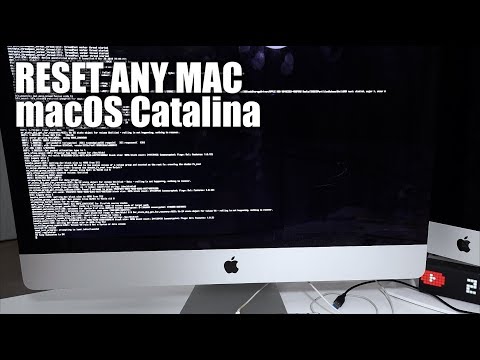 0:05:23
0:05:23
 0:14:56
0:14:56
 0:11:45
0:11:45
 0:07:28
0:07:28
 0:08:28
0:08:28
 0:05:24
0:05:24