filmov
tv
AutoCAD MEP Workspace and Template

Показать описание
In this video tutorial, I will show you How to set up workspace and template in AutoCAD MEP. Part of (AutoCAD MEP Full Course)
Detailed Video Content:
• Customizing Workspace and Template (Palettes, grids, polar tracking, display, crosshair, template layers, units, MEP display)
• Difference between MEP Design and MEP Basic 2-line
• Text Styles
• Creating Piping Systems
• Importing Piping Systems
• Layer Keys
• Line Types
Contact me:
Other links:
OutroMusic - Smoke Jacket Blues - TrackTribe
#Howto, #AutoCADMEP, #workspace, #template, #palettes, #textstyles, #piping, #systems, #layerkeys, #linetypes, #full, #course, #Training, #Explained, #Tutorial, #video, #LearnAutoCADFast, #BIM, #Plumbing, #Fire Protection, #Autodesk, #BIMitUp, #HVAC, #Electrical, #Architectural, #Building, #Simple
Detailed Video Content:
• Customizing Workspace and Template (Palettes, grids, polar tracking, display, crosshair, template layers, units, MEP display)
• Difference between MEP Design and MEP Basic 2-line
• Text Styles
• Creating Piping Systems
• Importing Piping Systems
• Layer Keys
• Line Types
Contact me:
Other links:
OutroMusic - Smoke Jacket Blues - TrackTribe
#Howto, #AutoCADMEP, #workspace, #template, #palettes, #textstyles, #piping, #systems, #layerkeys, #linetypes, #full, #course, #Training, #Explained, #Tutorial, #video, #LearnAutoCADFast, #BIM, #Plumbing, #Fire Protection, #Autodesk, #BIMitUp, #HVAC, #Electrical, #Architectural, #Building, #Simple
AutoCAD MEP Workspace and Template
AutoCAD MEP 2012 Tutorial Adding Electrical Equipment and Panels
AutoCAD MEP 2013 - Duct System Routing Preferences Enhancements
AutoCAD MEP Introduction Part 1
AutoCAD MEP Tutorial for Beginners
AutoCAD Workspace Initial Settings | Page Setup
Adding BIM information to Autocad MEP objects for NavisWorks - Autocad MEP
Importing System Definitions and Routing Preferences in AutoCAD MEP
Autocad - Which template should I use (Weekly tip 1)
AutoCAD 2025 Tips & Trick CP.17 - How to Add Classic WorkSpace in AutoCAD
AutoCAD MEP 2012 Tutorial - Using the Circuit Manager
01 GETTING START WITH AUTOCAD MEP
AutoCAD MEP 2013 Duct System Routing Preference Enhancement
Getting Started with Intelligent Linework in AutoCAD MEP
AutoCad MEP - Befehl AUSRICHTEN
AutoCAD 2022 Classic Workspace Settings
AUTOCAD MEP 2023
What is AutoCAD MEP and how you can use it in your workflow webinar 11 Feb 2021
How to set limits in AutoCAD?
AutoCAD Mep 2013
Introduction to the AutoCAD MEP Toolset
How to Get Started in Autodesk AutoCAD MEP 2025
Maximize AutoCAD MEP
AutoCAD 2023 Tip & Trick EP.7 - How to Restore Menu Bar and Toolbars Not Missing
Комментарии
 0:27:06
0:27:06
 0:08:31
0:08:31
 0:01:49
0:01:49
 0:15:08
0:15:08
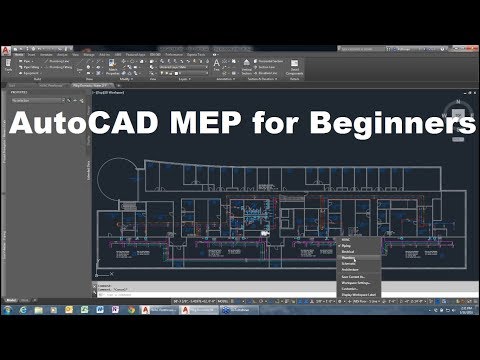 0:43:20
0:43:20
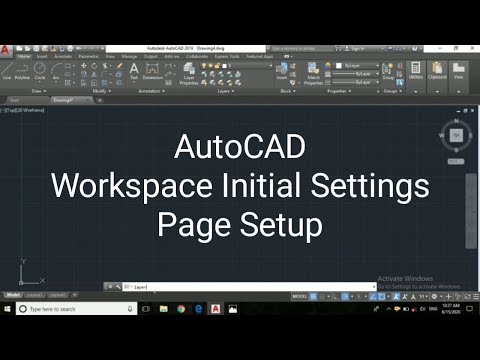 0:05:59
0:05:59
 0:05:03
0:05:03
 0:05:17
0:05:17
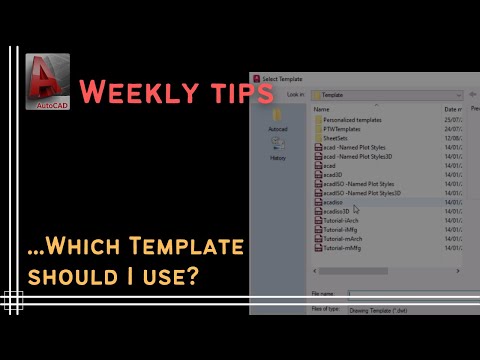 0:03:29
0:03:29
 0:01:03
0:01:03
 0:05:10
0:05:10
 0:13:31
0:13:31
 0:01:49
0:01:49
 0:02:27
0:02:27
 0:00:51
0:00:51
 0:03:00
0:03:00
 0:03:08
0:03:08
 0:23:10
0:23:10
 0:02:50
0:02:50
 0:02:21
0:02:21
 0:38:00
0:38:00
 0:02:44
0:02:44
 0:54:47
0:54:47
 0:00:47
0:00:47