filmov
tv
python decode errors

Показать описание
Unicode is a standard encoding system that represents text characters from most of the world's writing systems. In Python, working with Unicode is crucial for handling diverse text data. However, decoding errors can occur when trying to convert bytes to Unicode strings, especially when the encoding or decoding process encounters unexpected or incompatible characters.
This tutorial will cover the basics of Python decode errors, common causes, and how to handle them gracefully using appropriate error handling techniques.
Before delving into decode errors, let's briefly understand the concepts of Unicode and encodings.
Unicode: A standardized character encoding system that assigns a unique code point to each character in most of the world's writing systems.
Encoding: The process of converting Unicode characters into a specific byte representation (sequence of bytes) for storage or transmission.
Decoding: The process of converting a sequence of bytes back into Unicode characters.
Mismatched Encoding: Attempting to decode data using the wrong encoding can result in errors. It's crucial to use the correct encoding that matches the one used during encoding.
Invalid or Missing Characters: If the byte sequence contains characters that are not valid for the specified encoding, a decoding error may occur. Similarly, missing characters in the encoding table can lead to errors.
Incomplete Byte Sequences: If a byte sequence is incomplete or truncated, it can result in a decoding error.
Let's explore a simple example that demonstrates a decode error:
In this example, we attempt to decode a byte sequence using the UTF-8 encoding. The byte sequence contains an invalid character, resulting in a UnicodeDecodeError.
To handle decode errors gracefully, you can use a try-except block to catch the UnicodeDecodeError:
Specify Encoding: Always explicitly specify the encoding when decoding bytes.
Handle Errors: Use the errors parameter in the decode method to specify how to handle errors. Options include 'strict' (default), 'ignore', 'replace', and more.
Understanding and handling decode errors is essential for robust text processing in Python, ensuring that your code can gracefully handle unexpected or malformed data.
ChatGPT
This tutorial will cover the basics of Python decode errors, common causes, and how to handle them gracefully using appropriate error handling techniques.
Before delving into decode errors, let's briefly understand the concepts of Unicode and encodings.
Unicode: A standardized character encoding system that assigns a unique code point to each character in most of the world's writing systems.
Encoding: The process of converting Unicode characters into a specific byte representation (sequence of bytes) for storage or transmission.
Decoding: The process of converting a sequence of bytes back into Unicode characters.
Mismatched Encoding: Attempting to decode data using the wrong encoding can result in errors. It's crucial to use the correct encoding that matches the one used during encoding.
Invalid or Missing Characters: If the byte sequence contains characters that are not valid for the specified encoding, a decoding error may occur. Similarly, missing characters in the encoding table can lead to errors.
Incomplete Byte Sequences: If a byte sequence is incomplete or truncated, it can result in a decoding error.
Let's explore a simple example that demonstrates a decode error:
In this example, we attempt to decode a byte sequence using the UTF-8 encoding. The byte sequence contains an invalid character, resulting in a UnicodeDecodeError.
To handle decode errors gracefully, you can use a try-except block to catch the UnicodeDecodeError:
Specify Encoding: Always explicitly specify the encoding when decoding bytes.
Handle Errors: Use the errors parameter in the decode method to specify how to handle errors. Options include 'strict' (default), 'ignore', 'replace', and more.
Understanding and handling decode errors is essential for robust text processing in Python, ensuring that your code can gracefully handle unexpected or malformed data.
ChatGPT
 0:02:04
0:02:04
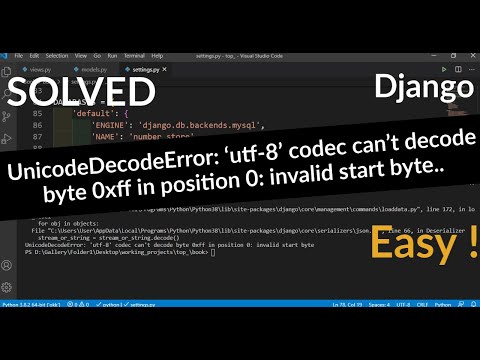 0:02:58
0:02:58
 0:03:14
0:03:14
 0:01:15
0:01:15
 0:03:07
0:03:07
 0:00:59
0:00:59
 0:05:32
0:05:32
 0:01:16
0:01:16
 0:01:51
0:01:51
 0:20:05
0:20:05
 0:01:36
0:01:36
 0:01:38
0:01:38
 0:01:19
0:01:19
 0:01:32
0:01:32
 0:01:10
0:01:10
 0:01:25
0:01:25
 0:03:12
0:03:12
 0:01:50
0:01:50
 0:04:13
0:04:13
 0:01:36
0:01:36
 0:01:29
0:01:29
 0:01:33
0:01:33
 0:03:45
0:03:45
 0:01:39
0:01:39