filmov
tv
How to Convert any Python File to .EXE | How to Convert any Python File to Desktop Application

Показать описание
Convert a .py to .exe in windows. Converting python files to executable's is fairly simple and we do this using Cx_Freeze. This method will work for one file or for multiple files that require dependencies such as images or other modules.
Follow Me On Instagram:
Download setup file:
Face Recognition Full PlayList:
Hand Tracking Project:
Hotel management system project:
Hotel Project playlist:
Login system:
Register page:
Hospital management system :
Library management system:
Pharmacy management system:
Student management system :
Alexa in Hindi:
Build your own Text-to-Speech Audiobooks :
Tags:
- codewithkiran
- Python Tutorials
- How to convert python to exe
- Convert python to exe
- Py to exe
- Python to executable file
Follow Me On Instagram:
Download setup file:
Face Recognition Full PlayList:
Hand Tracking Project:
Hotel management system project:
Hotel Project playlist:
Login system:
Register page:
Hospital management system :
Library management system:
Pharmacy management system:
Student management system :
Alexa in Hindi:
Build your own Text-to-Speech Audiobooks :
Tags:
- codewithkiran
- Python Tutorials
- How to convert python to exe
- Convert python to exe
- Py to exe
- Python to executable file
How to turn your Python file (.py) into an .exe (Tutorial 2021)
How to Convert any Python File to .EXE
How to Convert Any Python File to .exe? | GeeksforGeeks
How to Easily Convert Any Python File (.PY) to .EXE
#12 Python Tutorial for Beginners | Number System Conversion in Python
How to Convert any Python File to EXE (Convert PY to EXE)
Extract any Python EXE Souce Code | (Auto Python Exe Extractor)
Python py to exe 🏃
📄✨ Automate document creation with Python! #Python #CodingTips #DocumentAutomation #PDFConversion...
Convert any python file to .exe using pyinstaller | How to Convert .py to .exe
Converting .py to .exe | Python Tutorials For Absolute Beginners In Hindi #87
Convert GUI App to Real Program - Python to exe to setup wizard
Decompile Python Files | Under 1 Minute
Convert Tkinter Python App to Executable (.Exe) File [pyinstaller]
How to Create .exe Executable Files from Python Apps and Games using the PyInstaller Module!
bin() in Python - Convert Numbers To Binary & Decimal
Create a Spiderman using python coding |python programer| #tech #python #coding
Normal People VS Programmers #coding #python #programming #easy #funny #short
Pygame - Create game in python || Pygame python tutorial #python #pygame
Convert python script to DMG file [MacOS]
Converting Python Project (Multiple Files) to Executable (.exe) Format
How to Convert any Python File to .EXE | How to Convert any Python File to Desktop Application
Standalone Python EXE Executable - Python Tkinter GUI Tutorial #40
Type casting in Python is easy 💱
Комментарии
 0:02:10
0:02:10
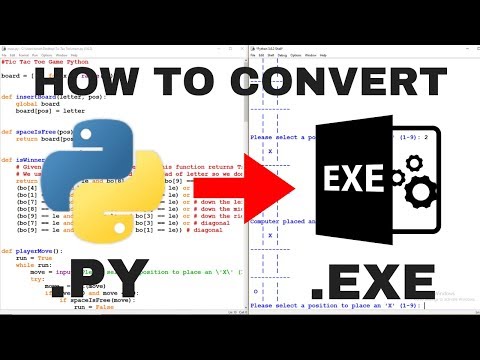 0:08:24
0:08:24
 0:10:53
0:10:53
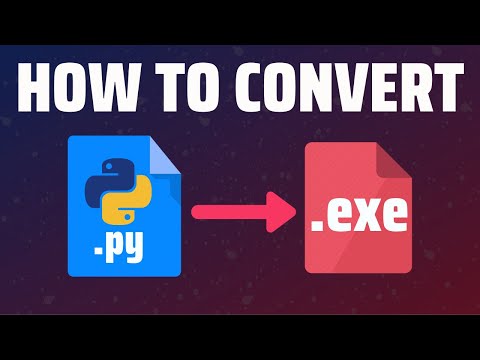 0:06:39
0:06:39
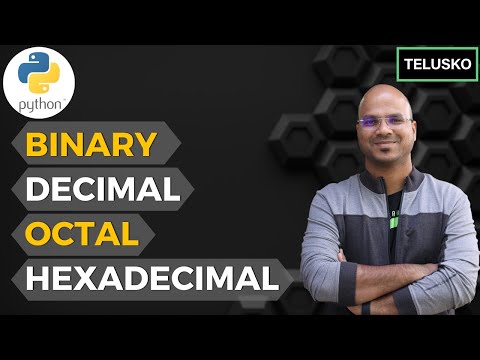 0:08:16
0:08:16
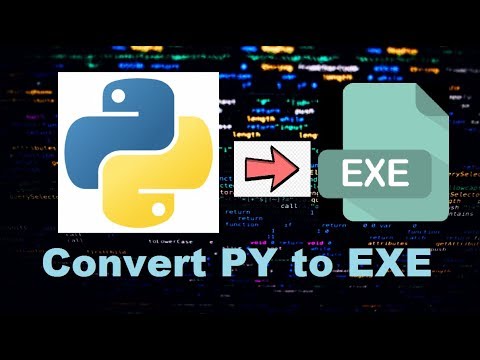 0:12:43
0:12:43
 0:02:02
0:02:02
 0:03:43
0:03:43
 0:00:31
0:00:31
 0:02:11
0:02:11
 0:12:04
0:12:04
 0:23:27
0:23:27
 0:00:51
0:00:51
 0:09:11
0:09:11
 0:05:23
0:05:23
 0:00:50
0:00:50
 0:00:59
0:00:59
 0:00:21
0:00:21
 0:00:31
0:00:31
 0:01:31
0:01:31
 0:02:37
0:02:37
 0:48:45
0:48:45
 0:09:55
0:09:55
 0:07:37
0:07:37