filmov
tv
There is an error selecting this partition for install During Windows 11 Setup - How To Fix Error ✅
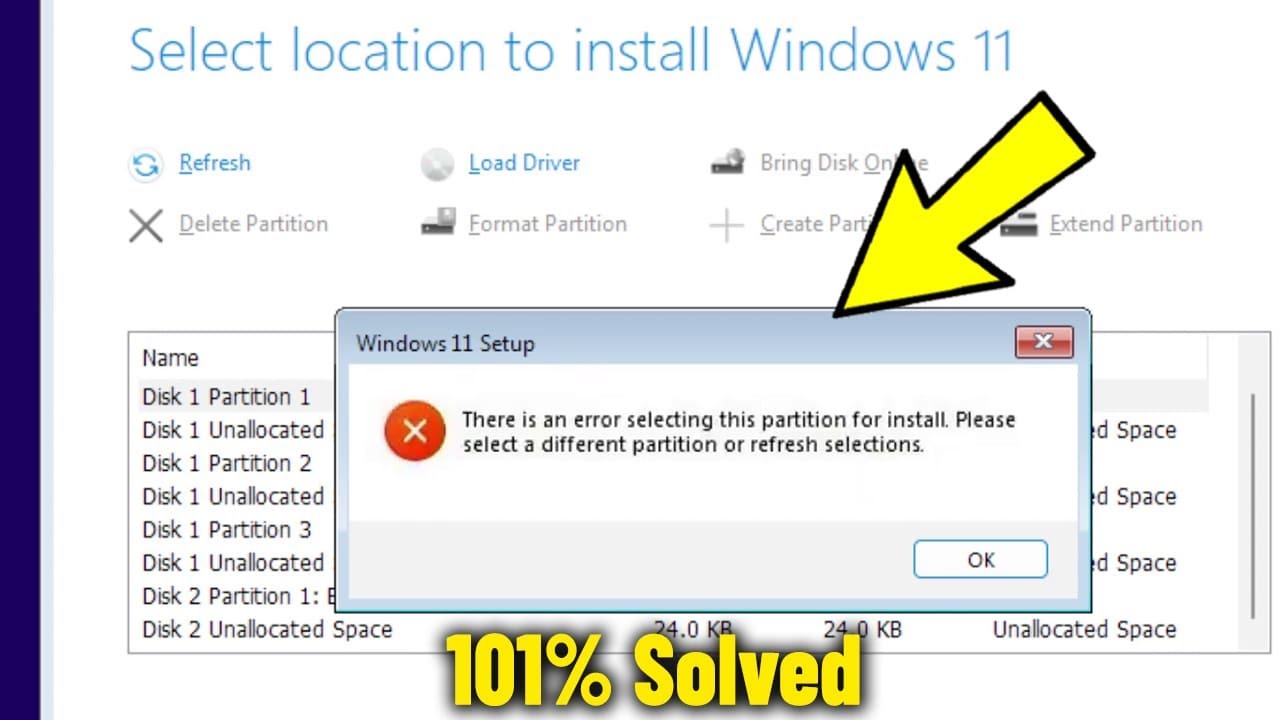
Показать описание
▶ In This Video You Will Find How To Fix and Solve There is an error selecting this partition for install. Please select a different partition or refresh selections While installation Windows 11 24H2 Setup✔️.
⁉️ If You Faced Any Problem You Can Put Your Questions Below ✍️ In Comments And I Will Try To Answer Them As Soon As Possible .
▬▬▬▬▬▬▬▬▬▬▬▬▬
▬▬ 💲 Support This Channel 𝐢𝐟 𝐘𝐨𝐮 𝐁𝐞𝐧𝐞𝐟𝐢𝐭 𝐅𝐫𝐨𝐦 𝐢𝐭 By 1$ or More 🙏 ▬▬
▬▬🕒 𝐓𝐈𝐌𝐄 𝐒𝐓𝐀𝐌𝐏𝐒 / 𝐂𝐇𝐀𝐏𝐓𝐄𝐑𝐒 🕒▬▬
0:00 - intro
0:10 - How To Fix There is an error selecting this partition for install. Please select a different partition or refresh selections During installation Windows 11 Setup
0:31 - Firstfull , Please Backup Your Data to Another External Drive
0:36 - Try Press (Shift key + F10) on Your Keyboard
0:51 - Type (diskpart) and Press Enter
0:56 - Type (list disk) and Press Enter
1:01 - Type (select disk x) x Means Your Disk Number and Press Enter
1:20 - Type (clean) and Press Enter
1:56 - More Suggested Videos
▬▬ 𝐉𝐨𝐢𝐧 𝐔𝐬 𝐨𝐧 𝐒𝐨𝐜𝐢𝐚𝐥 𝐌𝐞𝐝𝐢𝐚 ▬▬
▬▬▬▬▬▬▬▬▬▬▬▬▬▬
▶ ⁉️ If You Have Any Questions Feel Free To Contact Us In Social Media.
▬▬ ©️ 𝐃𝐢𝐬𝐜𝐥𝐚𝐢𝐦𝐞𝐫 ▬▬
This video is for educational purpose only. Copyright Disclaimer under section 107 of the Copyright Act 1976, allowance is made for ''fair use" for purposes such as criticism, comment, news reporting, teaching, scholarship, and research. Fair use is a use permitted by copyright statute that might otherwise be infringing. Non-profit, educational or personal use tips the balance in favour of fair use.
▬▬ 🔎 𝐇𝐚𝐬𝐡𝐓𝐚𝐠𝐬 ▬▬
#There_is_an_error_selecting_this_partition_for_install #There_is_an_error_selecting_this_partition_for_install_Windows11 #Fix_There_is_an_error_selecting_this_partition_for_install
▬▬ ▶️ ▶️ ▶️ 𝐌𝐨𝐫𝐞 𝐑𝐞𝐥𝐚𝐭𝐞𝐝 𝐯𝐢𝐝𝐞𝐨𝐬 ▬▬
▶️ There is a problem with this windows installer package in Windows 10 / 11 /8/7 - How To Fix Error ✅
▶️ There is not enough space available on the disk(s) to complete this operation in Win11/10/8/7 Fix ✅
▶️ Fix An error occurred while ejecting CD Drive in Windows 11 / 10 / 8 /7 | Solve cd drive not opening
▶️ You can't make this change because the selection is locked in Microsoft Word - How To Fix Error ✅
▶️ Cannot Select Windows 11/10 Edition During Installation - How To Fix Unable Choose Windows Version ✅
▶️ Fix Mouse Is Selecting Everything In Windows 11 | How To Solve mouse is selecting everything 🖱️
▶️ How To Fix We couldn't create a new partition or locate an existing one While install Any Windows ✅
▶️ Fix Invalid partition table | How To Solve invalid partition table! Error (dell, Lenovo, HP...) ✅
▶️ How to Hide System Reserved Partition on Windows 11 / 10 - Delete system reserved partition ❌
▶️ Fix Windows cannot install required files Error 0x8007025D in Windows 11 / 10 / 8 / 7 During Install
▶️ Windows could not complete the installation Error in Windows 11 / 10 - How To Fix Install error ✅
▶️ Fix Desktop and Taskbar Keeps Refreshing in Windows 11 / 10 | How To Stop Auto refresh on desktop ✔️
▶️ Windows Setup could not configure Windows to run on this computer’s hardware in Win7/11/10/8 - Fix ✅
▶️ Setup Windows 11 Without Microsoft Account While installing it - How To Skip let's add MS account ✅
⁉️ If You Faced Any Problem You Can Put Your Questions Below ✍️ In Comments And I Will Try To Answer Them As Soon As Possible .
▬▬▬▬▬▬▬▬▬▬▬▬▬
▬▬ 💲 Support This Channel 𝐢𝐟 𝐘𝐨𝐮 𝐁𝐞𝐧𝐞𝐟𝐢𝐭 𝐅𝐫𝐨𝐦 𝐢𝐭 By 1$ or More 🙏 ▬▬
▬▬🕒 𝐓𝐈𝐌𝐄 𝐒𝐓𝐀𝐌𝐏𝐒 / 𝐂𝐇𝐀𝐏𝐓𝐄𝐑𝐒 🕒▬▬
0:00 - intro
0:10 - How To Fix There is an error selecting this partition for install. Please select a different partition or refresh selections During installation Windows 11 Setup
0:31 - Firstfull , Please Backup Your Data to Another External Drive
0:36 - Try Press (Shift key + F10) on Your Keyboard
0:51 - Type (diskpart) and Press Enter
0:56 - Type (list disk) and Press Enter
1:01 - Type (select disk x) x Means Your Disk Number and Press Enter
1:20 - Type (clean) and Press Enter
1:56 - More Suggested Videos
▬▬ 𝐉𝐨𝐢𝐧 𝐔𝐬 𝐨𝐧 𝐒𝐨𝐜𝐢𝐚𝐥 𝐌𝐞𝐝𝐢𝐚 ▬▬
▬▬▬▬▬▬▬▬▬▬▬▬▬▬
▶ ⁉️ If You Have Any Questions Feel Free To Contact Us In Social Media.
▬▬ ©️ 𝐃𝐢𝐬𝐜𝐥𝐚𝐢𝐦𝐞𝐫 ▬▬
This video is for educational purpose only. Copyright Disclaimer under section 107 of the Copyright Act 1976, allowance is made for ''fair use" for purposes such as criticism, comment, news reporting, teaching, scholarship, and research. Fair use is a use permitted by copyright statute that might otherwise be infringing. Non-profit, educational or personal use tips the balance in favour of fair use.
▬▬ 🔎 𝐇𝐚𝐬𝐡𝐓𝐚𝐠𝐬 ▬▬
#There_is_an_error_selecting_this_partition_for_install #There_is_an_error_selecting_this_partition_for_install_Windows11 #Fix_There_is_an_error_selecting_this_partition_for_install
▬▬ ▶️ ▶️ ▶️ 𝐌𝐨𝐫𝐞 𝐑𝐞𝐥𝐚𝐭𝐞𝐝 𝐯𝐢𝐝𝐞𝐨𝐬 ▬▬
▶️ There is a problem with this windows installer package in Windows 10 / 11 /8/7 - How To Fix Error ✅
▶️ There is not enough space available on the disk(s) to complete this operation in Win11/10/8/7 Fix ✅
▶️ Fix An error occurred while ejecting CD Drive in Windows 11 / 10 / 8 /7 | Solve cd drive not opening
▶️ You can't make this change because the selection is locked in Microsoft Word - How To Fix Error ✅
▶️ Cannot Select Windows 11/10 Edition During Installation - How To Fix Unable Choose Windows Version ✅
▶️ Fix Mouse Is Selecting Everything In Windows 11 | How To Solve mouse is selecting everything 🖱️
▶️ How To Fix We couldn't create a new partition or locate an existing one While install Any Windows ✅
▶️ Fix Invalid partition table | How To Solve invalid partition table! Error (dell, Lenovo, HP...) ✅
▶️ How to Hide System Reserved Partition on Windows 11 / 10 - Delete system reserved partition ❌
▶️ Fix Windows cannot install required files Error 0x8007025D in Windows 11 / 10 / 8 / 7 During Install
▶️ Windows could not complete the installation Error in Windows 11 / 10 - How To Fix Install error ✅
▶️ Fix Desktop and Taskbar Keeps Refreshing in Windows 11 / 10 | How To Stop Auto refresh on desktop ✔️
▶️ Windows Setup could not configure Windows to run on this computer’s hardware in Win7/11/10/8 - Fix ✅
▶️ Setup Windows 11 Without Microsoft Account While installing it - How To Skip let's add MS account ✅
Комментарии
 0:02:05
0:02:05
 0:02:01
0:02:01
 0:01:28
0:01:28
 0:04:10
0:04:10
 0:01:29
0:01:29
 0:01:16
0:01:16
![✔ [Resolved] Excel](https://i.ytimg.com/vi/KBhBVw1zkNQ/hqdefault.jpg) 0:03:08
0:03:08
 0:01:32
0:01:32
 0:05:59
0:05:59
 0:02:52
0:02:52
 0:09:20
0:09:20
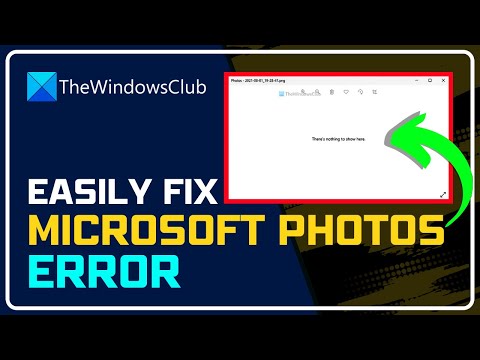 0:04:11
0:04:11
 0:02:11
0:02:11
 0:02:30
0:02:30
 0:03:46
0:03:46
 0:08:58
0:08:58
 0:01:03
0:01:03
 0:02:47
0:02:47
 0:01:28
0:01:28
 0:01:10
0:01:10
 0:00:49
0:00:49
 0:01:27
0:01:27
 0:01:38
0:01:38
 0:00:10
0:00:10