filmov
tv
Microsoft Power Query: Remove empty columns dynamically!

Показать описание
In this video, we will look at how we can drop empty columns in power query dynamically.
We will use tranpose technique along with List.NonNullCount and Record.ToList to achieve this task.
Once done, we will double check by adding new empty columns to ensure our power query works as intended.
**Unfortunately, this method doesnt retain the column names, you will need to rename the columns again**
If you like the video, please like, share, and subscribe. If you have any comments or video suggestions, make sure to post in comment section.
You can support me by buying a coffee here.
We will use tranpose technique along with List.NonNullCount and Record.ToList to achieve this task.
Once done, we will double check by adding new empty columns to ensure our power query works as intended.
**Unfortunately, this method doesnt retain the column names, you will need to rename the columns again**
If you like the video, please like, share, and subscribe. If you have any comments or video suggestions, make sure to post in comment section.
You can support me by buying a coffee here.
Remove all rows having all null values in Query Table in Power Query in Power BI
Remove Blank Rows/Columns with Power Query Incl. STUBBORN Characters!
Dynamically Remove Empty Columns in Power Query
Remove All Empty Columns in Power Query
Power Query - Remove unwanted rows (From any position)
Row Filtering in Power BI and Power Query Remove Blank Rows Vs Remove Empty
Microsoft Power Query: Remove empty columns dynamically!
HOW TO DELETE BLANK ROWS WITHOUT LOSING DATA [THE RIGHT WAY]
DAY 8 || FREE DATA ANALYSIS TRAINING USING EXCEL, SQL, POWER BI, TABLEAU
Remove Random Null Values from Columns in Power Query
How To Automatically Remove All Empty Columns In Power Query
Automatically remove Empty Columns from a Table in PowerBI | MiTutorials
Excel Power Query Remove Blank Rows & Columns in All Excel Files During Import. EMT 1660.
Remove Nulls & Blanks Together | Power Query Trick
Delete queries and connections in Microsoft excel: Quickest Method
How to Remove Rows in Microsoft EXCEL Power Query
Delete rows with empty cells in #Excel
If ISBLANK, NULL or EMPTY in power query
Null values and blank values in Power query editor
MS Excel: Deleting complete blank rows without deleting blank cells in the filled row
DYNAMICALLY Remove All Empty Columns with some M MAGIC in Power BI
Unpivot Columns And Keep Null Values in Power Query
Dynamically remove columns in Power Query
Powerquery Insert a Blank Row after a condition is met
Комментарии
 0:01:09
0:01:09
 0:14:29
0:14:29
 0:09:58
0:09:58
 0:01:43
0:01:43
 0:05:40
0:05:40
 0:03:40
0:03:40
 0:03:59
0:03:59
 0:03:59
0:03:59
 1:54:38
1:54:38
 0:06:10
0:06:10
 0:10:29
0:10:29
 0:04:37
0:04:37
 0:22:22
0:22:22
 0:00:36
0:00:36
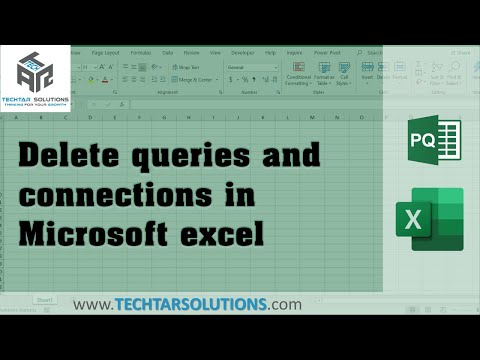 0:01:43
0:01:43
 0:04:03
0:04:03
 0:00:51
0:00:51
 0:02:58
0:02:58
 0:12:50
0:12:50
 0:01:37
0:01:37
 0:09:04
0:09:04
 0:04:26
0:04:26
 0:05:51
0:05:51
 0:04:21
0:04:21