filmov
tv
4. How to Install Jupyter Notebook and IPython Using Anaconda Prompt | Directory Setup/ Path Linking

Показать описание
Welcome to Bibi Colab!🧑💻
🌐In this detailed tutorial, we will guide you through the complete process of installing Jupyter Notebook and IPython using the Anaconda Prompt. Jupyter Notebook is a powerful tool widely used in data science, machine learning, and Python development, offering an interactive environment for writing and running code.
🌐What You'll Learn:
👉Installing Jupyter Notebook and IPython: Learn how to install Jupyter Notebook and IPython using Conda in the Anaconda Prompt with a simple command:
conda install jupyter ipython
👉Creating a Project Directory: We’ll show you how to create a new directory to organize your projects:
mkdir project_data
cd project_data
👉Linking Jupyter to a Specific Path: Understand how to launch Jupyter Notebook in your newly created directory, ensuring all your notebooks and files are neatly stored:
cd path/to/project_data
jupyter notebook
👉Launching Jupyter Notebook from Anaconda Prompt: A step-by-step guide to opening Jupyter Notebook directly in your project’s directory.
🌐Why Use Jupyter Notebook?
Jupyter Notebook provides an easy-to-use, interactive environment that is perfect for beginners and advanced users alike. It's an essential tool for data scientists, educators, and developers who need a versatile and powerful coding platform.
🌐Useful Commands Covered:
👉conda install jupyter ipython
👉mkdir project_data
👉cd project_data
👉jupyter notebook
🌐Useful Links:
🌐Why Subscribe to @BibiColab?
At Bibi Colab, we provide in-depth tech tutorials and guides to help you succeed in your programming and data science journey. By subscribing to our channel, you’ll gain access to a wealth of resources, including tutorials on Python, coding, and data science. Plus, don’t forget to click the bell icon to stay updated with our latest content!
🌐Don’t forget to:
Like this video if you found it helpful and subscribe to the channel for more Python tutorials and programming tips. Don’t forget to hit the bell icon 🔔 to stay notified of new content! Share it with friends or colleagues who might be interested in Python and data science.
Feel free to ask any questions in the comments below! I'm here to help you on your Python journey. 🚀
#JupyterNotebook #IPython #AnacondaPrompt #PythonDevelopment #DataScience #PythonTutorial #CodingTips #TechTutorial #SoftwareSetup #PythonEnvironment #ProgrammingGuide #AnacondaSetup #PythonForBeginners #PythonProjects #VirtualEnvironments #DataScienceTools #MachineLearning #JupyterInstallation #IPythonSetup #TechEducation #PythonCoding #SoftwareDevelopment #JupyterSetup #PythonLearning #BibiColab #JupyterPython #CondaCommands #ProgrammingTutorial #EnvironmentManagement #PythonInstallation #ProjectSetup #JupyterTips #InteractiveCoding #AnacondaInstall #JupyterGuide #BeginnerPython #ProgrammingBasics #PythonDataScience #LearningPython #PythonBeginners #JupyterPath #JupyterDirectory #AnacondaInstallation #PythonCodingTips #ProgrammingTips #TechHowTo
🌐In this detailed tutorial, we will guide you through the complete process of installing Jupyter Notebook and IPython using the Anaconda Prompt. Jupyter Notebook is a powerful tool widely used in data science, machine learning, and Python development, offering an interactive environment for writing and running code.
🌐What You'll Learn:
👉Installing Jupyter Notebook and IPython: Learn how to install Jupyter Notebook and IPython using Conda in the Anaconda Prompt with a simple command:
conda install jupyter ipython
👉Creating a Project Directory: We’ll show you how to create a new directory to organize your projects:
mkdir project_data
cd project_data
👉Linking Jupyter to a Specific Path: Understand how to launch Jupyter Notebook in your newly created directory, ensuring all your notebooks and files are neatly stored:
cd path/to/project_data
jupyter notebook
👉Launching Jupyter Notebook from Anaconda Prompt: A step-by-step guide to opening Jupyter Notebook directly in your project’s directory.
🌐Why Use Jupyter Notebook?
Jupyter Notebook provides an easy-to-use, interactive environment that is perfect for beginners and advanced users alike. It's an essential tool for data scientists, educators, and developers who need a versatile and powerful coding platform.
🌐Useful Commands Covered:
👉conda install jupyter ipython
👉mkdir project_data
👉cd project_data
👉jupyter notebook
🌐Useful Links:
🌐Why Subscribe to @BibiColab?
At Bibi Colab, we provide in-depth tech tutorials and guides to help you succeed in your programming and data science journey. By subscribing to our channel, you’ll gain access to a wealth of resources, including tutorials on Python, coding, and data science. Plus, don’t forget to click the bell icon to stay updated with our latest content!
🌐Don’t forget to:
Like this video if you found it helpful and subscribe to the channel for more Python tutorials and programming tips. Don’t forget to hit the bell icon 🔔 to stay notified of new content! Share it with friends or colleagues who might be interested in Python and data science.
Feel free to ask any questions in the comments below! I'm here to help you on your Python journey. 🚀
#JupyterNotebook #IPython #AnacondaPrompt #PythonDevelopment #DataScience #PythonTutorial #CodingTips #TechTutorial #SoftwareSetup #PythonEnvironment #ProgrammingGuide #AnacondaSetup #PythonForBeginners #PythonProjects #VirtualEnvironments #DataScienceTools #MachineLearning #JupyterInstallation #IPythonSetup #TechEducation #PythonCoding #SoftwareDevelopment #JupyterSetup #PythonLearning #BibiColab #JupyterPython #CondaCommands #ProgrammingTutorial #EnvironmentManagement #PythonInstallation #ProjectSetup #JupyterTips #InteractiveCoding #AnacondaInstall #JupyterGuide #BeginnerPython #ProgrammingBasics #PythonDataScience #LearningPython #PythonBeginners #JupyterPath #JupyterDirectory #AnacondaInstallation #PythonCodingTips #ProgrammingTips #TechHowTo
 0:02:48
0:02:48
 0:03:48
0:03:48
 0:04:58
0:04:58
 0:07:51
0:07:51
 0:02:32
0:02:32
 0:03:35
0:03:35
 0:12:13
0:12:13
 0:10:22
0:10:22
 0:44:11
0:44:11
![[4] How to](https://i.ytimg.com/vi/s8ZU3lCMiR4/hqdefault.jpg) 0:05:07
0:05:07
 0:15:34
0:15:34
 0:10:53
0:10:53
 0:05:19
0:05:19
 0:30:21
0:30:21
 0:07:01
0:07:01
 0:06:18
0:06:18
 0:01:24
0:01:24
 0:02:24
0:02:24
 0:25:12
0:25:12
 0:03:50
0:03:50
 0:03:14
0:03:14
 0:02:22
0:02:22
 0:11:16
0:11:16
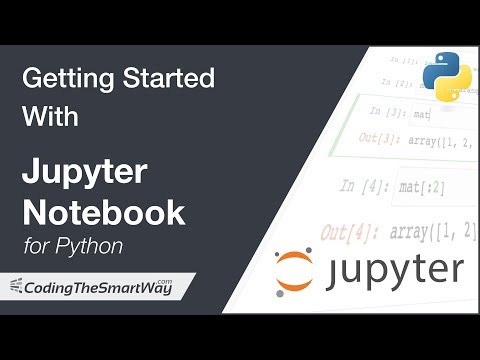 0:22:06
0:22:06