filmov
tv
Easy Rclone Setup on Ubuntu 22.04 | Cloud Storage Simplified

Показать описание
Easy-to-follow Rclone setup tutorial on Ubuntu 22.04, perfect for managing your cloud storage efficiently. In just 15 minutes, learn how to install and configure Rclone, making cloud file management a breeze for both beginners and experienced users. Don't forget to like, share, and subscribe to KeepItTechie for more practical Linux tips and tech tutorials.
Linux Operating System | Beginners Crash Course - 3 Hours
Remember to Like, Share, and Subscribe if you enjoyed the video! Also, if you are interested in more Linux content, please consider becoming a channel member so I can continue to produce great content!
✔️RECOMMENDED LINUX BOOKLIST
-------------------------------
✔️SOCIAL NETWORKS
-------------------------------
--------------------------------
#RcloneTutorial #Ubuntu22.04 #CloudStorage #LinuxTips #KeepItTechie
00:00 Introduction
00:34 Rclone Overview
04:47 Install Rclone
06:11 Rclone Config
13:56 Connect Using Rclone
18:14 Auto Mount
20:51 Outro
Linux Operating System | Beginners Crash Course - 3 Hours
Remember to Like, Share, and Subscribe if you enjoyed the video! Also, if you are interested in more Linux content, please consider becoming a channel member so I can continue to produce great content!
✔️RECOMMENDED LINUX BOOKLIST
-------------------------------
✔️SOCIAL NETWORKS
-------------------------------
--------------------------------
#RcloneTutorial #Ubuntu22.04 #CloudStorage #LinuxTips #KeepItTechie
00:00 Introduction
00:34 Rclone Overview
04:47 Install Rclone
06:11 Rclone Config
13:56 Connect Using Rclone
18:14 Auto Mount
20:51 Outro
Easy Rclone Setup on Ubuntu 22.04 | Cloud Storage Simplified
How to Configure Rclone SYNC with Google Drive on Ubuntu/Debian
How to Mount a Google Drive Locally with Rclone
How To Set Up Rclone For Linux
Sync Google DRIVE in Linux Using Rclone
Use Microsoft ONEDRIVE in LINUX: EASY with rclone
How to Configure Rclone SYNC with OneDrive on Ubuntu/Debian
EASY Cloud Backups with RClone on Linux (OneDrive, Google, etc) | Compete Crash Course
Configuring Rclone to Use Google Drive Remote – Updated 2022
Rclone SMB Mount on Ubuntu/LXC - 💪The Power of Caching
rclone mount google drive linux | rclone mount ubuntu 20.10
RClone - Easily Setup & Mount OneDrive, Dropbox, & Other Cloud Services On Linux
how to mount google drive locally in linux | rclone part 1
Using Rclone to sync files to Google Drive in GNU/Linux
A Beginner's Guide To Rclone
How to use Rclone to back up to Google Drive on Linux | VPS Tutorial
OneDrive in Linux einbinden mit Rclone
Tuts - Ubuntu access onedrive with rclone
How to Install Google Drive on Ubuntu with Insync
How To Mount Mega.NZ On Ubuntu - RClone Mount Tutorial
Install Rclone Browser in Linux | Rclone GUI Ubuntu, Kali, Arch | Mount Google Drive, OneDrive, Mega
Rclone Google Drive: Backup Linux to the Cloud, Arch Linux, Void, Ubuntu
Linux Mint 6 - Cloud Storage Google Drive with rclone
Warum ich rclone für Backups so genial finde
Комментарии
 0:21:39
0:21:39
 0:08:20
0:08:20
 0:05:26
0:05:26
 0:05:40
0:05:40
 0:21:07
0:21:07
 0:06:16
0:06:16
 0:06:50
0:06:50
 0:09:38
0:09:38
 0:10:25
0:10:25
 0:20:32
0:20:32
 0:12:01
0:12:01
 0:07:41
0:07:41
 0:02:07
0:02:07
 0:23:54
0:23:54
 0:38:27
0:38:27
 0:03:52
0:03:52
 0:10:16
0:10:16
 0:01:58
0:01:58
 0:11:09
0:11:09
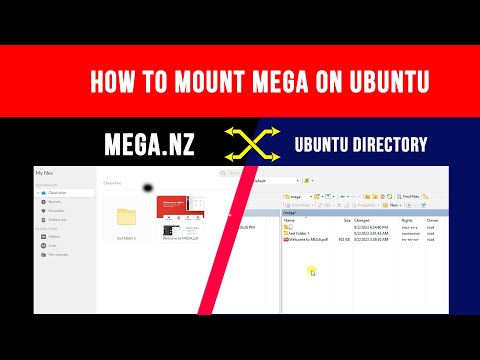 0:04:14
0:04:14
 0:12:08
0:12:08
 0:09:14
0:09:14
 0:19:38
0:19:38
 0:19:49
0:19:49