filmov
tv
Sync Google DRIVE in Linux Using Rclone

Показать описание
In this video, I'll show you how synchronise your Google Drive in your Debian or Ubuntu based Linux file browser using Rclone and the graphical user interface application, Rclone Browser.
This will enable you to have copies of your Google Drive files on your computer and you'll be able to sync your computer with your Google Drive easily.
I’ll be doing this beginner-friendly walkthrough in MX Linux 21 XFCE but you should still be able to easily follow along regardless of the operating system you use.
IMPORTANT!
Removing the Gnome-Control-Center in Ubuntu or Ubuntu-based systems will also uninstall Ubuntu-Settings.
___________________
►► TIMECODES
00:00 Intro
00:36 Uninstall Gnome Control Center ⤵︎
(only if you are not using GNOME as your desktop environment)
03:49 Install Rclone
06:26 Install Rclone Browser
08:46 Run 'rclone config' using the Rclone Browser
12:48 How to delete folders and files using Rclone Browser
13:39 How to mount Google Drive onto computer
15:31 How to sync your Google Drive with computer
12:43 Credits
___________________
►► DOWNLOADS
___________________
►► CONNECT
___________________
►► DESKTOP WALLPAPER
___________________
►► CORRESPONDENCE
☞ Stæmpunk TV
PO Box 211
Rushworth, VIC 3612
Australia
___________________
►► MUSIC
Intro Music: Mud Walker [Excerpt]
Artist: Stæmpunk
Song: Unrest
Song: Micro
Artist: ELPHNT
___________________
►► DISCLAIMER
STÆMPUNK TV thoroughly tests & seeks out any potential issues with apps and OS's that are used in a walkthrough. These demos show the methods STÆMPUNK TV uses to set up systems but are not the only methods that can be used. Only install applications that you are sure work well and are free from problems and issues. This page is for enterntainment purposes only. STÆMPUNK TV takes no responsibility for broken systems or loss of data. All rights reserved.
Staempunk TV linux beginner to intermediate how-to videos.
#GoogleDrive #Linux #Staempunk
This will enable you to have copies of your Google Drive files on your computer and you'll be able to sync your computer with your Google Drive easily.
I’ll be doing this beginner-friendly walkthrough in MX Linux 21 XFCE but you should still be able to easily follow along regardless of the operating system you use.
IMPORTANT!
Removing the Gnome-Control-Center in Ubuntu or Ubuntu-based systems will also uninstall Ubuntu-Settings.
___________________
►► TIMECODES
00:00 Intro
00:36 Uninstall Gnome Control Center ⤵︎
(only if you are not using GNOME as your desktop environment)
03:49 Install Rclone
06:26 Install Rclone Browser
08:46 Run 'rclone config' using the Rclone Browser
12:48 How to delete folders and files using Rclone Browser
13:39 How to mount Google Drive onto computer
15:31 How to sync your Google Drive with computer
12:43 Credits
___________________
►► DOWNLOADS
___________________
►► CONNECT
___________________
►► DESKTOP WALLPAPER
___________________
►► CORRESPONDENCE
☞ Stæmpunk TV
PO Box 211
Rushworth, VIC 3612
Australia
___________________
►► MUSIC
Intro Music: Mud Walker [Excerpt]
Artist: Stæmpunk
Song: Unrest
Song: Micro
Artist: ELPHNT
___________________
►► DISCLAIMER
STÆMPUNK TV thoroughly tests & seeks out any potential issues with apps and OS's that are used in a walkthrough. These demos show the methods STÆMPUNK TV uses to set up systems but are not the only methods that can be used. Only install applications that you are sure work well and are free from problems and issues. This page is for enterntainment purposes only. STÆMPUNK TV takes no responsibility for broken systems or loss of data. All rights reserved.
Staempunk TV linux beginner to intermediate how-to videos.
#GoogleDrive #Linux #Staempunk
Комментарии
 0:21:07
0:21:07
 0:10:55
0:10:55
 0:06:39
0:06:39
 0:06:25
0:06:25
 0:04:51
0:04:51
 0:08:20
0:08:20
 0:03:00
0:03:00
 0:09:57
0:09:57
 0:04:02
0:04:02
 0:04:07
0:04:07
 0:01:18
0:01:18
 0:04:06
0:04:06
 0:07:44
0:07:44
 0:03:15
0:03:15
 0:03:18
0:03:18
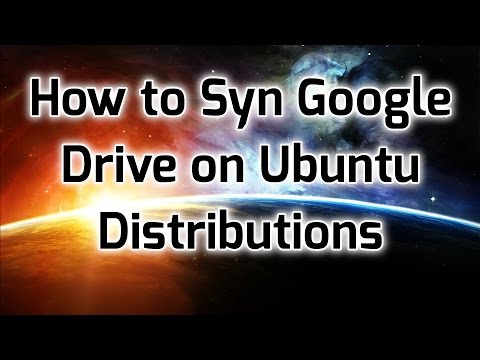 0:06:58
0:06:58
 0:09:28
0:09:28
 0:00:28
0:00:28
 0:02:14
0:02:14
 0:06:35
0:06:35
 0:13:06
0:13:06
 0:08:52
0:08:52
 0:19:45
0:19:45
 0:07:50
0:07:50