filmov
tv
[LG Front Load Washer] Troubleshooting UE Error (Unbalanced Load Error)

Показать описание
The UE error code on an LG front load washer stands for an "Unbalanced Load Error." This error occurs when the machine detects that the load inside is unbalanced, preventing the washer from spinning properly. Here's how you can address this issue:
Rebalance the Load: Stop the washer and redistribute the clothes inside. Make sure the load is evenly distributed around the drum. Large and small items should be mixed to balance the load.
Remove Heavy Items: If there are heavy items like blankets or jeans on one side, remove some and balance them with lighter items.
Run a Rinse & Spin Cycle: After you've redistributed the load, run a rinse and spin cycle. This cycle should attempt to rebalance the load before the final spin.
Check for Overloading: Overloading the machine can trigger this error. Ensure you're not putting too many items into the washer.
Check Leveling: Make sure the machine is leveled. An unlevel surface can cause the load to shift and become unbalanced.
Reset the Machine: Sometimes, an error can be cleared by unplugging the washer for a few minutes and plugging it back in. This can reset the machine's system.
If these steps don't resolve the issue and the error code persists, there might be an internal problem with the washer's sensor or mechanism detecting the load balance. In such cases, it's best to contact LG customer service or a professional technician to diagnose and fix the problem.
#lg_front_load_washer, #wmfl_demo_settings, #wmfl_demo_errorcodes, #wmfl_troubleshooting_guide, #wmfl_self_maintenance_guide
Refer our below playlist to know more about LG Front Load Washer Functions & Features:
1. Washer Demo & Settings:
2. Self Maintenance & Cleaning Guide:
3. Different Troubleshooting Guide:
4. Troubleshooting Guide based on Error Codes:
Rebalance the Load: Stop the washer and redistribute the clothes inside. Make sure the load is evenly distributed around the drum. Large and small items should be mixed to balance the load.
Remove Heavy Items: If there are heavy items like blankets or jeans on one side, remove some and balance them with lighter items.
Run a Rinse & Spin Cycle: After you've redistributed the load, run a rinse and spin cycle. This cycle should attempt to rebalance the load before the final spin.
Check for Overloading: Overloading the machine can trigger this error. Ensure you're not putting too many items into the washer.
Check Leveling: Make sure the machine is leveled. An unlevel surface can cause the load to shift and become unbalanced.
Reset the Machine: Sometimes, an error can be cleared by unplugging the washer for a few minutes and plugging it back in. This can reset the machine's system.
If these steps don't resolve the issue and the error code persists, there might be an internal problem with the washer's sensor or mechanism detecting the load balance. In such cases, it's best to contact LG customer service or a professional technician to diagnose and fix the problem.
#lg_front_load_washer, #wmfl_demo_settings, #wmfl_demo_errorcodes, #wmfl_troubleshooting_guide, #wmfl_self_maintenance_guide
Refer our below playlist to know more about LG Front Load Washer Functions & Features:
1. Washer Demo & Settings:
2. Self Maintenance & Cleaning Guide:
3. Different Troubleshooting Guide:
4. Troubleshooting Guide based on Error Codes:
Комментарии
 0:02:02
0:02:02
 0:03:05
0:03:05
 0:05:14
0:05:14
 0:00:41
0:00:41
![[LG Washers] How](https://i.ytimg.com/vi/Ojb_Paa87CI/hqdefault.jpg) 0:00:48
0:00:48
![[LG FrontLoad Washers]](https://i.ytimg.com/vi/2z_iFqrpVLg/hqdefault.jpg) 0:06:16
0:06:16
 0:01:18
0:01:18
 0:01:37
0:01:37
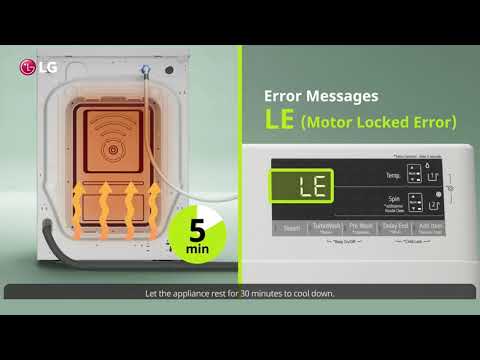 0:00:28
0:00:28
 0:00:35
0:00:35
 0:01:20
0:01:20
 0:03:07
0:03:07
 0:00:16
0:00:16
 0:00:26
0:00:26
 0:01:57
0:01:57
 0:01:52
0:01:52
 0:01:01
0:01:01
 0:06:25
0:06:25
 0:01:52
0:01:52
 0:00:37
0:00:37
 0:06:48
0:06:48
 0:00:51
0:00:51
 0:02:10
0:02:10
 0:01:32
0:01:32