filmov
tv
Enable Developer Mode || Turn On/Off Activate Developer Mode || Disable Developer Options
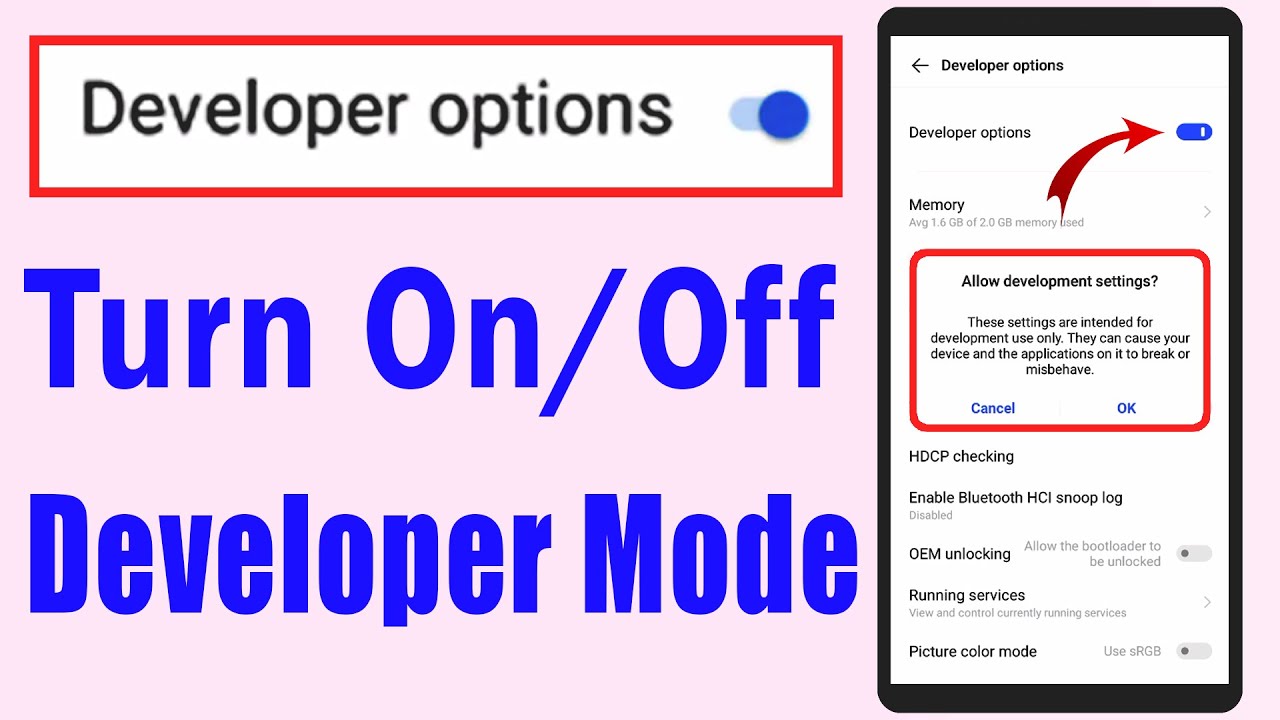
Показать описание
in this video, I will show you how to enable developer options on android
Go to settings
Scroll down and Tap About
Again Scroll all the way to the bottom to Tap Build Number
Again Tap seven times on Build Number
Then it says You are now a developer
Now you have activated Developer options
Go to developer mode Tap System Management
Tap Advanced
Tap Developer Options to open
Let's disable developer mode
Go to settings
Go to developer mode Tap System Management
Tap Advanced
Tap Developer Options to open
To disable developer options, Tap the toggle switch next to developer options
Then it will be disabled
Now will show you how to turn on developer mode on Vivo mobile
Open settings
Tap System Management
Tap About Phone
Scroll down to tap Software version
Now tap 7 times on software version
Now you have enabled developer mode
Tap Developer mode to open developer options
To turn off developer mode, Tap the toggle switch next to developer options
That's it
Thanks for Watching
Go to settings
Scroll down and Tap About
Again Scroll all the way to the bottom to Tap Build Number
Again Tap seven times on Build Number
Then it says You are now a developer
Now you have activated Developer options
Go to developer mode Tap System Management
Tap Advanced
Tap Developer Options to open
Let's disable developer mode
Go to settings
Go to developer mode Tap System Management
Tap Advanced
Tap Developer Options to open
To disable developer options, Tap the toggle switch next to developer options
Then it will be disabled
Now will show you how to turn on developer mode on Vivo mobile
Open settings
Tap System Management
Tap About Phone
Scroll down to tap Software version
Now tap 7 times on software version
Now you have enabled developer mode
Tap Developer mode to open developer options
To turn off developer mode, Tap the toggle switch next to developer options
That's it
Thanks for Watching
iPhone tips - How to Enable Developer Mode on iOS 16
How To Enable DEVELOPER MODE On Chromebook!
How To Enable/Disable DEVELOPER OPTIONS On Any Android (2024)
✔️ How to Enable Developer Mode in Windows 10
How to Enable Developer Options on Android & Turn Off Developer Options (Easy Method)
Turn on Developer Options in Any Android Phone
How To Enable Developer Mode On Chromebook - Full Guide
 How to turn on developer mode for your oculus quest
Top 5 BEST Chromebooks of 2025! 🚀
(2 Ways) How To Enable Developer Mode On Chromebook OS
How to Enable Developer Mode in Windows 10?
How to Enable or Disable Developer Mode in Windows 10
How To Enable Disable Developer options #developer #options #android
Galaxy S20 / S20+ : How to Enable DEVELOPER OPTIONS
✔️ How to Enable Developer Mode in Windows 11
How to Enable Developer Mode iPhone | Developer Mode Not Showing, missing | Developer mode required
enable developer option in redmi android phone
All Samsung Galaxy Phones: How to Enable Developer Options
How To Enable Developer Mode On iPhone In iOS 18
How to Turn On Developer Options in Samsung Galaxy Phones #shorts
No Developer Mode on iPhone? Here’s How to Enable Developer Mode on iOS 17/18
How to enter developer mode on oneplus 12 #oneplus #oneplus12r
How To Enable Developer Mode on iPhone
How to Enable/Disable Developer Options in Your Android Phone 2023 (Oppo A12e) #developeroptions
Комментарии
 0:00:13
0:00:13
 0:01:01
0:01:01
 0:01:17
0:01:17
 0:02:36
0:02:36
 0:02:00
0:02:00
 0:00:59
0:00:59
 0:01:01
0:01:01
 0:00:27
0:00:27
 0:11:50
0:11:50
 0:03:31
0:03:31
 0:02:38
0:02:38
 0:01:00
0:01:00
 0:00:18
0:00:18
 0:02:03
0:02:03
 0:02:13
0:02:13
 0:03:18
0:03:18
 0:00:49
0:00:49
 0:01:15
0:01:15
 0:01:36
0:01:36
 0:00:54
0:00:54
 0:02:01
0:02:01
 0:00:19
0:00:19
 0:00:58
0:00:58
 0:00:32
0:00:32