filmov
tv
CapCut Video Editing Tutorial - COMPLETE Guide (2021)
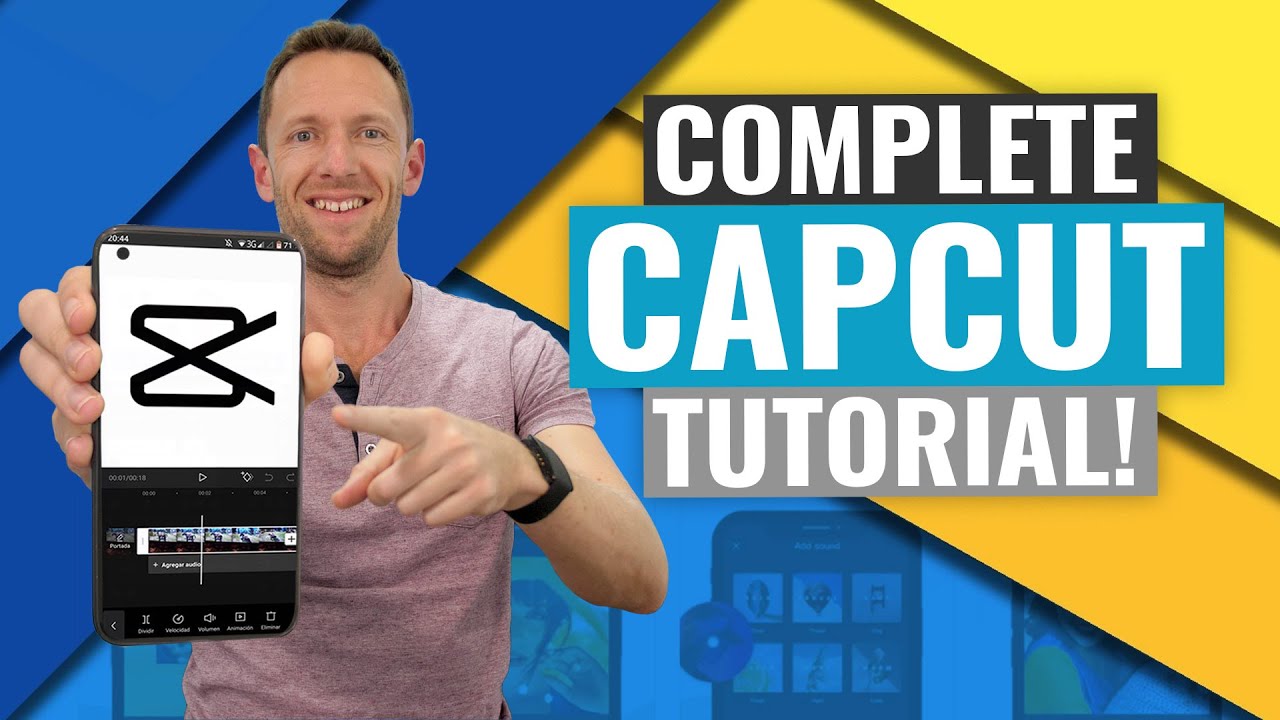
Показать описание
The COMPLETE CapCut Video Editing Tutorial! Learn how to edit videos on iPhone & Android using the CapCut app, fast and easy.
-- LINKS --
(When available, we use affiliate links and may earn a commission!)
Our Fast Track CapCut Video Editing Course:
* EXTRA RESOURCES *
1. Royalty-free stock video libraries for awesome B-roll and footage:
2. Easily create professional, branded effects & animations for your videos.
3. Royalty-free stock MUSIC to level up your videos:
Recommended Videos:
Timestamps:
00:00 CapCut Video Editing Tutorial
01:43 How to create a project on CapCut
02:52 CapCut interface
03:48 How to edit footage on CapCut
06:11 How to add B-Roll on CapCut
08:21 How to add titles on CapCut
11:44 How to add transitions on CapCut
15:13 How to add effects on CapCut
15:48 How to remove background on CapCut
16:23 How to adjust speed on CapCut
16:40 How to stabilize clips on CapCut
16:58 How to add audio on CapCut
18:06 How to adjust audio on CapCut
18:48 How to adjust music on CapCut
19:42 How to color grade on CapCut
21:48 How to export on CapCut
22:37 Top 3 Tools for Creating Awesome Videos
*** GEAR WE USE ***
Learn how to build an audience, generate new leads on autopilot and SCALE your business with video step-by-step in our fast-track Primal Video Accelerator program!
--
-- How to Use CapCut: Complete 2021 Tutorial for Beginners --
CapCut is one of the most popular video editing apps for iPhone & Android right now. While it is from the same company behind TikTok (ByteDance), it’s not JUST a TikTok video editor - you can easily use it to create great videos on your smartphone for YouTube, Facebook, or any other use case!
In this video we’ll run through a full CapCut tutorial, showing you how to use CapCut on a video project from start to finish, including a ton of cool tools & effects to help you create great videos, fast and easy on both Android & iOS!
**********
Check out all the gear we use and recommend at Primal Video!
**********
--- Related Content ---
#VideoEditing #CapCut #VideoMarketing #PrimalVideo #YouTubeForBusiness
DISCLOSURE: We often review or link to products & services we regularly use and think you might find helpful. Wherever possible we use referral links, which means if you click one of the links in this video or description and make a purchase we may receive a small commission or other compensation.
-- LINKS --
(When available, we use affiliate links and may earn a commission!)
Our Fast Track CapCut Video Editing Course:
* EXTRA RESOURCES *
1. Royalty-free stock video libraries for awesome B-roll and footage:
2. Easily create professional, branded effects & animations for your videos.
3. Royalty-free stock MUSIC to level up your videos:
Recommended Videos:
Timestamps:
00:00 CapCut Video Editing Tutorial
01:43 How to create a project on CapCut
02:52 CapCut interface
03:48 How to edit footage on CapCut
06:11 How to add B-Roll on CapCut
08:21 How to add titles on CapCut
11:44 How to add transitions on CapCut
15:13 How to add effects on CapCut
15:48 How to remove background on CapCut
16:23 How to adjust speed on CapCut
16:40 How to stabilize clips on CapCut
16:58 How to add audio on CapCut
18:06 How to adjust audio on CapCut
18:48 How to adjust music on CapCut
19:42 How to color grade on CapCut
21:48 How to export on CapCut
22:37 Top 3 Tools for Creating Awesome Videos
*** GEAR WE USE ***
Learn how to build an audience, generate new leads on autopilot and SCALE your business with video step-by-step in our fast-track Primal Video Accelerator program!
--
-- How to Use CapCut: Complete 2021 Tutorial for Beginners --
CapCut is one of the most popular video editing apps for iPhone & Android right now. While it is from the same company behind TikTok (ByteDance), it’s not JUST a TikTok video editor - you can easily use it to create great videos on your smartphone for YouTube, Facebook, or any other use case!
In this video we’ll run through a full CapCut tutorial, showing you how to use CapCut on a video project from start to finish, including a ton of cool tools & effects to help you create great videos, fast and easy on both Android & iOS!
**********
Check out all the gear we use and recommend at Primal Video!
**********
--- Related Content ---
#VideoEditing #CapCut #VideoMarketing #PrimalVideo #YouTubeForBusiness
DISCLOSURE: We often review or link to products & services we regularly use and think you might find helpful. Wherever possible we use referral links, which means if you click one of the links in this video or description and make a purchase we may receive a small commission or other compensation.
Комментарии
 0:32:06
0:32:06
 0:14:47
0:14:47
 0:59:23
0:59:23
 0:24:32
0:24:32
 0:49:42
0:49:42
 0:07:43
0:07:43
 0:29:06
0:29:06
 0:00:07
0:00:07
 0:00:24
0:00:24
 0:45:56
0:45:56
 0:00:15
0:00:15
 0:37:02
0:37:02
 1:20:29
1:20:29
 0:11:32
0:11:32
 0:00:24
0:00:24
 0:35:14
0:35:14
 0:00:16
0:00:16
 0:00:30
0:00:30
 0:00:21
0:00:21
 0:10:08
0:10:08
 0:00:34
0:00:34
 0:01:01
0:01:01
 0:00:51
0:00:51
 0:00:25
0:00:25