filmov
tv
CapCut App Video Editing Tutorial - COMPLETE Guide (2023)

Показать описание
Our COMPLETE CapCut Video Editing Tutorial for 2023! Learn how to edit videos on iPhone & Android using the CapCut app, fast and easy.
-- LINKS --
(When available, we use affiliate links and may earn a commission!)
Our Fast Track CapCut Video Editing Course:
Tools To Level Up Your Videos:
Royalty-free stock video libraries for awesome B-roll and footage:
Get Custom Animated Graphics:
Royalty-free stock MUSIC to level up your videos:
📕 FREE Guide to Filming Amazing Videos on Smartphone! 📕
Timestamps:
00:00 CapCut App Video Editing Tutorial
00:11 Getting Started in CapCut App
01:35 Creating a New Project in CapCut
02:57 CapCut Video Editing Interface
05:04 How to Trim & Edit Footage in CapCut
07:47 How to Edit From a Transcript In CapCut
08:37 How to Automatically Remove Filler Words
08:50 How to Add B-Roll in CapCut
11:39 How to Add Effects in CapCut
14:50 How to Add Transitions in CapCut
15:19 How to Add A Zoom Cut in CapCut
16:18 How to Add Animation To Clips
17:12 How to Add Text in CapCut
19:56 How to Use The Draw Feature in CapCut
20:47 How to Add Audio in CapCut
23:05 How to Adjust Volume Levels in CapCut
25:50 How to Adjust Colors in CapCut
28:15 How to Export in CapCut
29:15 How to Adjust Aspect Ratio in CapCut
30:56 How to Add Captions in CapCut
*** GEAR WE USE ***
Learn how to build an audience, generate new leads on autopilot and SCALE your business with video step-by-step in our fast-track Primal Video Accelerator program!
--
-- How to Use CapCut App: Complete CapCut Tutorial for Beginners --
CapCut is well known as one of the best video editing apps right now! It has some incredible video editing tools, filters, effects and a ton of awesome new AI tools. Whether you’re on iPhone, Android or iPad, this is definitely a video editor to check out.
While it is a great option when it comes to free video editing apps, some features are now restricted to CapCut Pro. But this definitely isn’t a dealbreaker as you can still access all the core functionalities (& more!) on the free plan.
In this video we’ll share a complete CapCut tutorial, showing you how to use CapCut to create a video project from start to finish. Plus we’ll share all the cool features you need to know, to help you create great videos faster & easier!
--- Related Content —-
DISCLOSURE: We often review or link to products & services we regularly use and think you might find helpful. Wherever possible we use referral links, which means if you click one of the links in this video or description and make a purchase we may receive a small commission or other compensation.
-- LINKS --
(When available, we use affiliate links and may earn a commission!)
Our Fast Track CapCut Video Editing Course:
Tools To Level Up Your Videos:
Royalty-free stock video libraries for awesome B-roll and footage:
Get Custom Animated Graphics:
Royalty-free stock MUSIC to level up your videos:
📕 FREE Guide to Filming Amazing Videos on Smartphone! 📕
Timestamps:
00:00 CapCut App Video Editing Tutorial
00:11 Getting Started in CapCut App
01:35 Creating a New Project in CapCut
02:57 CapCut Video Editing Interface
05:04 How to Trim & Edit Footage in CapCut
07:47 How to Edit From a Transcript In CapCut
08:37 How to Automatically Remove Filler Words
08:50 How to Add B-Roll in CapCut
11:39 How to Add Effects in CapCut
14:50 How to Add Transitions in CapCut
15:19 How to Add A Zoom Cut in CapCut
16:18 How to Add Animation To Clips
17:12 How to Add Text in CapCut
19:56 How to Use The Draw Feature in CapCut
20:47 How to Add Audio in CapCut
23:05 How to Adjust Volume Levels in CapCut
25:50 How to Adjust Colors in CapCut
28:15 How to Export in CapCut
29:15 How to Adjust Aspect Ratio in CapCut
30:56 How to Add Captions in CapCut
*** GEAR WE USE ***
Learn how to build an audience, generate new leads on autopilot and SCALE your business with video step-by-step in our fast-track Primal Video Accelerator program!
--
-- How to Use CapCut App: Complete CapCut Tutorial for Beginners --
CapCut is well known as one of the best video editing apps right now! It has some incredible video editing tools, filters, effects and a ton of awesome new AI tools. Whether you’re on iPhone, Android or iPad, this is definitely a video editor to check out.
While it is a great option when it comes to free video editing apps, some features are now restricted to CapCut Pro. But this definitely isn’t a dealbreaker as you can still access all the core functionalities (& more!) on the free plan.
In this video we’ll share a complete CapCut tutorial, showing you how to use CapCut to create a video project from start to finish. Plus we’ll share all the cool features you need to know, to help you create great videos faster & easier!
--- Related Content —-
DISCLOSURE: We often review or link to products & services we regularly use and think you might find helpful. Wherever possible we use referral links, which means if you click one of the links in this video or description and make a purchase we may receive a small commission or other compensation.
Комментарии
 0:32:06
0:32:06
 0:11:32
0:11:32
 0:25:14
0:25:14
 0:00:15
0:00:15
 0:24:32
0:24:32
 0:14:47
0:14:47
 0:07:43
0:07:43
 0:00:14
0:00:14
 0:04:17
0:04:17
 0:17:31
0:17:31
 0:00:07
0:00:07
 0:00:16
0:00:16
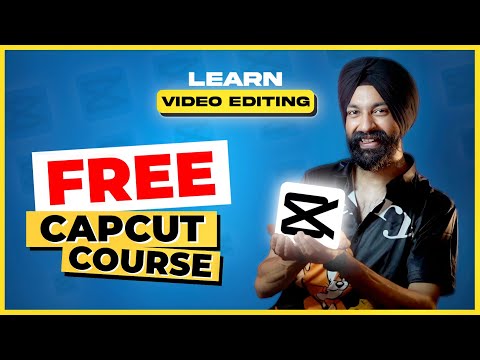 0:23:36
0:23:36
 0:00:27
0:00:27
 0:00:12
0:00:12
 0:00:14
0:00:14
 0:00:26
0:00:26
 0:18:51
0:18:51
 0:00:19
0:00:19
 0:37:02
0:37:02
 0:00:31
0:00:31
 0:00:15
0:00:15
 0:10:08
0:10:08
 0:00:39
0:00:39