filmov
tv
Tutorial: How to calibrate the compass on a Honda CRV 2012
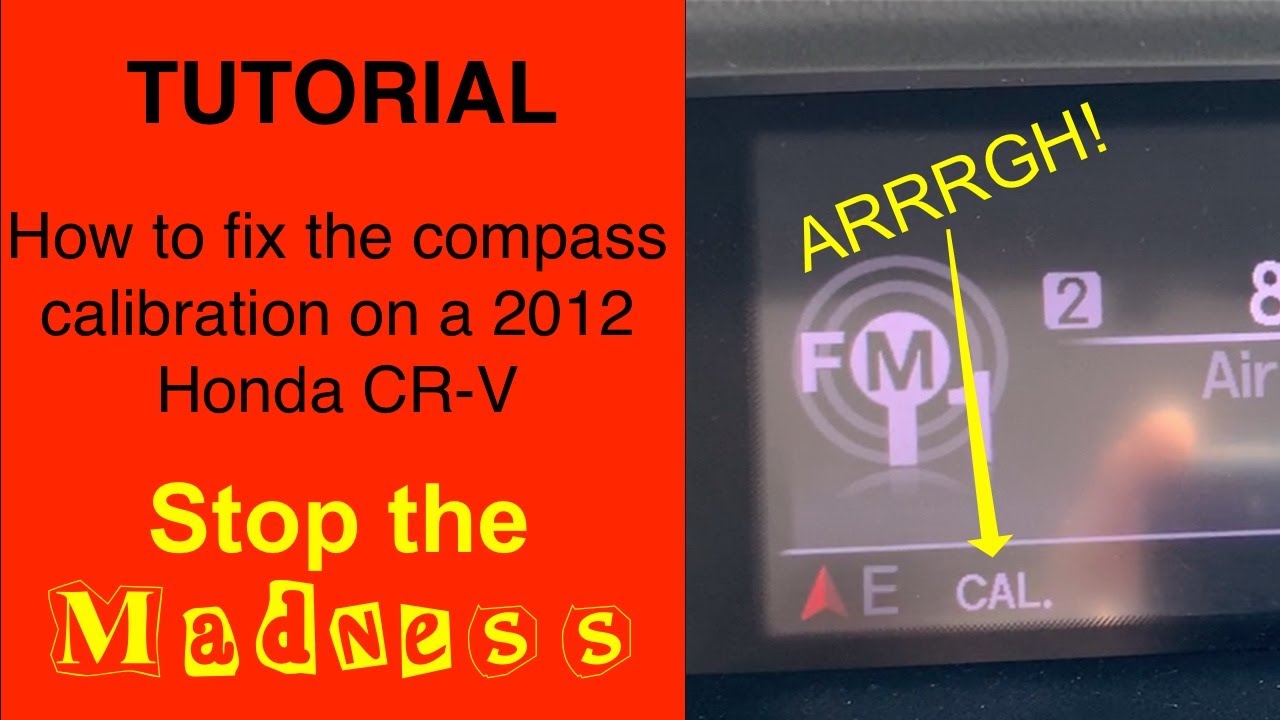
Показать описание
If your compass is blinking in your display with the Direction followed by CAL that means your compass is out of calibration. It's easy to fix but certainly not intuitive. Go to a larger parking lot. Turn your car completely off, then turn ignition to position II. Press and hold the Setup button on your dashboard control panel until the Compass menu pops up on your display. This menu has two options, Zone and Calibration. First check that you are in the proper zone and adjust that setting if necessary. To correct the zone push select and turn the Dial to scroll through the zones until you get to your zone and press the button to select the correct zone. Then go back to the Compass menu and select Calibration and press the select button. The display should now indicate Compass Calibration. Press the select button again and you are now in compass calibration mode. The compass should be blinking and at this point drive your car in two complete circles. This should do the trick for you. My compass calibrated after just one circle was completed but I did the second circle just to make sure.
Leave a comment and let me know if this solves your compass calibration problem.
Leave a comment and let me know if this solves your compass calibration problem.
Комментарии
 0:02:37
0:02:37
 0:18:21
0:18:21
 0:04:07
0:04:07
 0:01:29
0:01:29
 0:01:31
0:01:31
 0:02:02
0:02:02
 0:06:18
0:06:18
 0:03:29
0:03:29
 0:17:26
0:17:26
 0:01:37
0:01:37
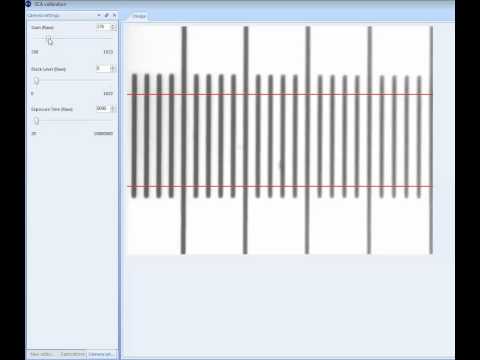 0:00:43
0:00:43
 0:03:10
0:03:10
 0:00:48
0:00:48
 0:03:40
0:03:40
 0:02:14
0:02:14
 0:04:47
0:04:47
 0:02:46
0:02:46
 0:04:20
0:04:20
 0:00:27
0:00:27
 0:00:13
0:00:13
 0:03:51
0:03:51
 0:04:31
0:04:31
 0:00:26
0:00:26
 0:07:34
0:07:34