filmov
tv
How To Install iOS 18 On iPhone !

Показать описание
To install iOS 18 on your iPhone, follow these simple steps. First, make sure you have access to the latest update. If iOS 18 is officially available to you, you can install it directly. However, if it's not yet available, you can apply for the beta version.
Start by opening the Settings app on your iPhone. Navigate to "General," then select "Software Update." Here, you should see an option to enable "Beta Updates." Turn on Beta Updates and select "iOS 18 Public Beta." This will allow your device to check for the beta version of iOS 18.
Once you've enabled beta updates, return to the Software Update section. You should now see the option to download and install iOS 18. Follow the on-screen instructions to complete the installation.
In my case, you can see that I’m already updated to iOS 18.0. By following these steps, you’ll be able to update your device to iOS 18 as well.
I hope this video was helpful! If you have any more questions or need further assistance, feel free to leave a comment below. Thank you for watching, and see you in the next video!
0:00 Installing iOS 18 on iPhone
0:03 Checking for Official or Beta Update
0:09 Enabling Beta Updates
0:14 Updating to iOS 18
0:42 Conclusion and Further Assistance
#iOS18 #iPhoneUpdate #TechTutorial #AppleUpdate #BetaUpdate #iPhoneTips #iOSGuide #TechHowTo #SoftwareUpdate #AppleTech
We hope this video was beneficial to you. If it did help you either, then leave a like and subscribe to the channel. If you have any more questions, queries or doubts, leave them in the comments section. Thank you very much for watching and see you soon in our next video. #genieguide
Start by opening the Settings app on your iPhone. Navigate to "General," then select "Software Update." Here, you should see an option to enable "Beta Updates." Turn on Beta Updates and select "iOS 18 Public Beta." This will allow your device to check for the beta version of iOS 18.
Once you've enabled beta updates, return to the Software Update section. You should now see the option to download and install iOS 18. Follow the on-screen instructions to complete the installation.
In my case, you can see that I’m already updated to iOS 18.0. By following these steps, you’ll be able to update your device to iOS 18 as well.
I hope this video was helpful! If you have any more questions or need further assistance, feel free to leave a comment below. Thank you for watching, and see you in the next video!
0:00 Installing iOS 18 on iPhone
0:03 Checking for Official or Beta Update
0:09 Enabling Beta Updates
0:14 Updating to iOS 18
0:42 Conclusion and Further Assistance
#iOS18 #iPhoneUpdate #TechTutorial #AppleUpdate #BetaUpdate #iPhoneTips #iOSGuide #TechHowTo #SoftwareUpdate #AppleTech
We hope this video was beneficial to you. If it did help you either, then leave a like and subscribe to the channel. If you have any more questions, queries or doubts, leave them in the comments section. Thank you very much for watching and see you soon in our next video. #genieguide
 0:01:38
0:01:38
 0:04:40
0:04:40
 0:01:37
0:01:37
 0:00:15
0:00:15
 0:01:01
0:01:01
 0:00:43
0:00:43
 0:09:16
0:09:16
 0:03:47
0:03:47
 0:02:57
0:02:57
 0:00:40
0:00:40
 0:02:33
0:02:33
 0:00:54
0:00:54
 0:00:55
0:00:55
 0:00:28
0:00:28
 0:00:13
0:00:13
 0:02:59
0:02:59
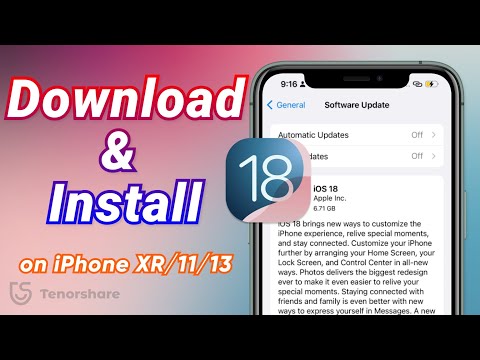 0:03:49
0:03:49
 0:03:05
0:03:05
 0:03:18
0:03:18
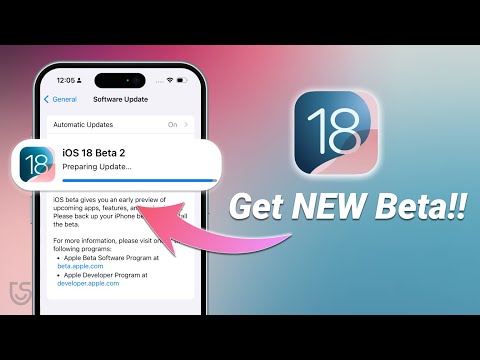 0:03:53
0:03:53
 0:02:34
0:02:34
 0:03:11
0:03:11
 0:02:47
0:02:47
 0:00:18
0:00:18