filmov
tv
How to Install iOS 18 Developer Beta 2/3/4 !! (Free & New Feature)

Показать описание
⏱TIMESTAMP:
00:00 Introduction
00:30 Get iOS 18 beta 2 on iOS 18 beta 1
00:45 Apply for iOS 18 beta 2 with your Apple ID
01:50 Check for iOS 18 beta 2 update
02:25 iOS 18 beta 2 Update Tips
02:40 Upgrade or downgrade iOS 18 beta 2 easily with ReiBoot
#ios18 #beta #reiboot #upgrade #iphone
📌Get iOS 18 beta 2 on iOS 18 beta 1
● Head to beta update and enable the developer beta.
● Beta 2 will show up.
👉*Apply for iOS 18 beta 2 with your Apple ID*
● Ensure a stable internet connection.
● Scroll to "iOS 18" and click to get to the beta download page.
● Log in with your Apple ID, confirm the agreement, and submit.
📌Check for iOS 18 beta 2 update
● Go to settings - General - software updates-beta updated.
● Turn on beta update. If not showing, close and reopen settings.
📌iOS 18 beta 2 Update Tips
● Back up your data in iTunes before installing the beta.
👉Upgrade or downgrade iOS 18 beta 2 easily with ReiBoot
● Use ReiBoot for quick upgrades or downgrades.
● Backup data and downgrade back to iOS 17.5 if needed.
----------Social Media-------------
How to Install iOS 18 - Download and Update to iOS 18 on iPhone
How To Install iOS 18 - How To Update iPhone To iOS 18 Tutorial
How to Install iOS 18 Beta on iPhone in 2 Minutes!
How to Download the iOS 18 Public Beta
iOS 18 Public Beta Released - How to Install!
How to Install IOS 18 Beta
How to Install iOS 18 on iPhone X Series XS/XR | Update iOS 18 on Old iPhone
2024 How to Download & Install iOS 18 on iPhone XR, 11, and 13
Install iOS 18 on Your iPhone Now!! 🤩
How to Get iOS 18 on iPhone 8! (UPDATED)
How To install iOS 18 on iphone X/XS/XS Max/XR/8/8 plus
Install iOS 18 Stable and Remove Beta #iphone #ios18 #ios
How To Install iOS 18 in iPhone 11/X/XR/ All iPhones Let's Try Guys | How to Get iOS 18 On iPho...
How to Install iOS 18 on iPhone | Step-by-Step Guide
UPDATED METHOD! Install K-Sign on iOS | Install IPA Files on iPhone & iPad (No PC) iOS 15 - iOS ...
iOS 18 Beta Version is Now Available Publicly - How to Install?
iOS 18 for iPhone X || How to install iOS 18 on iPhone X - New Update 🤯
How to install iOS 18 Public Beta on iPhone X
How to update iPhone to iOS 18
🚨 How to Install iOS 18 Beta on iPhone 15/15 Pro (Developer & Public Beta)
[Latest Method ] Install E-Sign on iOS | Install IPA Files on iPhone & iPad(No PC) iOS 15 - iOS ...
How To Update iPadOS 18 Tutorial - How To Install iOS 18 On iPad Safely
How to Install iOS 18 On iPhone 7 - Install iOS 18 Features on iPhone 7
How to Install iOS 18 in iPhone 7/7plus | Update iPhone 7 to iOS 18 | Install iOS 18 UI in iPhone 7
Комментарии
 0:01:38
0:01:38
 0:04:40
0:04:40
 0:01:37
0:01:37
 0:01:01
0:01:01
 0:09:16
0:09:16
 0:00:15
0:00:15
 0:03:47
0:03:47
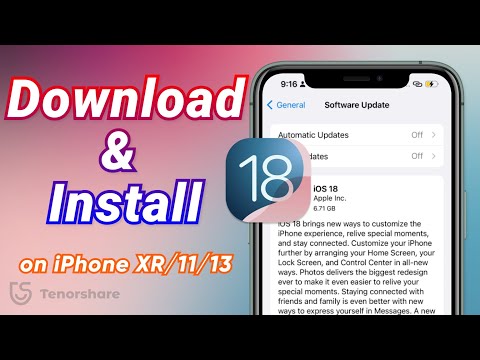 0:03:49
0:03:49
 0:00:54
0:00:54
 0:00:43
0:00:43
 0:02:48
0:02:48
 0:00:28
0:00:28
 0:03:18
0:03:18
 0:04:32
0:04:32
 0:04:40
0:04:40
 0:00:40
0:00:40
 0:03:11
0:03:11
 0:02:42
0:02:42
 0:00:47
0:00:47
 0:02:32
0:02:32
![[Latest Method ]](https://i.ytimg.com/vi/eu0wZI5zBvc/hqdefault.jpg) 0:04:31
0:04:31
 0:04:26
0:04:26
 0:03:27
0:03:27
 0:02:34
0:02:34