filmov
tv
Extract by Mask Tool ArcGIS

Показать описание
Extract by Mask Tool, Extraction Toolset, Spatial Analyst ArcToolbox
Summary
Extracts the cells of a raster that correspond to the areas defined by a mask.
Usage
Additional attributes from the input raster, if any, will be carried over as-is to the output raster attribute table. Depending on the nature of the property being recorded, some of the attribute values may need to be recalculated.
When a multiband raster is specified as the Input Raster (in_raster in Python), all bands will be used.
To process a selection of bands from a multiband raster, first create a new raster dataset composed of those particular bands with the Composite Bands tool, and use the result as the Input Raster (in_raster in Python).
The default output format is a geodatabase raster. If an Esri Grid stack is specified as the output format, note that the name cannot start with a number, use spaces, or be more than nine characters in length.
When a multiband raster is specified for the input raster mask, only the first band will be used in the operation.
When the Input raster (in_raster in Python) and a raster Input raster mask or feature mask data data (in_mask_data in Python) are of the same cell size, and the cells are aligned, they will be used directly in the tool. They will not be resampled internally during tool execution.
If the cell size is different, the output cell size will be the maximum of the inputs, and the Input raster (in_raster in Python) will be used as the snap raster internally. If the cell size is same, but the cells are not aligned, the Input raster will be used as the snap raster internally. Either of these cases will trigger an internal resampling before the extraction operation is performed.
More information is available in the Cell Size and Snap Raster environment topics.
If the mask input is a feature, it will be converted to a raster internally, using the cell size and cell alignment from the Input raster.
If Mask is specified in the environment setting while executing the Extract by Mask tool, the output raster would have cell values only for the area that lies within the intersection of the environment mask and the input mask data.
See Analysis environments and Spatial Analyst for additional details on the geoprocessing environments that apply to this tool.
extract by mask ,extract by mask arcgis ,extract ,how to use extract by mask ,extract by mask not working ,arcgis extract raster by mask ,extract by mask tool ,extract by masks raster image ,extract by mask arcpy ,batch extract by mask tool ,arcgis extract by mask ,extract by mask gis ,extract by mask in arcgis ,extract by mask in arcmap ,extract by mask arcgis 10 ,clip raster file with polygon vs extract raster by mask ,batch extract by mask ,extract by mask error
شرح الأداة :
لمتابعة موقع GISforWE من هنا:
موقع لكل مهتم في مجال نظم المعلومات الجغرافية GIS من هنا:
احترف التعامل مع البيانات الجغرافية من خلال برامج ArcGIS:
تعلم اساسيات إنشاء قواعد البيانات الجغرافية من هنا:
اليك صفحه ومجموعة على الفيس بوك لتعلم أكثر بما يخص نظم المعلومات الجغرافية (GIS) و برامج ArcGIS من خلال هذه الروابط:
مجموعة على الفيس بوك ArcGIS :
مجموعة على الفيس بوك GIS for WE - ArcGIS:
صفحة الفيس بوك GIS for WE:
رابط فيديو مقدمة تعلم على برامج ArcGIS بثلاثة مراحل :
#ArcGIS
#Analysis_GIS
#Data_Analysis
اعداد وتقديم المطور والباحث في مجال نظم المعلومات الجغرافية حسام جعبه
رام الله - فلسطين.
#GISforWE
GIS for World of E-Learning
Summary
Extracts the cells of a raster that correspond to the areas defined by a mask.
Usage
Additional attributes from the input raster, if any, will be carried over as-is to the output raster attribute table. Depending on the nature of the property being recorded, some of the attribute values may need to be recalculated.
When a multiband raster is specified as the Input Raster (in_raster in Python), all bands will be used.
To process a selection of bands from a multiband raster, first create a new raster dataset composed of those particular bands with the Composite Bands tool, and use the result as the Input Raster (in_raster in Python).
The default output format is a geodatabase raster. If an Esri Grid stack is specified as the output format, note that the name cannot start with a number, use spaces, or be more than nine characters in length.
When a multiband raster is specified for the input raster mask, only the first band will be used in the operation.
When the Input raster (in_raster in Python) and a raster Input raster mask or feature mask data data (in_mask_data in Python) are of the same cell size, and the cells are aligned, they will be used directly in the tool. They will not be resampled internally during tool execution.
If the cell size is different, the output cell size will be the maximum of the inputs, and the Input raster (in_raster in Python) will be used as the snap raster internally. If the cell size is same, but the cells are not aligned, the Input raster will be used as the snap raster internally. Either of these cases will trigger an internal resampling before the extraction operation is performed.
More information is available in the Cell Size and Snap Raster environment topics.
If the mask input is a feature, it will be converted to a raster internally, using the cell size and cell alignment from the Input raster.
If Mask is specified in the environment setting while executing the Extract by Mask tool, the output raster would have cell values only for the area that lies within the intersection of the environment mask and the input mask data.
See Analysis environments and Spatial Analyst for additional details on the geoprocessing environments that apply to this tool.
extract by mask ,extract by mask arcgis ,extract ,how to use extract by mask ,extract by mask not working ,arcgis extract raster by mask ,extract by mask tool ,extract by masks raster image ,extract by mask arcpy ,batch extract by mask tool ,arcgis extract by mask ,extract by mask gis ,extract by mask in arcgis ,extract by mask in arcmap ,extract by mask arcgis 10 ,clip raster file with polygon vs extract raster by mask ,batch extract by mask ,extract by mask error
شرح الأداة :
لمتابعة موقع GISforWE من هنا:
موقع لكل مهتم في مجال نظم المعلومات الجغرافية GIS من هنا:
احترف التعامل مع البيانات الجغرافية من خلال برامج ArcGIS:
تعلم اساسيات إنشاء قواعد البيانات الجغرافية من هنا:
اليك صفحه ومجموعة على الفيس بوك لتعلم أكثر بما يخص نظم المعلومات الجغرافية (GIS) و برامج ArcGIS من خلال هذه الروابط:
مجموعة على الفيس بوك ArcGIS :
مجموعة على الفيس بوك GIS for WE - ArcGIS:
صفحة الفيس بوك GIS for WE:
رابط فيديو مقدمة تعلم على برامج ArcGIS بثلاثة مراحل :
#ArcGIS
#Analysis_GIS
#Data_Analysis
اعداد وتقديم المطور والباحث في مجال نظم المعلومات الجغرافية حسام جعبه
رام الله - فلسطين.
#GISforWE
GIS for World of E-Learning
Комментарии
 0:00:51
0:00:51
 0:03:55
0:03:55
 0:06:41
0:06:41
 0:02:47
0:02:47
 0:02:39
0:02:39
 0:05:01
0:05:01
 0:06:50
0:06:50
 0:02:31
0:02:31
 0:06:02
0:06:02
 0:01:27
0:01:27
 0:03:01
0:03:01
 0:00:52
0:00:52
 0:02:31
0:02:31
 0:01:46
0:01:46
 0:04:23
0:04:23
 0:02:44
0:02:44
 0:05:19
0:05:19
 0:04:26
0:04:26
 0:02:45
0:02:45
 0:04:50
0:04:50
 0:02:08
0:02:08
 0:06:10
0:06:10
 0:02:45
0:02:45
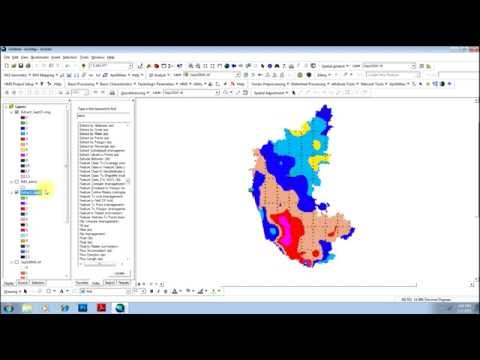 0:04:27
0:04:27