filmov
tv
How To Fix x360ce 'Failed to load xinput1_3.dll' or 'Error 0x80004005' (Latest Guide)

Показать описание
------------------------------------------------------------------
Download Required Files (vcredist_x86):
or
------------------------------------------------------------------
Frequently Answered questions (FAQ's)
Q: My computer is a 64 bit, do i have to install the 64 bit version?
A: No, to fix this problem you would need to download the 32/86 version regardless of your PC's specs, as the 32 bit version of vcredist will fix that error and not the 64 bit.
Q: I keep getting the same error over and over again, despite following this video.
A: Then check out the paragraph below :)
------------------------------------------------------------------
*** If the video did not fix the error then try this ***
- .NET 3.5 (also installs 2.0 and 3.0) (included in Windows 7)
- .NET 4.0 (link to 4.6, also installs 4.0) (included in Windows 8 and 10)
- DirectX End-User Runtime (June 2010) (required regardless of OS)
------------------------------------------------------------------
Music Credits :
Axol x Alex Skrindo - You [NCS Release]
------------------------------------------------------------------
Thank you so much for watching! I hope that this video helped you fix this error, if it did please do like and subscrib as those are my motivation to make more videos like this (And it's free too! :P)
Комментарии
![[FIXED] : x360ce](https://i.ytimg.com/vi/ZtgrFQME5O8/hqdefault.jpg) 0:03:29
0:03:29
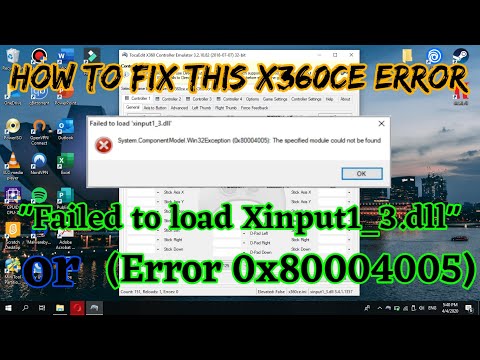 0:03:16
0:03:16
 0:01:37
0:01:37
 0:04:32
0:04:32
 0:03:22
0:03:22
 0:14:32
0:14:32
 0:05:31
0:05:31
 0:02:14
0:02:14
 0:01:25
0:01:25
 0:02:14
0:02:14
 0:00:35
0:00:35
 0:01:40
0:01:40
![[WATCH NEW VIDEO!]🔧How](https://i.ytimg.com/vi/BpjkRSaRsHU/hqdefault.jpg) 0:10:42
0:10:42
 0:01:04
0:01:04
 0:01:06
0:01:06
 0:01:47
0:01:47
 0:02:32
0:02:32
 0:02:24
0:02:24
 0:02:18
0:02:18
 0:01:00
0:01:00
 0:04:19
0:04:19
 0:03:12
0:03:12
 0:04:44
0:04:44
 0:00:25
0:00:25