filmov
tv
How To Play All PC Games With Any Controller or Generic USB Gamepad [X360CE]

Показать описание
[UPDATED 2022] How To Play All PC Games With Any Controller, Generic USB Gamepad, or Joystick[X360CE]✔️
✅ : In this guide, I will show you how to install or fix X360CE Emulator Software which will enable you play games that only support Xbox controllers with any CONTROLLER of your choice.
🔧 : MINIMIZE x360ce TO REDUCE LOAD ON YOUR COMPUTER
🔽Download Links 🔽
Password:- Watch Video
(Mediafire Links, No Ads)
🔽Here are some supported and recommended controllers🔽
- Generic USB Joystick
- Twin USB Gamepad
- XBOX 360 For Windows
- Wireless Controller
- USB JOYSTICK
- USB GENERIC GAMEPAD
- USB GAMEPAD
- Bluetooth Gamepad
- USB WirelessGamepad
- PLAYSTATION(R)3 Controller
- PLAYSTATION(R)2 Controller
- Logitech Dual Action
- USB Vibration Joystick (BM)
- XBOX One For Windows
- Xbox 360 Wireless Receiver for Windows
- Logitech RumblePad 2 USB
- Logitech Cordless RumblePad 2
- vJoy Device
- PC Game Controller
- Wireless Gamepad
- PS(R) Gamepad
- VJoy Virtual Joystick
and many more!
Chapters:-
0:00 Introduction
0:10 Downloading x360ce
0:40 Installing x360ce
2:03 Downloading Visual C Runtimes
3:08 Installing Visual C Runtimes
4:10 x360ce Controller Emulation
4:45 Analog Stick Issues
5:20 Mapping controller
7:15 Vibration
7:39 Saving Configuration
7:49 Testing the controller
8:43 Working Proof
9:14 Answering Questions
10:25 Thanks for Watching
💖 Don't forget to like and subscribe! ❤️ Make sure to hit the bell 🔔 for more guides and tutorials!
❗️❕ Feel Free to Comment Down Below If You Have Suggestions Or Questions.
Follow Me:
▬▬▬▬▬▬▬▬▬▬▬▬▬▬▬▬▬▬▬▬▬▬▬▬▬▬▬▬▬
MUSIC IN THE VIDEO (Prod by @Chillpeach & @T1mmomusic ):
Free to use (on Youtube)
▬▬▬▬▬▬▬▬▬▬▬▬▬▬▬▬▬▬▬▬▬▬▬▬▬▬▬▬▬
COPYRIGHT © GodsBattle | 2022
-
All rights reserved. No part of this video may be reproduced, distributed, or transmitted in any form or by any means, including photocopying, recording, or other electronic or mechanical methods, without the prior written permission of the me.
For permission requests, write to the publisher, addressed “Attention: Permissions Coordinator,” at the address below.
📌Need to contact me for an inquiry about my contents or videos? Then contact me through email or my social media and I should respond as soon as I can! (This email is for businesses purposes only, all other emails will be ignored)
#xbox #x360ce_emulator #usbgamepad #windows
✅ : In this guide, I will show you how to install or fix X360CE Emulator Software which will enable you play games that only support Xbox controllers with any CONTROLLER of your choice.
🔧 : MINIMIZE x360ce TO REDUCE LOAD ON YOUR COMPUTER
🔽Download Links 🔽
Password:- Watch Video
(Mediafire Links, No Ads)
🔽Here are some supported and recommended controllers🔽
- Generic USB Joystick
- Twin USB Gamepad
- XBOX 360 For Windows
- Wireless Controller
- USB JOYSTICK
- USB GENERIC GAMEPAD
- USB GAMEPAD
- Bluetooth Gamepad
- USB WirelessGamepad
- PLAYSTATION(R)3 Controller
- PLAYSTATION(R)2 Controller
- Logitech Dual Action
- USB Vibration Joystick (BM)
- XBOX One For Windows
- Xbox 360 Wireless Receiver for Windows
- Logitech RumblePad 2 USB
- Logitech Cordless RumblePad 2
- vJoy Device
- PC Game Controller
- Wireless Gamepad
- PS(R) Gamepad
- VJoy Virtual Joystick
and many more!
Chapters:-
0:00 Introduction
0:10 Downloading x360ce
0:40 Installing x360ce
2:03 Downloading Visual C Runtimes
3:08 Installing Visual C Runtimes
4:10 x360ce Controller Emulation
4:45 Analog Stick Issues
5:20 Mapping controller
7:15 Vibration
7:39 Saving Configuration
7:49 Testing the controller
8:43 Working Proof
9:14 Answering Questions
10:25 Thanks for Watching
💖 Don't forget to like and subscribe! ❤️ Make sure to hit the bell 🔔 for more guides and tutorials!
❗️❕ Feel Free to Comment Down Below If You Have Suggestions Or Questions.
Follow Me:
▬▬▬▬▬▬▬▬▬▬▬▬▬▬▬▬▬▬▬▬▬▬▬▬▬▬▬▬▬
MUSIC IN THE VIDEO (Prod by @Chillpeach & @T1mmomusic ):
Free to use (on Youtube)
▬▬▬▬▬▬▬▬▬▬▬▬▬▬▬▬▬▬▬▬▬▬▬▬▬▬▬▬▬
COPYRIGHT © GodsBattle | 2022
-
All rights reserved. No part of this video may be reproduced, distributed, or transmitted in any form or by any means, including photocopying, recording, or other electronic or mechanical methods, without the prior written permission of the me.
For permission requests, write to the publisher, addressed “Attention: Permissions Coordinator,” at the address below.
📌Need to contact me for an inquiry about my contents or videos? Then contact me through email or my social media and I should respond as soon as I can! (This email is for businesses purposes only, all other emails will be ignored)
#xbox #x360ce_emulator #usbgamepad #windows
Комментарии
 0:12:27
0:12:27
 0:03:38
0:03:38
 0:00:20
0:00:20
 0:12:57
0:12:57
 0:10:42
0:10:42
 0:08:05
0:08:05
 0:06:39
0:06:39
 0:00:20
0:00:20
 0:00:17
0:00:17
 0:09:05
0:09:05
 0:04:05
0:04:05
 0:13:53
0:13:53
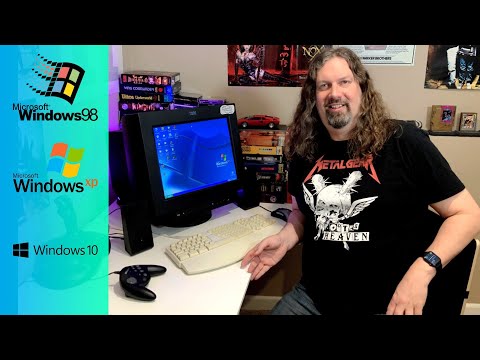 0:15:42
0:15:42
 0:13:00
0:13:00
 0:30:57
0:30:57
 0:08:44
0:08:44
 0:02:59
0:02:59
 0:05:02
0:05:02
 0:11:56
0:11:56
 0:24:56
0:24:56
 0:04:31
0:04:31
 0:04:20
0:04:20
 0:23:02
0:23:02
 0:11:34
0:11:34