filmov
tv
InDesign - How To Export Documents for Print

Показать описание
A short tutorial on how to export documents for print in Adobe InDesign.
Wallpaper from this video:
🛠️ Equipment I use: (Mic, PC Components, ect.)
Leave a comment if you have any questions.
Disclaimer:
The information contained herein should NOT be used as a substitute for the advice of an appropriately qualified professional. Follow the instructions at your own risk. Due to factors beyond the control of tech How, no information contained in this video shall create any expressed or implied warranty or guarantee of any particular result.
#InDesign #Tutorial #Adobe
Wallpaper from this video:
🛠️ Equipment I use: (Mic, PC Components, ect.)
Leave a comment if you have any questions.
Disclaimer:
The information contained herein should NOT be used as a substitute for the advice of an appropriately qualified professional. Follow the instructions at your own risk. Due to factors beyond the control of tech How, no information contained in this video shall create any expressed or implied warranty or guarantee of any particular result.
#InDesign #Tutorial #Adobe
InDesign - How To Export Documents for Print
How To Export ARCHITECTURE PORTFOLIO With INDESIGN (High Quality + Small File Size)
How to Export a PDF for Print in InDesign in UNDER 2 mins
How to Export for Print on InDesign
✅ How to Export a Magazine for Print in InDesign CC
Indesign Tutorial - How to Export Indesign file into HTML (Read the description please)
How to Save InDesign as PDF
How to Save Spreads to PDF in InDesign (Stick Left & Right Pages Together)
InDesign Tutorial - Exporting to a Word document
Indesign : Export PDF impression
How to Package an InDesign file | Adobe InDesign
InDesign Tutorial | PDF-Export für FLYERALARM (6/6)
Exporting in InDesign
InDesign How-To: Package an InDesign File (Video Tutorial)
How to export only portion of the document in Indesign?
How to Export your InDesign File as an Interactive EPub File
How can I export my document to a web page in InDesign?
InDesign Export PDF For Print
InDesign How-To: Export InDesign Layers to Photoshop Layers (Video Tutorial)
How to Export Documents for Print in InDesign
Design Portfolios: HIGH Quality Exports with Small File Sizes
Export One Page to PDF from InDesign Document
Export Spreads (2 pages) PDF in Indesign
How to Export an eBook from InDesign
Комментарии
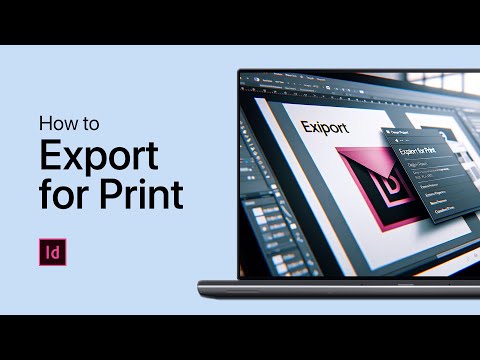 0:01:51
0:01:51
 0:07:29
0:07:29
 0:01:36
0:01:36
 0:05:54
0:05:54
 0:02:31
0:02:31
 0:03:19
0:03:19
 0:03:40
0:03:40
 0:02:34
0:02:34
 0:06:22
0:06:22
 0:01:02
0:01:02
 0:04:10
0:04:10
 0:07:45
0:07:45
 0:07:21
0:07:21
 0:04:19
0:04:19
 0:03:00
0:03:00
 0:05:55
0:05:55
 0:02:13
0:02:13
 0:16:07
0:16:07
 0:03:52
0:03:52
 0:06:29
0:06:29
 0:10:06
0:10:06
 0:00:49
0:00:49
 0:01:36
0:01:36
 0:04:57
0:04:57