filmov
tv
Shopify Payments: How To Add Payment Gateways In Shopify

Показать описание
Find out how to add payment gateways in Shopify with our guide on setting up Shopify Payments for your store.
💥EXCLUSIVE DISCOUNTS AUTOMATICALLY APPLIED💥
Find out how to add payment gateways in Shopify with our guide on setting up Shopify Payments for your store.
Timestamp Sections:
00:00 Intro
00:24 Locating Payments Settings
00:40 Activating "Shopify Payments"
01:14 3rd Party Payment Providers
02:01 Outro
------------------------------------------------
Introduction and Shopify Payments Activation:
------------------------------------------------
In today's tutorial, I'll walk you through setting up payment methods on Shopify. If you're new to Shopify, check out the link in the description for a three-day free trial. After that, it's just $1 for the following month. To start, head to Settings and then Payments. Here, you'll find Shopify Payments as one option. To activate it, click and follow the verification process based on your business type. This involves filling out necessary fields and submitting for verification. While I can't demonstrate this process, you can proceed by choosing your business type and completing the required steps.
------------------------------------------------
Other Providers Setup:
------------------------------------------------
Alternatively, you can explore other payment providers by selecting "See all other providers." Here, you'll find various third-party options like Visa and Mastercard. Clicking on any provider allows you to manage accounts and set up your payment methods. For each provider, you'll need to create an account and complete the authorization process. While this may require additional steps, ensuring your payments are valid and secured is crucial for your Shopify store's success.
------------------------------------------------
Conclusion and Call to Action:
------------------------------------------------
Before we wrap up, don't forget to check out the offer below if you're new to Shopify. Your support through liking and subscribing helps us create more helpful content. If you have any questions, feel free to ask. That's all for today's tutorial. Take care!
Hope you enjoyed my Shopify Payments: How To Add Payment Gateway In Shopify Video.
💥EXCLUSIVE DISCOUNTS AUTOMATICALLY APPLIED💥
Find out how to add payment gateways in Shopify with our guide on setting up Shopify Payments for your store.
Timestamp Sections:
00:00 Intro
00:24 Locating Payments Settings
00:40 Activating "Shopify Payments"
01:14 3rd Party Payment Providers
02:01 Outro
------------------------------------------------
Introduction and Shopify Payments Activation:
------------------------------------------------
In today's tutorial, I'll walk you through setting up payment methods on Shopify. If you're new to Shopify, check out the link in the description for a three-day free trial. After that, it's just $1 for the following month. To start, head to Settings and then Payments. Here, you'll find Shopify Payments as one option. To activate it, click and follow the verification process based on your business type. This involves filling out necessary fields and submitting for verification. While I can't demonstrate this process, you can proceed by choosing your business type and completing the required steps.
------------------------------------------------
Other Providers Setup:
------------------------------------------------
Alternatively, you can explore other payment providers by selecting "See all other providers." Here, you'll find various third-party options like Visa and Mastercard. Clicking on any provider allows you to manage accounts and set up your payment methods. For each provider, you'll need to create an account and complete the authorization process. While this may require additional steps, ensuring your payments are valid and secured is crucial for your Shopify store's success.
------------------------------------------------
Conclusion and Call to Action:
------------------------------------------------
Before we wrap up, don't forget to check out the offer below if you're new to Shopify. Your support through liking and subscribing helps us create more helpful content. If you have any questions, feel free to ask. That's all for today's tutorial. Take care!
Hope you enjoyed my Shopify Payments: How To Add Payment Gateway In Shopify Video.
Комментарии
 0:10:13
0:10:13
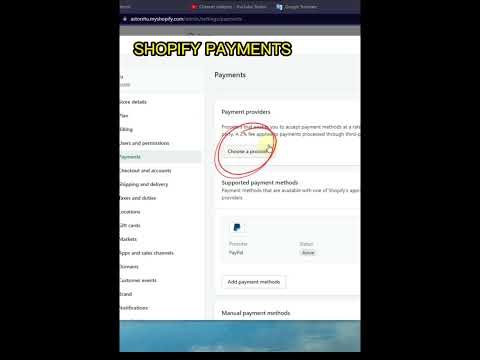 0:00:34
0:00:34
 0:02:31
0:02:31
 0:05:44
0:05:44
 0:00:28
0:00:28
 0:03:30
0:03:30
 0:09:25
0:09:25
 0:08:26
0:08:26
 0:11:13
0:11:13
 0:04:43
0:04:43
 0:00:53
0:00:53
 0:00:16
0:00:16
 0:08:29
0:08:29
 0:03:13
0:03:13
 0:00:50
0:00:50
 0:05:57
0:05:57
 0:06:16
0:06:16
 0:00:58
0:00:58
 0:08:52
0:08:52
 0:02:51
0:02:51
 0:06:00
0:06:00
 0:00:17
0:00:17
 0:00:46
0:00:46