filmov
tv
How to Disable Windows 11 Login Password and Lock Screen | Remove Password From Windows 11

Показать описание
In this video I will show you how to remove password from windows 11 and how to disable windows 11 login password and how to disable lock screen on windows 11
Commands for command prompt:
reg ADD "HKLM\SOFTWARE\Microsoft\Windows NT\CurrentVersion\PasswordLess\Device" /v DevicePasswordLessBuildVersion /t REG_DWORD /d 0 /f
▬▬▬▬▬▬▬▬▬▬▬▬▬▬▬▬▬▬▬▬▬▬▬▬▬▬▬▬▬▬
► ► Related videos for you to watch ► ►
▬▬▬▬▬▬▬▬▬▬▬▬▬▬▬▬▬▬▬▬▬▬▬▬▬▬▬▬▬▬
▬▬▬▬▬▬▬▬▬▬▬▬▬▬▬▬▬▬▬▬▬▬▬▬▬▬▬▬▬▬
▬▬▬▬▬▬▬▬▬▬▬▬▬▬▬▬▬▬▬▬▬▬▬▬▬▬▬▬▬▬
🗣 𝐅𝐎𝐋𝐋𝐎𝐖 𝐎𝐍 𝐒𝐎𝐂𝐈𝐀𝐋 𝐌𝐄𝐃𝐈𝐀
If it helped you then please hit the like button and let me know in the comment below.
Commands for command prompt:
reg ADD "HKLM\SOFTWARE\Microsoft\Windows NT\CurrentVersion\PasswordLess\Device" /v DevicePasswordLessBuildVersion /t REG_DWORD /d 0 /f
▬▬▬▬▬▬▬▬▬▬▬▬▬▬▬▬▬▬▬▬▬▬▬▬▬▬▬▬▬▬
► ► Related videos for you to watch ► ►
▬▬▬▬▬▬▬▬▬▬▬▬▬▬▬▬▬▬▬▬▬▬▬▬▬▬▬▬▬▬
▬▬▬▬▬▬▬▬▬▬▬▬▬▬▬▬▬▬▬▬▬▬▬▬▬▬▬▬▬▬
▬▬▬▬▬▬▬▬▬▬▬▬▬▬▬▬▬▬▬▬▬▬▬▬▬▬▬▬▬▬
🗣 𝐅𝐎𝐋𝐋𝐎𝐖 𝐎𝐍 𝐒𝐎𝐂𝐈𝐀𝐋 𝐌𝐄𝐃𝐈𝐀
If it helped you then please hit the like button and let me know in the comment below.
How to Stop Windows 11 Update Permanently | Disable Automatic Updates | Turn Off Auto Updates
Disable These Windows 11 Settings Immediately
Disable Windows 11 Services You Don't Need
How to Disable Microsoft Defender Antivirus in Windows 11
10 Features You Should Disable in Windows 11 (2024)
Disable Windows Copilot in Windows 11
How To Disable Automatic Updates on Windows 11 Permanently
How to Enable/Disable Windows Update in Windows 11/10/8/7
How to Turn Off Windows Defender in Windows 11 (2024)
How To Disable Windows 11's Tracking Features
Turn Off or Disable Windows Defender in Windows 11/10 (2023)
How to Turn Off or Disable Windows Defender in Windows 11 (2024)
How to Disable Windows 11 Update Permanently | Turn Off Automatic Updates
How to Disable or Enable Windows Defender on Windows 11
How To Disable S Mode On Windows 10 / Windows 11!
How to Disable Fast Startup in Windows 11
Easy Way to Turn OFF or Disable Windows Defender In Windows 11
How to Disable / Enable Fast Startup Windows 11 or 10 PC
How to Disable Windows Defender SmartScreen in Windows 11
How To Disable OneDrive On Your Windows 11 | Stop Syncing a Folder in OneDrive (NEW)
Windows 11: Disable Windows Recall AI (3 methods)
Disable Windows Recall and Copilot+ on Windows 11
How to Disable Windows 11 Login Password and Lock Screen
How To Disable Background Apps On Windows 11 - Full Guide
Комментарии
 0:01:57
0:01:57
 0:20:00
0:20:00
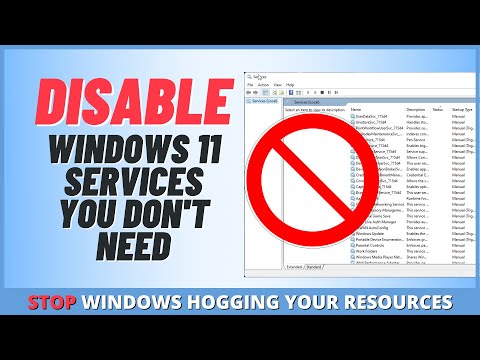 0:16:41
0:16:41
 0:13:42
0:13:42
 0:07:47
0:07:47
 0:07:28
0:07:28
 0:02:04
0:02:04
 0:01:36
0:01:36
 0:06:25
0:06:25
 0:05:53
0:05:53
 0:03:09
0:03:09
 0:00:47
0:00:47
 0:06:03
0:06:03
 0:03:23
0:03:23
 0:02:35
0:02:35
 0:00:53
0:00:53
 0:03:59
0:03:59
 0:01:01
0:01:01
 0:00:43
0:00:43
 0:01:44
0:01:44
 0:03:40
0:03:40
 0:09:22
0:09:22
 0:02:26
0:02:26
 0:01:39
0:01:39