filmov
tv
How to Make Org Chart Linked to Data with AI - Easiest Method

Показать описание
Looking for the easiest way to create an org chart? In this video, we'll walk through how to make a professional organizational chart using Bricks, a powerful tool that leverages AI to streamline your data management. Whether your data is in Excel, Word, or even a Notepad file, we’ll step through the process of transforming that data into a beautifully designed org chart.
Key Highlights:
- Import your organization’s data from various sources.
- Customize your org chart with different styles, colors, and photos.
- Make quick edits directly in Bricks and see real-time updates.
- Export your org chart as a PNG or PDF for easy sharing.
- Explore additional features like timeline creation, infographics, and more.
Bricks is a versatile tool that makes creating and editing org charts simple and efficient. Watch the video to learn how to create an org chart for your company, customize it to fit your needs, and export it for presentations or reports.
Host: Kevin Stratvert
📚 RESOURCES
⌚ TIMESTAMPS
00:00 – Intro to Making an Org Chart in Bricks
00:20 – Prepare Your Data for the Org Chart
01:29 – Intro to Bricks and AI-Powered Tools
02:02 – Create the Org Chart in Bricks
02:56 – Customize Org Chart Styles
03:33 – Edit Chart Data Visually
04:34 – Update the Org Chart with Real-Time Data
05:31 – Add Color and Customize the Org Chart
06:56 – Export the Org Chart as PNG or PDF
07:19 – Filter Data for Specific Views
08:18 – Add Photos to the Org Chart
09:30 – Use the Bricks Board for Presentations
10:53 – Share Org Chart with Others
11:28 – Explore Additional Features (Timelines, Infographics, etc.)
12:02 – Final Thoughts and Call to Action
📺 RELATED VIDEOS
📩 NEWSLETTER
🔽 CONNECT WITH ME
🎁 TOOLS AND DISCOUNTS
🎒 MY COURSES
🙏 REQUEST VIDEOS
🔔 SUBSCRIBE ON YOUTUBE
🙌 SUPPORT THE CHANNEL
- Hit the THANKS button in any video!
⚖ DISCLOSURE
Some links are affiliate links. Purchasing through these links gives me a small commission to support videos on this channel. The price to you is the same.
#stratvert #bricks #orgchart
Key Highlights:
- Import your organization’s data from various sources.
- Customize your org chart with different styles, colors, and photos.
- Make quick edits directly in Bricks and see real-time updates.
- Export your org chart as a PNG or PDF for easy sharing.
- Explore additional features like timeline creation, infographics, and more.
Bricks is a versatile tool that makes creating and editing org charts simple and efficient. Watch the video to learn how to create an org chart for your company, customize it to fit your needs, and export it for presentations or reports.
Host: Kevin Stratvert
📚 RESOURCES
⌚ TIMESTAMPS
00:00 – Intro to Making an Org Chart in Bricks
00:20 – Prepare Your Data for the Org Chart
01:29 – Intro to Bricks and AI-Powered Tools
02:02 – Create the Org Chart in Bricks
02:56 – Customize Org Chart Styles
03:33 – Edit Chart Data Visually
04:34 – Update the Org Chart with Real-Time Data
05:31 – Add Color and Customize the Org Chart
06:56 – Export the Org Chart as PNG or PDF
07:19 – Filter Data for Specific Views
08:18 – Add Photos to the Org Chart
09:30 – Use the Bricks Board for Presentations
10:53 – Share Org Chart with Others
11:28 – Explore Additional Features (Timelines, Infographics, etc.)
12:02 – Final Thoughts and Call to Action
📺 RELATED VIDEOS
📩 NEWSLETTER
🔽 CONNECT WITH ME
🎁 TOOLS AND DISCOUNTS
🎒 MY COURSES
🙏 REQUEST VIDEOS
🔔 SUBSCRIBE ON YOUTUBE
🙌 SUPPORT THE CHANNEL
- Hit the THANKS button in any video!
⚖ DISCLOSURE
Some links are affiliate links. Purchasing through these links gives me a small commission to support videos on this channel. The price to you is the same.
#stratvert #bricks #orgchart
Комментарии
 0:00:53
0:00:53
 0:14:47
0:14:47
 0:12:45
0:12:45
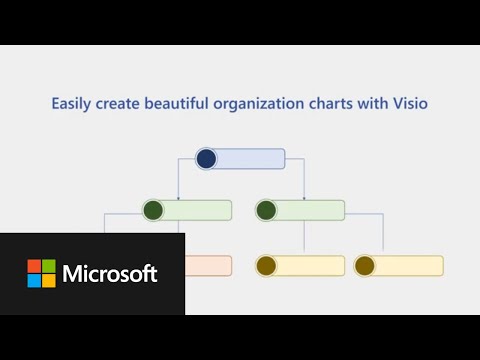 0:01:25
0:01:25
 0:08:53
0:08:53
 0:01:23
0:01:23
 0:07:52
0:07:52
 0:03:12
0:03:12
 1:09:38
1:09:38
 0:09:41
0:09:41
 0:07:48
0:07:48
 0:10:31
0:10:31
 0:05:39
0:05:39
 0:03:41
0:03:41
 0:07:26
0:07:26
 0:07:21
0:07:21
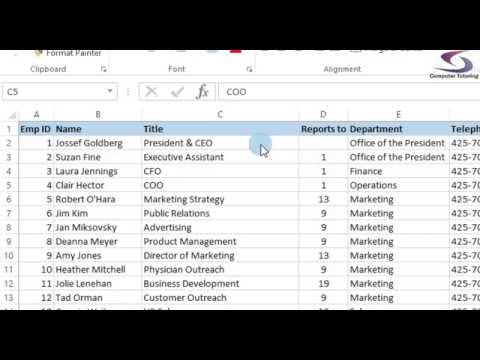 0:06:04
0:06:04
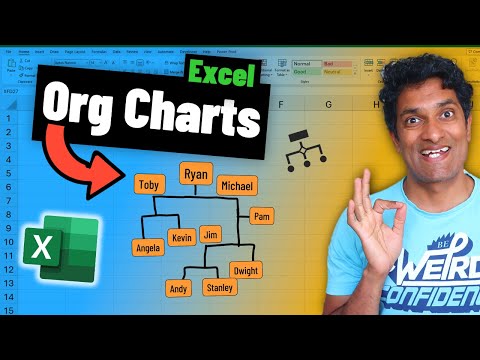 0:04:37
0:04:37
 0:02:57
0:02:57
 0:00:18
0:00:18
 0:03:59
0:03:59
 0:01:50
0:01:50
 0:01:45
0:01:45
 0:03:39
0:03:39