filmov
tv
The World’s Best File Naming System

Показать описание
You were a rock star on the shoot and the client is very happy. You did an amazing job retouching and finishing the image and, not only is the client happy (maybe ecstatic!), but their client is even happier. If you’re a wedding shooter, the whole family loves you!
Now they call to do additional licensing or make a huge print. They love you so much they want to make sure you are compensated well for the added use or for the print. You're thrilled, but when you look for the image, but you can’t find it. Where did it go? What did you name it? What folder did you put it in?
Excellent, you forgot what you called it or didn’t store it properly. It’s buried in a pile of unorganized hard drives with a generic file name that the camera gave it.
In a matter of seconds you go from being so thrilled about making some easy money to spending two whole days looking for the file. In the worst case, you lost the file because it was not Archived correctly. You vow to never let this happen again!
Watch the video and use this File Naming System to save you from hours of headaches and panic. Don't let this happen to you again.
Please note: Insults are not tolerated in the comments to anyone!
--------------------
For products and more helpful information, please visit:
Follow How To Archive online:
--------------------
Video tutorial by Michael Grecco
Комментарии
 0:06:51
0:06:51
 0:02:53
0:02:53
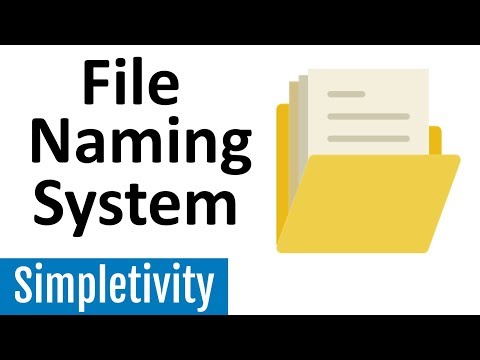 0:10:01
0:10:01
 0:58:55
0:58:55
 0:02:26
0:02:26
 0:17:08
0:17:08
 0:12:38
0:12:38
 0:05:35
0:05:35
 0:06:07
0:06:07
 0:02:47
0:02:47
 0:37:09
0:37:09
 0:06:03
0:06:03
 0:12:46
0:12:46
 0:15:05
0:15:05
 0:07:10
0:07:10
 0:13:22
0:13:22
 0:01:55
0:01:55
 0:02:41
0:02:41
 0:00:56
0:00:56
 0:06:39
0:06:39
 0:01:43
0:01:43
 0:01:20
0:01:20
 0:11:24
0:11:24
 0:16:43
0:16:43