filmov
tv
Blender 2.8 Animating In 60 Seconds (Idle Animation)

Показать описание
The day has finally come. This is the reason you spent all that time modeling, rigging, and weight painting. In the next 60 seconds you'll know everything you need to bring life to your character in animation!
If you enjoyed this video, please don't forget to like and subscribe for more content!
You can find my entire Blender 2.8 Speed Tutorial series playlist here:
And If you would like to support the creation of more content like this please check out my new game on steam! It took over 3 years to create and has thousands of hours and heart put into it :)
I also have a small 1$ Patreon perk available for anyone who would like to simply support the channel or be a part of the game design process directly here :)
As always, thank you so much for watching, please have a fantastic day, and see you around!
- Royal Skies -
If you enjoyed this video, please don't forget to like and subscribe for more content!
You can find my entire Blender 2.8 Speed Tutorial series playlist here:
And If you would like to support the creation of more content like this please check out my new game on steam! It took over 3 years to create and has thousands of hours and heart put into it :)
I also have a small 1$ Patreon perk available for anyone who would like to simply support the channel or be a part of the game design process directly here :)
As always, thank you so much for watching, please have a fantastic day, and see you around!
- Royal Skies -
Blender 2.8 Animating In 60 Seconds (Idle Animation)
Blender 2.8 File Transfer Animations In 60 Seconds!
MOTION TRACKING in 60 SECONDS - Blender Tutorial
12FPS VS 24FPS VS 48FPS Walk cycle /Blender Grease pencil/ 2D animation
Engineering animation test in Blender (60 fps)
How to use the spin tool in Blender | Blender Basics
Quick tip - Better animations with Blender's motion Path
Combine multiple Animations from Mixamo with NLA Editor | Blender tutorial
Blender Tutorial | Increase Viewport FPS
I made 60fps Flipbooks using A.I.
Every new Blender 2.8 Feature in 60 Seconds
Action scene tutorial in 60 secondes - #blender #shorts #animation
You are using this Render Setting WRONG! in Blender
30 - 60 FPS Compared (Fortnite, Blender)
Blender 2.8 Exporting FBXs to Unity 3D (In 60 Seconds!)
How to animate on 2s in Blender ... NON-DESTRUCTIVELY!
Animate Ducks in Blender - Lazy Tutorials
Blender 2.83 : Animating Complex Motions (In 2 Minutes!)
Daily Blender Secrets - Combining Mixamo Animations
Learn Weight Paint Basics in Blender!
When you learn how to animate in Blender... [Blender] [FNaF]
How to Make Keyboard Animation in Blender!
how to animate a character spilling blood in a sword fight blender 2 8 tutorial
Blender 2.83 : Animation Correction & Clean-Up Frames (In 60 Seconds!)
Комментарии
 0:02:10
0:02:10
 0:01:27
0:01:27
 0:01:00
0:01:00
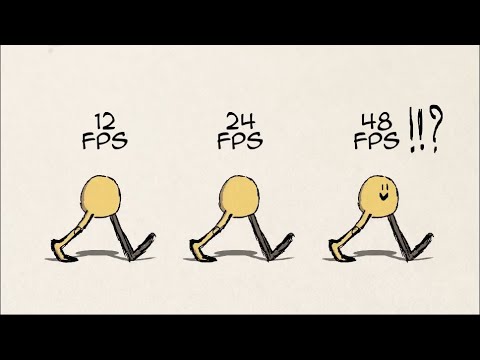 0:03:52
0:03:52
 0:00:19
0:00:19
 0:00:20
0:00:20
 0:00:57
0:00:57
 0:05:52
0:05:52
 0:01:21
0:01:21
 0:08:04
0:08:04
 0:01:15
0:01:15
 0:01:00
0:01:00
 0:03:09
0:03:09
 0:00:10
0:00:10
 0:02:20
0:02:20
 0:01:41
0:01:41
 0:01:01
0:01:01
 0:01:55
0:01:55
 0:01:00
0:01:00
 0:00:39
0:00:39
 0:00:05
0:00:05
 0:00:59
0:00:59
 0:17:46
0:17:46
 0:01:11
0:01:11