filmov
tv
How to Clean and Re-Tin your Soldering Iron | Galco
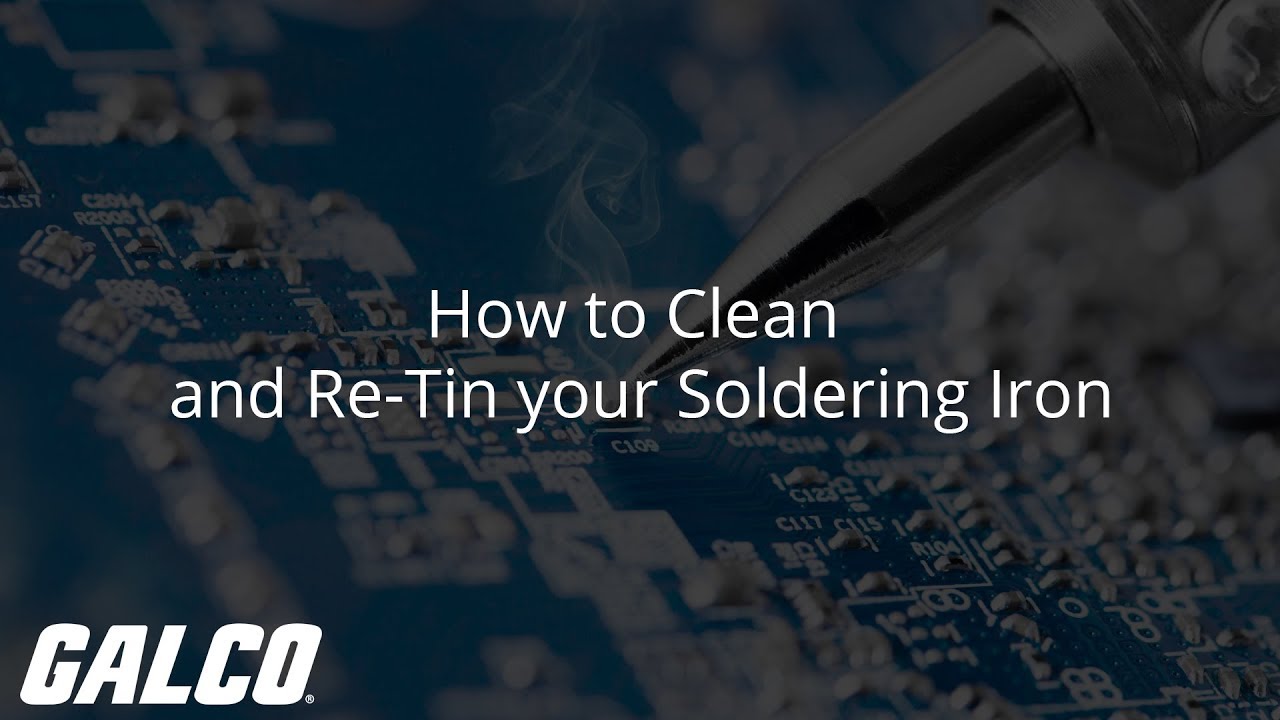
Показать описание
Your cleaning method will vary based on the status of your soldering iron whether it is currently hot or cold.
If your iron is dirty, but still hot, set it aside and allow it to heat for about 90 seconds or so. After heating, you should see some brown deposits on the tip of the iron, known as rosin. All you need to do is take your iron and flick the tip onto the damp sponge. Contact with the wet sponge should cause the solder to contract at a different rate than the iron, which will help remove globs of solder that are clinging to the tip.
If your iron is cold and dirty, it may not be able to heat up properly, even if you tried to follow the previous method. If this is the case, then unplug the iron and allow it to cool if necessary so you do not ignite the sandpaper. Once cooled, lightly scuff the surface of the tip with your sandpaper until it regains some luster, taking care to remove just the oxidation and not the metal itself.
It is usually a good idea to tin the tip after cleaning by allowing a thin coating of solder to cover the tip of the iron. This will protect the iron from oxidation. This can generally be done with a low temperature solder so that the iron can cool quickly, rather than frying it back onto the tip.
Connect with us!
Don't forget to like and comment on this video, and subscribe to our channel!
With respect to the usage, installation or assembly of any products described in this video, Galco Industrial Electronics, Inc., a Michigan corporation, encourages you to follow the requirements and/or guidelines of: i) the Occupational Safety and Health Act of 1970, Public Law 91-596, as amended, and all laws, rules and regulations implemented in relation thereto; ii) the National Electric Code®; and iii) NFPA 70E®. Any installation, assembly or work described in this video should be performed by a qualified licensed electrician.
LEGAL DISCLAIMER:
While we have made every attempt to ensure that the information provided is accurate and has been obtained from reliable sources, Galco is not responsible for any errors or omissions, or for the results obtained from the use of this information. All information is provided "as is", with no guarantee of completeness, accuracy, timeliness or of the results obtained from the use of this information, and without warranty of any kind, express or implied, including, but not limited to warranties of performance, merchantability and fitness for a particular purpose. At all times you should defer to the instructions and safety guidelines issued by the manufacturer. In no event will Galco, its agents or employees thereof be liable to you or anyone else for any decision made or action taken in reliance on the information provided to you or for any consequential, special or similar damages, even if advised of the possibility of such damages.
If your iron is dirty, but still hot, set it aside and allow it to heat for about 90 seconds or so. After heating, you should see some brown deposits on the tip of the iron, known as rosin. All you need to do is take your iron and flick the tip onto the damp sponge. Contact with the wet sponge should cause the solder to contract at a different rate than the iron, which will help remove globs of solder that are clinging to the tip.
If your iron is cold and dirty, it may not be able to heat up properly, even if you tried to follow the previous method. If this is the case, then unplug the iron and allow it to cool if necessary so you do not ignite the sandpaper. Once cooled, lightly scuff the surface of the tip with your sandpaper until it regains some luster, taking care to remove just the oxidation and not the metal itself.
It is usually a good idea to tin the tip after cleaning by allowing a thin coating of solder to cover the tip of the iron. This will protect the iron from oxidation. This can generally be done with a low temperature solder so that the iron can cool quickly, rather than frying it back onto the tip.
Connect with us!
Don't forget to like and comment on this video, and subscribe to our channel!
With respect to the usage, installation or assembly of any products described in this video, Galco Industrial Electronics, Inc., a Michigan corporation, encourages you to follow the requirements and/or guidelines of: i) the Occupational Safety and Health Act of 1970, Public Law 91-596, as amended, and all laws, rules and regulations implemented in relation thereto; ii) the National Electric Code®; and iii) NFPA 70E®. Any installation, assembly or work described in this video should be performed by a qualified licensed electrician.
LEGAL DISCLAIMER:
While we have made every attempt to ensure that the information provided is accurate and has been obtained from reliable sources, Galco is not responsible for any errors or omissions, or for the results obtained from the use of this information. All information is provided "as is", with no guarantee of completeness, accuracy, timeliness or of the results obtained from the use of this information, and without warranty of any kind, express or implied, including, but not limited to warranties of performance, merchantability and fitness for a particular purpose. At all times you should defer to the instructions and safety guidelines issued by the manufacturer. In no event will Galco, its agents or employees thereof be liable to you or anyone else for any decision made or action taken in reliance on the information provided to you or for any consequential, special or similar damages, even if advised of the possibility of such damages.
Комментарии
 0:06:44
0:06:44
 0:03:34
0:03:34
 0:01:51
0:01:51
 0:01:43
0:01:43
 0:03:32
0:03:32
 0:11:03
0:11:03
 0:06:06
0:06:06
 0:09:19
0:09:19
 0:00:51
0:00:51
 0:14:48
0:14:48
 0:04:38
0:04:38
 0:02:48
0:02:48
 0:11:57
0:11:57
 0:22:46
0:22:46
 0:02:32
0:02:32
 0:04:08
0:04:08
 0:08:27
0:08:27
 0:01:16
0:01:16
 0:03:59
0:03:59
 0:11:55
0:11:55
 0:07:25
0:07:25
 0:00:27
0:00:27
 0:05:08
0:05:08
 0:04:16
0:04:16