filmov
tv
Tkinter - Pygubu Designer - The Basics
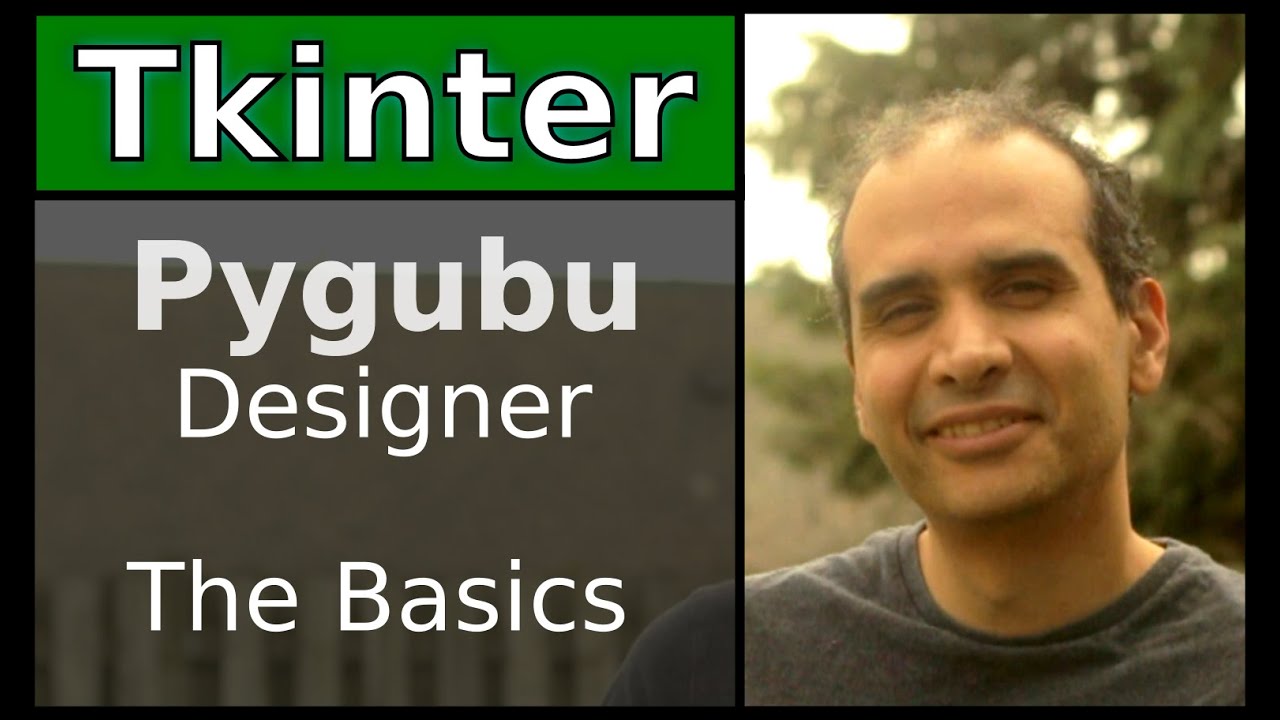
Показать описание
Pygubu Designer lets you visually create the graphical user interface of your Tkinter applications.
I'll show you how to use Pygubu Designer - a Rapid Application Development tool for Tkinter.
Please consider supporting my work with your donations on Ko-fi:
Pygubu Designer GitHub page:
0:00 Intro
1:18 Overview of Pygubu
2:06 Start creating a window
5:00 Apply padding
7:09 Preview window
7:25 Prevent resizing of window
8:21 Create command method for button
9:18 Code templates overview
9:30 Code template
10:40 Application template
14:25 Use widget in code
17:04 Custom Widget template
17:41 Contents of UI file
18:04 Application VS code script
19:10 Pygubu website
19:27 Pygubu and Pygubu Designer
20:33 Closure
#tkinter #pygubu #pygubudesigner #pythongui #python3 #pythonguitutorial
I'll show you how to use Pygubu Designer - a Rapid Application Development tool for Tkinter.
Please consider supporting my work with your donations on Ko-fi:
Pygubu Designer GitHub page:
0:00 Intro
1:18 Overview of Pygubu
2:06 Start creating a window
5:00 Apply padding
7:09 Preview window
7:25 Prevent resizing of window
8:21 Create command method for button
9:18 Code templates overview
9:30 Code template
10:40 Application template
14:25 Use widget in code
17:04 Custom Widget template
17:41 Contents of UI file
18:04 Application VS code script
19:10 Pygubu website
19:27 Pygubu and Pygubu Designer
20:33 Closure
#tkinter #pygubu #pygubudesigner #pythongui #python3 #pythonguitutorial
Tkinter - Pygubu Designer - The Basics
Awesome Python Tkinter GUI drag & drop builder! Pygubu
Tkinter - Pygubu Designer - Multiple windows
pygubu - A Tkinter Designer || Overview || Intruduction to Tk Designer || How to use
Tkinter - Pygubu Designer - Menus
Tkinter - Pygubu Designer - Checkbutton
Tkinter - Pygubu Designer - New Version Features
URL Shortner Desktop App using Python, Tkinter & Pygubu Designer | Shiburaj
Tkinter - Pygubu Designer - Grid and Weight
Make Tkinter Look 10x Better in 5 Minutes (CustomTkinter)
Install pygubu (tkinter GUI Designer) in Windows 10
Tkinter - Pygubu Designer - PanedWindow
Create Beautiful Python GUI in 10 Minutes 🐍 | Tkinter Designer Tutorial
Tkinter - Pygubu Designer - Organizing Code
Tkinter- Pygubu Designer - Notebook Widget
Modern Tkinter GUIs with Themes - Modern Python GUI
Creating Gui apps with Python and Pygubu Designer
Python3 GUI Programming with Tkinter (Tutorial 004) - Create checkbutton with pygubu-designer
Tkinter - Pygubu Designer - Ttk styles
Hamilton 2023/07/10: pygubu-designer
Tkinter - Pygubu Designer - Radio Button
Proxlight Designer 2021 | Modern GUI With Python | Automate Tkinter GUI Creation - Use Drag and Drop
Tkinter - Pygubu Designer - Tooltip Hover Mouse
16. Tkinter & OpenCV Dersleri (pygubu designer)
Комментарии
 0:21:04
0:21:04
 0:07:58
0:07:58
 0:21:00
0:21:00
 0:07:32
0:07:32
 0:13:40
0:13:40
 0:21:12
0:21:12
 0:12:12
0:12:12
 0:46:57
0:46:57
 0:14:04
0:14:04
 0:04:40
0:04:40
 0:05:58
0:05:58
 0:16:36
0:16:36
 0:10:09
0:10:09
 0:19:18
0:19:18
 0:18:13
0:18:13
 0:06:07
0:06:07
 0:01:55
0:01:55
 0:11:49
0:11:49
 0:16:55
0:16:55
 2:01:00
2:01:00
 0:18:01
0:18:01
 0:08:11
0:08:11
 0:05:55
0:05:55
 0:28:39
0:28:39