filmov
tv
How to Use 3D Geometry Tools in COMSOL Multiphysics®

Показать описание
To create 3D geometries in COMSOL Multiphysics®, you can use any of the geometry operations, tools, or other functionality available in the software. This includes built-in objects for commonly used shapes, parameters for defining an object's size and location in your geometry, and geometric operations for creating complicated geometries.
In this video, we demonstrate how to use the 3D geometry tools available to you, to help you build your own geometry objects. We also recommend some tips and best practices to help you create your geometry.
0:05 - Introduction
1:04 - Modeling Overview
2:25 - Create Inner Slot
9:54 - Create Slot Array
11:20 - Create Outer Block
14:39 - Benefits of Parameters
15:50 - Remove Slots
16:58 - Create Outer Slot
21:45 - Create Slot Array
22:20 - Mirror Outer Slots
23:22 - Remove Outers Slots
24:10 - Use Ignore Edges Operation
25:24 - Video Takeaways
In this video, we demonstrate how to use the 3D geometry tools available to you, to help you build your own geometry objects. We also recommend some tips and best practices to help you create your geometry.
0:05 - Introduction
1:04 - Modeling Overview
2:25 - Create Inner Slot
9:54 - Create Slot Array
11:20 - Create Outer Block
14:39 - Benefits of Parameters
15:50 - Remove Slots
16:58 - Create Outer Slot
21:45 - Create Slot Array
22:20 - Mirror Outer Slots
23:22 - Remove Outers Slots
24:10 - Use Ignore Edges Operation
25:24 - Video Takeaways
Plotting Points In a Three Dimensional Coordinate System
How to Use 3D Geometry Tools in COMSOL Multiphysics®
Three-Dimensional Coordinates and the Right-Hand Rule
Perfect 3D Geometry in 50 Seconds
Blender Tutorial: Geometry Nodes for Beginners - Part 1
3D shape nets #stemactivities #handsonlearning #geometry #mathactivities
Geometry Nodes for Complete Beginners - Part 1 (Blender Tutorial)
Creating 3D SHAPES in Geometry Dash
Mesh quality assessment tutorial | Wing-body geometry
How to make 3D blocks in the Geometry Dash editor
How To Make A 3D Block In Geometry Dash
How I made a 3D ENGINE in Geometry Dash
Learning Geometry Nodes In One day
Convert Normal Map to Geometry (for 3D printing or sculpting)
Making 3D Geometry Dash
Procedural Forest in #blender #3d with Geometry Nodes
Making a Level Editor for 3D Geometry Dash
Rocscience Webinar - 3D Geometry Creation and Modelling in Slide3
How to use 3D geometry to mask elements and particles in Nuke
Geometry Dash 3D 😂 #shorts
How to fix your Blender geometry for 3d print 💡 #b3d #blender #cgcookie #blender3d
CBSE 11 Maths Introduction to Three Dimensional Geometry
This will help you understand art better || Form (P.1)
How I made HOW in Geometry Dash #shorts
Комментарии
 0:07:27
0:07:27
 0:26:46
0:26:46
 0:06:41
0:06:41
 0:05:46
0:05:46
 0:14:08
0:14:08
 0:00:32
0:00:32
 0:23:22
0:23:22
 0:11:57
0:11:57
 0:19:54
0:19:54
 0:05:09
0:05:09
 0:00:15
0:00:15
 0:12:10
0:12:10
 0:07:32
0:07:32
 0:00:52
0:00:52
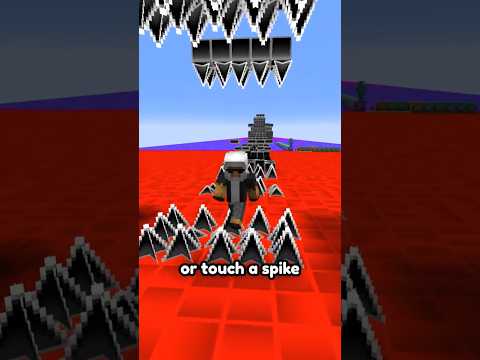 0:00:44
0:00:44
 0:00:15
0:00:15
 0:03:23
0:03:23
 0:56:26
0:56:26
 0:19:11
0:19:11
 0:00:11
0:00:11
 0:00:39
0:00:39
 0:10:11
0:10:11
 0:05:47
0:05:47
 0:00:58
0:00:58