filmov
tv
How to Change Clock to 24 Hour Format from 12 Hour in Windows 10?
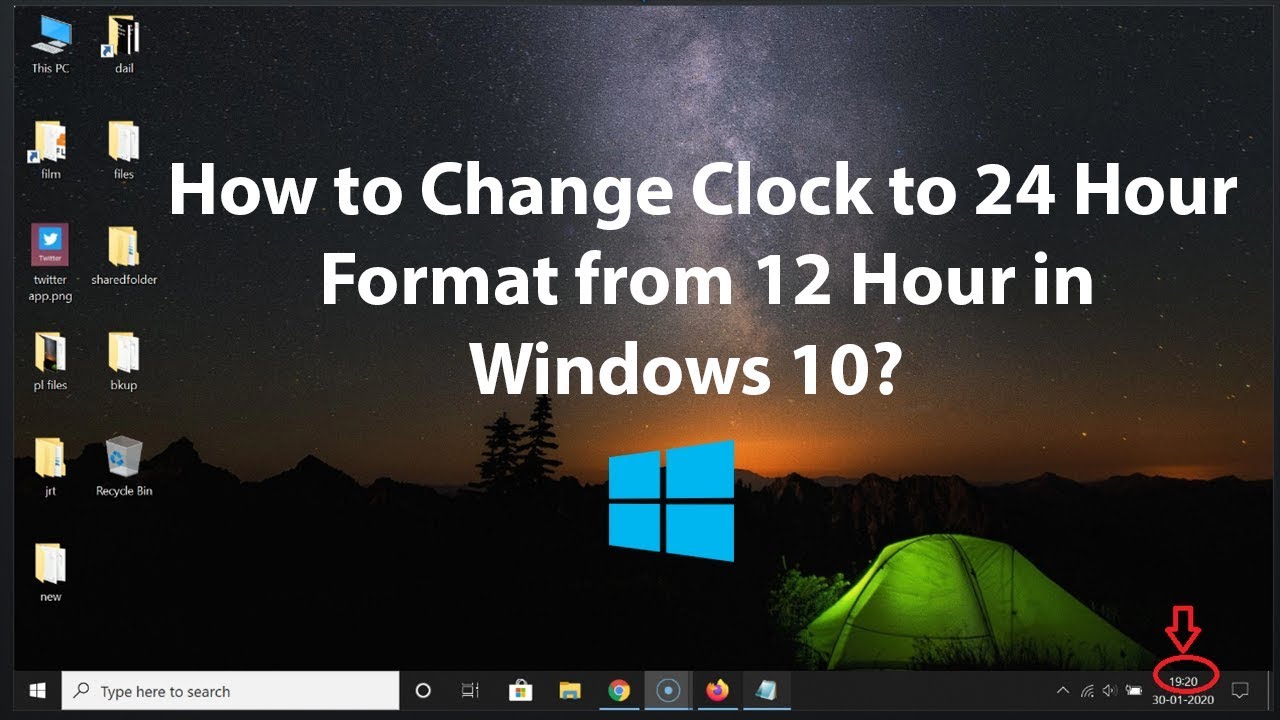
Показать описание
How to Change Clock to 24 Hour Format from 12 Hour in Windows 10?
Step 1: Go to Clock at the bottom right section of Taskbar, and then right click on it.
Step 2: Click on 'Adjust date/time.'
Step 3: Scroll down at the very bottom, and then click on 'Change Data Formats.'
Step 4: Go to 'Short time,' and then click on box under that, and then select 9:40.
It's done.
Thanks for watching, please like and subscribe
==============================================
#howto #ChangeClock #Windows10
Step 1: Go to Clock at the bottom right section of Taskbar, and then right click on it.
Step 2: Click on 'Adjust date/time.'
Step 3: Scroll down at the very bottom, and then click on 'Change Data Formats.'
Step 4: Go to 'Short time,' and then click on box under that, and then select 9:40.
It's done.
Thanks for watching, please like and subscribe
==============================================
#howto #ChangeClock #Windows10
How to set time and date automatically | clock setting
Change your clock for Daylight Savings in your 2023 Toyota
How to Change the Clock Time on a GE Stove / Oven
How To: Change Clock on 2019 Subaru Crosstrek
iOS 16 Trick: How to Change Clock Font & Color on the Lock Screen?
FAST! How to change clock time in 2005-2010 Honda Odyessy
How to Change Clock to 24 Hour Format from 12 Hour in Windows 10?
HOW to change time on GRO CLOCK sleep trainer
How To Change the Clock and Set the Time On A GE (General Electric) Oven
How to change the clock on a dodge Dakota / Ram
oneui 5.1 | how to change lock screen Clock style #samsung #shorts ❤️❤️
CHANGING THE CLOCK ON A DODGE GRAND CARAVAN!!!
Chevy Equinox: How To Change The Clock
how to CHANGE the clock on a honda pilot (super easy)
How To Adjust The Clock In A 2009 Honda Civic
How to Change Lockscreen Clock in Android 12? Set Up Android 12 Clock
How to set the clock on a Zanussi oven
How To Change Your Clock In A 2015-2020 Ford F-150
How to Change the Clock on a Samsung Microwave #samsungmicrowave #Howtochangetheclockonmicrowave
Apple Watch How to Change Clock Face!
How SET CLOCK Any Hamilton Beach Microwave (Setting Time Black White Steel Instructions Manual)
lock screen ⏲️ clock format not working change clock format lock screen setting
How to set 12 hour time format or clock for T500 T900 X7 Hryfine SmartWatch
How to Replace a Battery Powered Clock Mechanism in 10 Minutes or Less!
Комментарии
 0:00:16
0:00:16
 0:00:24
0:00:24
 0:00:20
0:00:20
 0:01:02
0:01:02
 0:00:16
0:00:16
 0:00:31
0:00:31
 0:02:27
0:02:27
 0:01:48
0:01:48
 0:00:56
0:00:56
 0:00:48
0:00:48
 0:00:20
0:00:20
 0:00:21
0:00:21
 0:01:03
0:01:03
 0:00:20
0:00:20
 0:01:31
0:01:31
 0:01:51
0:01:51
 0:00:35
0:00:35
 0:00:46
0:00:46
 0:01:11
0:01:11
 0:01:38
0:01:38
 0:01:59
0:01:59
 0:01:04
0:01:04
 0:00:23
0:00:23
 0:08:32
0:08:32