filmov
tv
Access Ubuntu Apache server in VirtualBox from host computer.

Показать описание
1) I have Ubtuntu installed as virtual box in Windows 7
2) Apache2 is installed in Ubtuntu
3) I tried to access Apache in Ubtuntu and failed.
4) Check Ubutuntu IP address
ifconfig
10.0.2.15
5) Check Windows 7 IP using
ipconfig
192.168.1.66
Different internal network
6) Open VM virtual box manager
In newtork, change attached to
NAT
to
Host-only adapter
7)Wait 1 minute, check Ubutuntu IP address
ifconfig
192.168.56.101
same network as Windows 7
8)type address in Firefox in host computer Windows 7
running
Note it may cost Ubutuntu network failed.
In network, change attached to back to
NAT
for connection to outside in Ubutuntu .
My blog:
2) Apache2 is installed in Ubtuntu
3) I tried to access Apache in Ubtuntu and failed.
4) Check Ubutuntu IP address
ifconfig
10.0.2.15
5) Check Windows 7 IP using
ipconfig
192.168.1.66
Different internal network
6) Open VM virtual box manager
In newtork, change attached to
NAT
to
Host-only adapter
7)Wait 1 minute, check Ubutuntu IP address
ifconfig
192.168.56.101
same network as Windows 7
8)type address in Firefox in host computer Windows 7
running
Note it may cost Ubutuntu network failed.
In network, change attached to back to
NAT
for connection to outside in Ubutuntu .
My blog:
How To Install the Apache Web Server on Ubuntu 22.04 / Ubuntu 24.04 LTS
Access Ubuntu Apache server in VirtualBox from host computer.
Apache Web Server Setup on Ubuntu 22.04 (with SSL)
Install and Configure Apache on Ubuntu Server | Set Up Virtual Host
How to start localhost in Ubuntu | install apache server in ubuntu
How to Install and Configure Apache Web Server in Ubuntu 22.04 LTS | Linux
How to install and run Apache web server in Ubuntu Server 22.04
Apache/2.4.29 (Ubuntu) Server at localhost Port 80. Como alterar a pasta raiz do apache2
How to Install WordPress on Ubuntu 24.04 in ONE Command?
Enable https ubuntu Apache2. http://localhost to https://localhost
apache Web Server on Ubuntu and change the default Page
How to install and configure Apache web server on Ubuntu 24.04 LTS | Linux
How to install and configure Apache Web Server on Ubuntu 22.04 | Apache HTTP Server 2024 update
How to Install and Run Apache Web Server in Ubuntu 20.04 - Linux
Linux Web Server Install Tutorial - Quick & EASY! (Beginners Guide using Ubuntu)
Apache Server | Setup Virtual Host on Ubuntu Server 20.04
Ubuntu Apache Server index html file
access EVERYTHING from your web browser!! (Linux and Windows Desktop, SSH) // Guacamole Install
How To Setup IP-based Virtual Hosts With Apache On Ubuntu 20.04
How To Change /var/www/html Document Root in Apache On Ubuntu 20.04
How To Configure Apache - Blocking an IP address List On Ubuntu 20.04 LTS
How To Enable Apache’s mod_status On Ubuntu 20.04
Membuat Domain Virtual Host di Apache2 - Ubuntu Server
How to install apache http server on Ubuntu and host your website locally | Hindi
Комментарии
 0:05:24
0:05:24
 0:04:59
0:04:59
 0:16:28
0:16:28
 0:31:46
0:31:46
 0:02:41
0:02:41
 0:13:25
0:13:25
 0:04:33
0:04:33
 0:06:07
0:06:07
 0:08:04
0:08:04
 0:06:47
0:06:47
 0:04:44
0:04:44
 0:15:16
0:15:16
 0:03:28
0:03:28
 0:02:16
0:02:16
 0:05:26
0:05:26
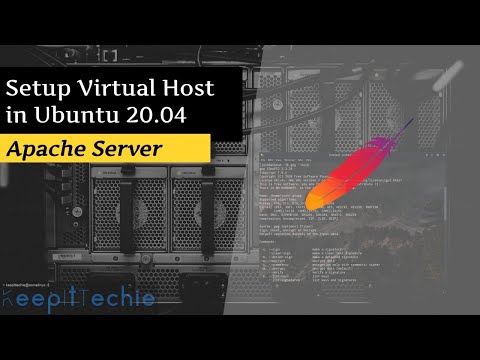 0:22:22
0:22:22
 0:03:03
0:03:03
 0:29:50
0:29:50
 0:02:04
0:02:04
 0:03:35
0:03:35
 0:01:59
0:01:59
 0:02:03
0:02:03
 0:03:19
0:03:19
 0:16:08
0:16:08