filmov
tv
How to do a Systematic Review | Rayyan Systematic Review Tutorial

Показать описание
Table of Contents:
00:13 - Browser Compatability
00:34 - Expanation of Review Tabs
01:03 - Creating a New Review
01:11 - Uploading References
01:55 - Rayyan Facets
02:08 - Deleting and Adding References
02:23 - Auto Deduplication
02:33 - Near Duplicate Detection
02:43 - Possible Duplicate Resolution
03:54 - Inviting Collaborators
04:28 - Blinding (On)
04:44 - Screening (Include, Exclude and Maybe)
05:01 - Labels
05:06 - Exclusion Reasons
05:33 - Filters
05:48 - Multi-Select
06:07 - Tracking Progress
06:17 - Compute Ratings (AI-powered)
07:04 - Training the AI
07:18 - Chat with Collaborators
07:33 - Collaborator's View
07:58 - Tracking Collaborative Review Progress
08:15 - Min/Max Decisions Facet
09:07 - Blinding (Off)
09:22 - Resolving Decision Conflicts
10:18 - Full Text Reviews
10:50 - Copying References to Other Reviews
11:39 - Uploading Fulltexts
12:22 - Exporting References
13:33 - AI-Powered Chat Bot
13:53 - Rayyan Help Center
Have you tried Rayyan for your Systematic and Literature Reviews yet?
#systematicreview #literaturereview #articlereviewtool #dataextractiontool #systematicreviewsoftware #narrativereview #mappingreview
Комментарии
 0:18:24
0:18:24
 0:03:17
0:03:17
 0:03:26
0:03:26
 0:05:22
0:05:22
 0:14:14
0:14:14
 0:04:11
0:04:11
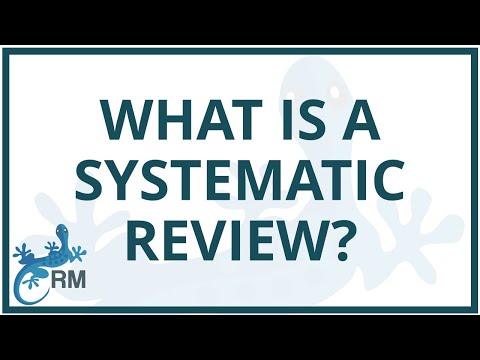 0:04:39
0:04:39
 0:00:36
0:00:36
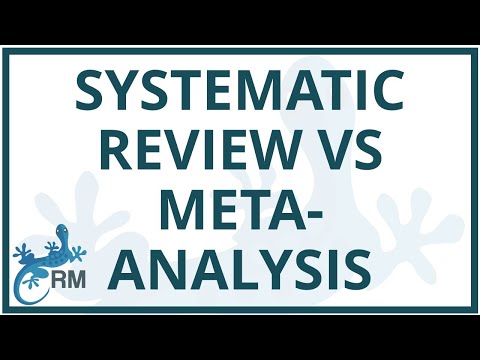 0:05:02
0:05:02
 0:09:55
0:09:55
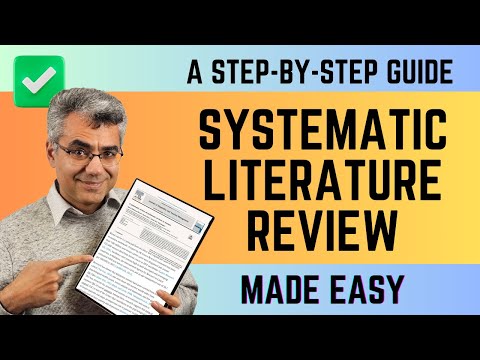 1:19:44
1:19:44
 0:03:37
0:03:37
 0:03:24
0:03:24
 1:17:17
1:17:17
 0:14:02
0:14:02
 0:48:22
0:48:22
 0:09:23
0:09:23
 0:08:48
0:08:48
 0:09:47
0:09:47
 0:03:03
0:03:03
 0:12:43
0:12:43
 0:03:25
0:03:25
 0:12:58
0:12:58
 0:00:53
0:00:53