filmov
tv
Automatic Repair Couldn’t Repair Your PC SrtTrail.txt | Fix Startup Repair Loop in Windows 10 & 11

Показать описание
This video will show you how to fix Automatic Repair Couldn’t Repair Your PC blue screen loop in windows 11, windows 10, 8 & 7 with this error message:
“Startup Repair couldn’t repair your PC”
"Automatic Repair couldn’t repair your PC”
Log file C:\WINDOWS\SYSTEM32\LOGFILES\SRT\SRTTRAIL.TXT
This error message is generated when the Start up Repair tool fails to fix errors that prevent your computer from booting normally, and may associated with others blue screen of death errors, such as,
MACHINE CHECK EXCEPTION BSOD with error code: 0x0000009C.
_______________________________________________________
Related videos:
How to create a bootable USB in android mobile without root:
Create bootable USB in computer that supports MBR or UEFI disk scheme:
How to boot into Advanced Recovery Environment:
How to Rebuild BCD:
How to restore system registry:
Clean installation for windows 10 from the USB pen drive:
How to fix An Operating System Wasn't Found black screen:
___________________________________________________________
Links:
Blue screen View:
___________________________________________________________
Video Contents:
00:00 Introduction
01:09 How to Identify the Error Source
03:37 How to Identify Boot and Recovery Partitions
05:41 The Solutions
05:44 1- Rebuild BCD
07:48 2- Repair Bad Disk Sectors
08:08 3- Restore System Health Using DISM Tool
09:30 4- Repair System Files Using System Files Checker (SFC) Tool
10:41 5- Replace or Remove the Corrupted File Manually
12:29 6- Change Startup Behavior and Booting in Safe Mode
13:47 7- Uninstall Latest Windows Update or Package
14:03 8- Uninstall Latest Driver or Disabling Corrupted Device
15:25 9- Restore System to Previous Restore Point
16:09 10- Reset the System to Default
16:40 11- Restore System Registry
17:23 12- Reinstall Windows
____________________________________________________________
automatic repair loop fix windows 10
automatic repair couldn't repair your pc windows 11, windows 10, windows 8.1, windows 8, windows 7
automatic repair windows 10
automatic repair your pc did not start correctly
automatic repair black screen windows 10
automatic repair blue screen
automatic repair loop windows 10 2021
startup repair couldn't repair your pc 2023
windows 10 automatic repair loop
automatic repair couldn't repair your pc 2024
windows 10 preparing automatic repair loop solution
preparing automatic repair loop windows 10 after update
preparing automatic repair diagnosing your pc loop windows 10
Hp, Dell, Lenovo, Asus, Acer, Toshiba Desktop and laptop.
startup repair not working windows 10
startup repair couldn't repair your pc 2022
startup repair couldn't repair your pc no log file
“Startup Repair couldn’t repair your PC”
"Automatic Repair couldn’t repair your PC”
Log file C:\WINDOWS\SYSTEM32\LOGFILES\SRT\SRTTRAIL.TXT
This error message is generated when the Start up Repair tool fails to fix errors that prevent your computer from booting normally, and may associated with others blue screen of death errors, such as,
MACHINE CHECK EXCEPTION BSOD with error code: 0x0000009C.
_______________________________________________________
Related videos:
How to create a bootable USB in android mobile without root:
Create bootable USB in computer that supports MBR or UEFI disk scheme:
How to boot into Advanced Recovery Environment:
How to Rebuild BCD:
How to restore system registry:
Clean installation for windows 10 from the USB pen drive:
How to fix An Operating System Wasn't Found black screen:
___________________________________________________________
Links:
Blue screen View:
___________________________________________________________
Video Contents:
00:00 Introduction
01:09 How to Identify the Error Source
03:37 How to Identify Boot and Recovery Partitions
05:41 The Solutions
05:44 1- Rebuild BCD
07:48 2- Repair Bad Disk Sectors
08:08 3- Restore System Health Using DISM Tool
09:30 4- Repair System Files Using System Files Checker (SFC) Tool
10:41 5- Replace or Remove the Corrupted File Manually
12:29 6- Change Startup Behavior and Booting in Safe Mode
13:47 7- Uninstall Latest Windows Update or Package
14:03 8- Uninstall Latest Driver or Disabling Corrupted Device
15:25 9- Restore System to Previous Restore Point
16:09 10- Reset the System to Default
16:40 11- Restore System Registry
17:23 12- Reinstall Windows
____________________________________________________________
automatic repair loop fix windows 10
automatic repair couldn't repair your pc windows 11, windows 10, windows 8.1, windows 8, windows 7
automatic repair windows 10
automatic repair your pc did not start correctly
automatic repair black screen windows 10
automatic repair blue screen
automatic repair loop windows 10 2021
startup repair couldn't repair your pc 2023
windows 10 automatic repair loop
automatic repair couldn't repair your pc 2024
windows 10 preparing automatic repair loop solution
preparing automatic repair loop windows 10 after update
preparing automatic repair diagnosing your pc loop windows 10
Hp, Dell, Lenovo, Asus, Acer, Toshiba Desktop and laptop.
startup repair not working windows 10
startup repair couldn't repair your pc 2022
startup repair couldn't repair your pc no log file
Комментарии
 0:03:34
0:03:34
 0:08:38
0:08:38
 0:07:27
0:07:27
 0:04:58
0:04:58
 0:08:30
0:08:30
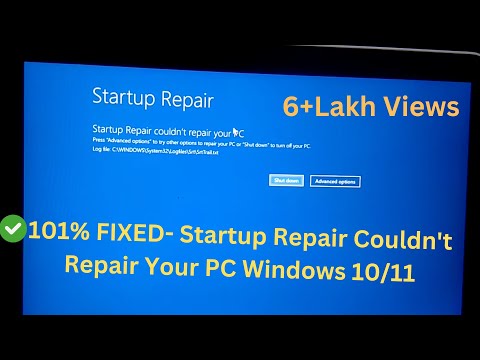 0:06:19
0:06:19
 0:06:50
0:06:50
 0:01:19
0:01:19
 0:04:16
0:04:16
 0:03:27
0:03:27
![[2024] How to](https://i.ytimg.com/vi/wALL9hoFeic/hqdefault.jpg) 0:04:15
0:04:15
 0:10:02
0:10:02
 0:06:53
0:06:53
 0:00:44
0:00:44
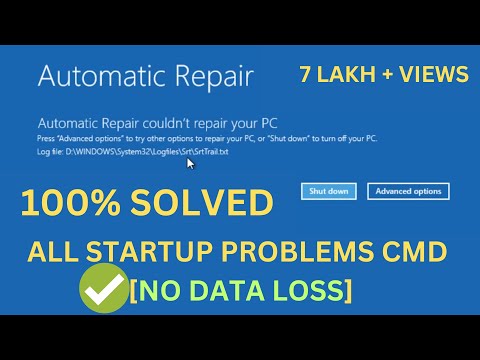 0:08:55
0:08:55
 0:06:03
0:06:03
 0:12:21
0:12:21
 0:19:25
0:19:25
 0:00:16
0:00:16
 0:06:55
0:06:55
 0:07:35
0:07:35
 0:00:59
0:00:59
 0:04:22
0:04:22
 0:06:17
0:06:17