filmov
tv
How to Import Images as Planes in Blender 4 2 or Later
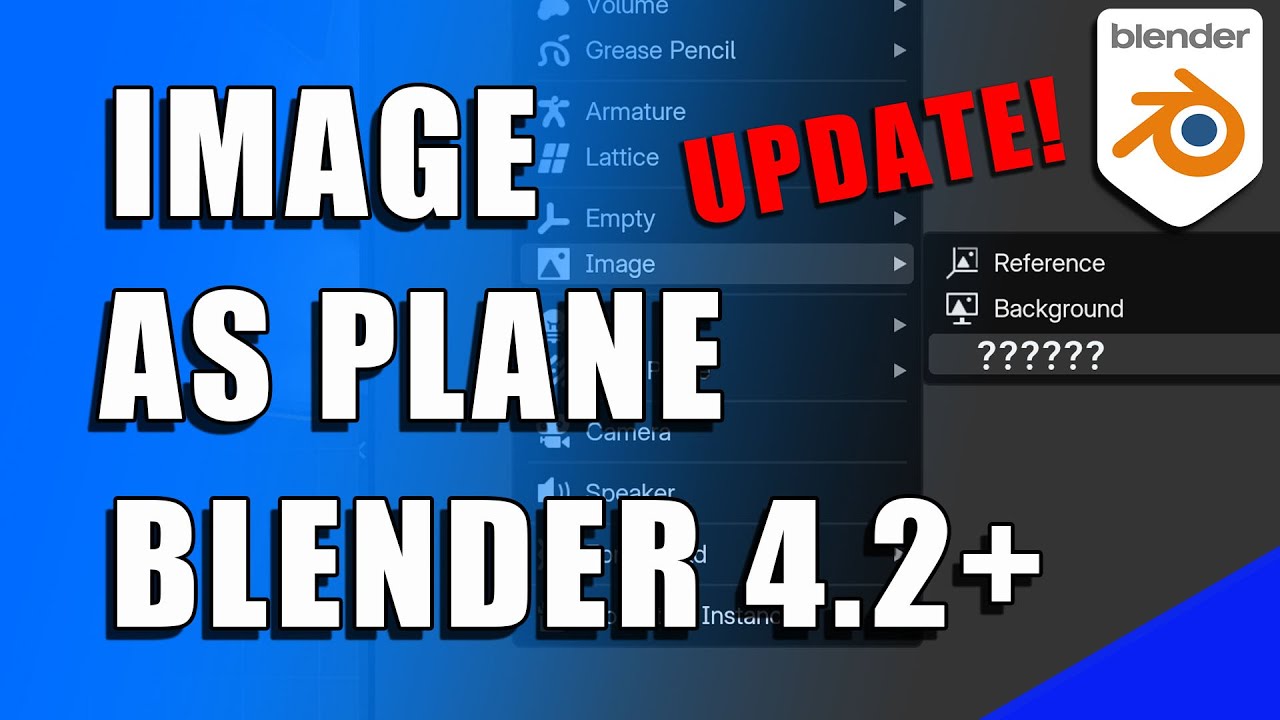
Показать описание
If "Import Images as Planes" is missing for you in Blender version 4.2 or newer, here's how to do it.
In Blender 4.2 the "Import Images as Planes" addon was fully incorporated into Blender so there is no longer a need for the plugin. But, the labeling changed slightly and this Blender tutorial will show you how to Import Images as Planes in a Blender scene without the addon.
Importing Images as Planes is a great tool in Blender. It allows you to bring an image into a scene as a flat plane that is perfectly proportional to the image's aspect ratio. There are three methods of shading the imported image and we will also cover those in this quick Blender tip video.
FAVORITES:
Here are some of my favorite things related to Blender and digital art:
❤️ My favorite Blender add-ons:
❤️ Favorite Blender courses on Udemy:
❤️ Favorite gifts for digital artists:
#blender3d #b3d #BlenderTutorial #blender #brandonsdrawings #brandonville
In Blender 4.2 the "Import Images as Planes" addon was fully incorporated into Blender so there is no longer a need for the plugin. But, the labeling changed slightly and this Blender tutorial will show you how to Import Images as Planes in a Blender scene without the addon.
Importing Images as Planes is a great tool in Blender. It allows you to bring an image into a scene as a flat plane that is perfectly proportional to the image's aspect ratio. There are three methods of shading the imported image and we will also cover those in this quick Blender tip video.
FAVORITES:
Here are some of my favorite things related to Blender and digital art:
❤️ My favorite Blender add-ons:
❤️ Favorite Blender courses on Udemy:
❤️ Favorite gifts for digital artists:
#blender3d #b3d #BlenderTutorial #blender #brandonsdrawings #brandonville
How to Import Images into Adobe Illustrator
How To Import Images Into Roblox Studio (2023)
How to Import Images into Blender 2.9: A Step-by-Step Guide
Ways to Import Images In React Js Project
Blender Tutorial: How to Import Images as Planes in Blender
How Do I Import Multiple Images Into Photoshop?
How to Import Images To Roblox Studio (2024)
How to import images into Illustrator
How to import images from URLs into Google Sheets
Blender Tutorial - How to Import Images As Planes
How To Import Images Into ROBLOX Studio
[4.2] Where is Import Images As Planes ? The Missing Link In Blender's Latest Version
Import - Importing an image as a layer in Krita
How to import images in Reactjs - Absolute beginners
How to import image in adobe animate
How to Import Images into Krita - Digital Art Tutorial
How to import images into InDesign
SketchUp Tips and Tricks: Image, Texture, Matched Photo Import Options
How to import images into Scratch - Sprites
How Import Images FAST into Adobe Lightroom Classic
BeeGraphy Editor: Image Import and Sampling
01. Lightroom Classic: How to import your photos
Photoshop How To Import Image
Adobe Photoshop - How to Place an Image Into an Existing Document Import an Image
Комментарии
 0:00:28
0:00:28
 0:01:57
0:01:57
 0:01:12
0:01:12
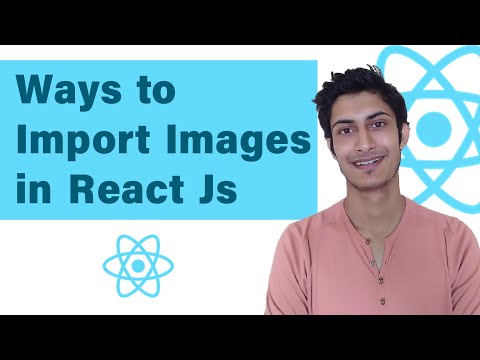 0:05:30
0:05:30
 0:01:07
0:01:07
 0:00:26
0:00:26
 0:01:16
0:01:16
 0:00:47
0:00:47
 0:00:16
0:00:16
 0:03:07
0:03:07
 0:03:01
0:03:01
![[4.2] Where is](https://i.ytimg.com/vi/n90zGAAWDMw/hqdefault.jpg) 0:01:08
0:01:08
 0:01:16
0:01:16
 0:03:49
0:03:49
 0:00:31
0:00:31
 0:02:11
0:02:11
 0:00:53
0:00:53
 0:01:06
0:01:06
 0:03:31
0:03:31
 0:17:52
0:17:52
 0:00:31
0:00:31
 0:10:41
0:10:41
 0:01:24
0:01:24
 0:09:10
0:09:10