filmov
tv
How to Add Annotations to Nodes and Connectors in Angular Diagram

Показать описание
Learn how to add annotations to nodes and connectors in the Angular Diagram component. The Angular Diagram is a feature-rich diagram library for visualizing, creating, and editing interactive diagrams. It supports creating flowcharts, organizational charts, mind maps, and BPMN charts either through code or a visual interface.
An annotation is a block of text that can be displayed over a node or connector. Annotations are used to represent an object textually with a string that can be edited at runtime. Multiple annotations can be added to a node or connector.
You will learn how to customize annotations using properties like horizontal alignment, vertical alignment, offset, and margin. Additionally, I will show you how to modify the appearance of annotations using text wrapping and font styles. The offset property of an annotation is used to align the annotations based on fractions. 0 represents the top-left corner, 1 represents the bottom-right corner, and 0.5 represents half of width or height. We’ll set the size for an annotation using width and height properties.
The horizontalAlignment property of annotations is used to set how the annotation is horizontally aligned at the annotation position determined from the fraction values. The verticalAlignment property is used to set how an annotation is vertically aligned. When text overflows node boundaries, you can use text wrapping to wrap it into multiple lines.
Download an example from GitHub:
Refer to the following documentation on annotations in the Syncfusion Angular Diagram component:
Check out this online annotation example for the Angular Diagram component:
Refer to this video for getting started with the Angular Diagram component:
TRIAL LICENSE KEY
----------
BOOKMARK DETAILS
--------------
[00:00] Introduction
[00:22] Rendering a flow chart
[00:59] Adding node annotations programmatically
[01:55] Customizing node annotations dynamically
[04:55] Updating annotations dynamically
[06:23] Align node annotations
[07:14] Adding annotations to connectors
[08:00] Customizing the alignment of annotations
[10:23] Adding a hyperlink as an annotation
ANGULAR DIAGRAM
------------------
SUBSCRIBE
----------
SOCIAL COMMUNITIES
-------------
#angular #diagram #annotations
An annotation is a block of text that can be displayed over a node or connector. Annotations are used to represent an object textually with a string that can be edited at runtime. Multiple annotations can be added to a node or connector.
You will learn how to customize annotations using properties like horizontal alignment, vertical alignment, offset, and margin. Additionally, I will show you how to modify the appearance of annotations using text wrapping and font styles. The offset property of an annotation is used to align the annotations based on fractions. 0 represents the top-left corner, 1 represents the bottom-right corner, and 0.5 represents half of width or height. We’ll set the size for an annotation using width and height properties.
The horizontalAlignment property of annotations is used to set how the annotation is horizontally aligned at the annotation position determined from the fraction values. The verticalAlignment property is used to set how an annotation is vertically aligned. When text overflows node boundaries, you can use text wrapping to wrap it into multiple lines.
Download an example from GitHub:
Refer to the following documentation on annotations in the Syncfusion Angular Diagram component:
Check out this online annotation example for the Angular Diagram component:
Refer to this video for getting started with the Angular Diagram component:
TRIAL LICENSE KEY
----------
BOOKMARK DETAILS
--------------
[00:00] Introduction
[00:22] Rendering a flow chart
[00:59] Adding node annotations programmatically
[01:55] Customizing node annotations dynamically
[04:55] Updating annotations dynamically
[06:23] Align node annotations
[07:14] Adding annotations to connectors
[08:00] Customizing the alignment of annotations
[10:23] Adding a hyperlink as an annotation
ANGULAR DIAGRAM
------------------
SUBSCRIBE
----------
SOCIAL COMMUNITIES
-------------
#angular #diagram #annotations
 0:04:19
0:04:19
 0:00:43
0:00:43
 0:01:50
0:01:50
 0:01:03
0:01:03
 0:06:17
0:06:17
 0:05:41
0:05:41
 0:01:07
0:01:07
 0:03:11
0:03:11
 0:08:32
0:08:32
 0:07:52
0:07:52
 0:13:18
0:13:18
 0:04:43
0:04:43
 0:05:35
0:05:35
 0:00:24
0:00:24
 0:11:26
0:11:26
 0:02:37
0:02:37
 0:02:01
0:02:01
 0:04:00
0:04:00
 0:06:08
0:06:08
 0:02:05
0:02:05
 0:07:17
0:07:17
 0:02:15
0:02:15
 0:02:34
0:02:34
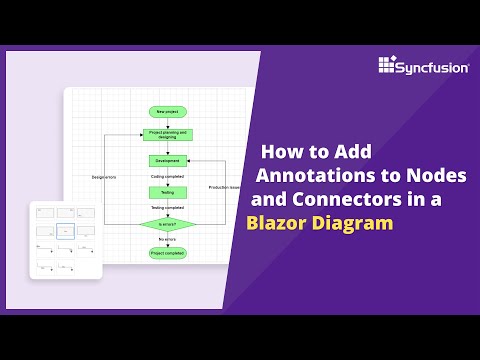 0:15:06
0:15:06