filmov
tv
Build a Full MVVM Application for iOS and Android with Compose Multiplatform in Kotlin

Показать описание
🏆 My Online Courses
📝 Writing on Medium
☕ Let's get a coffee. You're paying! :)
💻 Github
📸 Instagram
⌚Timestamps
0:00 - Introduction
0:30 - Project Setup
1:11 - Material 3 Theming
2:08 - Navigation Setup
3:30 - Collection Setup
4:54 - Design Home Screen
9:05 - Initialize MongoDB
10:19 - Create Home ViewModel
11:01 - Setup Koin injection
12:35 - Design Task Screen
14:58 - Task Action model
15:17 - Additional Database Operations
17:27 - Create Task ViewModel
18:35 - Test the Android Emulator
20:58 - Test the iOS Simulator
21:28 - Complete Home ViewModel
22:14 - Test the App
📝 Writing on Medium
☕ Let's get a coffee. You're paying! :)
💻 Github
⌚Timestamps
0:00 - Introduction
0:30 - Project Setup
1:11 - Material 3 Theming
2:08 - Navigation Setup
3:30 - Collection Setup
4:54 - Design Home Screen
9:05 - Initialize MongoDB
10:19 - Create Home ViewModel
11:01 - Setup Koin injection
12:35 - Design Task Screen
14:58 - Task Action model
15:17 - Additional Database Operations
17:27 - Create Task ViewModel
18:35 - Test the Android Emulator
20:58 - Test the iOS Simulator
21:28 - Complete Home ViewModel
22:14 - Test the App
Build a Full MVVM Application for iOS and Android with Compose Multiplatform in Kotlin
WPF MVVM Tutorial: Build An App with Data Binding and Commands
MVVM in 100 Seconds
Build a WPF MVVM Application - START TO FINISH TUTORIAL
How to Make a CRUD Todo List App - Full MVVM Beginner Guide - Android Studio Tutorial
How to Make a Clean Architecture Cryptocurrency App (MVVM, Use Cases, Compose) - Android Studio
Full guide to Android App Architecture - MVVM - Clean architecture - Jetpack compose
Building a Complete Android App : Jetpack Compose, MVVM, Coroutines & Dependency Injection
Build an eCommerce App with Clean Architecture in Android | Jetpack Compose, Ktor, Koin | Part 6
MVVM Movies App - Data Layer: Retrofit & Room DB - (Part 1)
How to Make a Clean Architecture Note App (MVVM / CRUD / Jetpack Compose) - Android Studio Tutorial
🔴 Build A Book App With Jetpack Compose | Beginner | MVVM Architecture
WPF C# MVVM Sample Application
Learn .NET MAUI - Full Course for Beginners | Build cross-platform apps in C#
Building Complete Fitness App Using SwiftUI, HealthKit, MVVM, & Source Control | FULL COURSE
How to Build a Clean Architecture Stock Market App 📈 (Jetpack Compose, Caching, SOLID)
Create Login in WPF, MVVM Pattern, C# and SQL Server - Step by Step + Display user data
Flutter Spotify Clone - MVVM Architecture Full Course For Beginners | Python, FastAPI, Riverpod
Simple MVVM App 🔥 | Android | Jetpack Compose
Build an MVVM Dictionary App - (Android Tutorial)
How to Make a Clean Architecture Notes App(MVVM/CRUD/ROOM) || Android Studio Tutorial || Kotlin
Build an Expense Tracker App with Jetpack Compose & MVVM | Android Development Tutorial
MVVM architecture pattern using API in iOS and Swift | 2023
MVVM in Simple Words
Комментарии
 0:23:37
0:23:37
 0:43:47
0:43:47
 0:01:42
0:01:42
 4:04:33
4:04:33
 1:33:06
1:33:06
 1:29:45
1:29:45
 0:52:32
0:52:32
 1:58:37
1:58:37
 0:28:22
0:28:22
 0:53:26
0:53:26
 2:23:59
2:23:59
 6:02:40
6:02:40
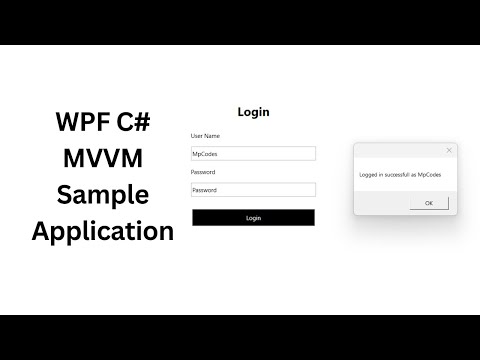 0:13:16
0:13:16
 4:08:53
4:08:53
 8:00:41
8:00:41
 3:11:29
3:11:29
 0:36:18
0:36:18
 10:03:25
10:03:25
 0:11:04
0:11:04
 1:02:36
1:02:36
 1:54:29
1:54:29
 0:36:42
0:36:42
 0:28:58
0:28:58
 0:00:48
0:00:48