filmov
tv
How to Create/Setup a Welcome Message Channel on Discord - Discord Landing Page Setup Guide

Показать описание
Quick tutorial on how to setup a Welcome/Landing Channel where Discord posts messages that welcome new users to the server! Just create a channel with the name you want. Then go into your server settings in the main general tab and select which channel you want to use for your Landing Channel in the pulldown. Thats it! Now you have a channel designated for Discord to let you know when new members join your server! No bot required.
#Discord #WelcomeChannel #ChupacabraTutorials #Tutorial #Gaming #Technology #Setup #GettingStarted #Educational #TechSupport
#Discord #WelcomeChannel #ChupacabraTutorials #Tutorial #Gaming #Technology #Setup #GettingStarted #Educational #TechSupport
How to Get and Setup Welcomer Bot on Discord (Server Welcome Bot Working 2020)
How to Get and Setup Probot Discord Tutorial! Welcomer and AutoMod!
How to Add and Setup Carl Bot on Discord | Auto Roles, Reaction Roles, Welcome Messages, Mute Role
How to Fully Setup the ULTIMATE Discord Server!
How to setup Koya Bot as the welcomer bot on discord,koya bot welcome command | 2020 on PC
How to Add and Setup MEE6 Discord Bot | Moderation, Auto Roles, Welcome Messages, Levels, Statistics
How to Setup Retractable Banners in 8 Easy Steps
SE 2020 || Step by Step Setup - Welcome to iPhone
Automate Your Task Reminders with Notion and Make.com: Simple Setup Guide
The ULTIMATE Discord Setup Tutorial 2023 - How to Setup a Discord Server WITH Bots & Roles!
How To Setup Ticket Tool Bot In Your Discord Server! | Ticket Tool
Setup Discord Message Embeds! (2022)
Discord Setup: Community Tutorial - How to Create the BEST Server and Add Moderation Fast
How to setup Dyno Discord Bot
I Made a Discord Server in 1 Minute, 10 Minutes & 1 Hour
iPhone 11, 11 Pro & Max - First Time Setup (How to easy enter in the menu) (2019) IOS 13
New! How to setup Windows 11 without Microsoft Account 2023 (Enable Local Account)
AutoCAD Workspace Initial Settings | Page Setup
Setup Samsung J2 welcome Screen
How to Create a Setup File in Visual Studio 2022 | Create Installer for C#, VB and C++ Applications
How to Setup Any Samsung Phone WITHOUT a Sim Card (ByPass Initial Setup NO Sim Card Needed)!
100% Fix Not Signed In Setup Phone VIVO/ VIVO Y11 (1906) frp bypass/New Method 2022
How to set up your work email with Outlook
How to Create Setup.exe in Visual Studio 2019 | FoxLearn
Комментарии
 0:01:53
0:01:53
 0:03:51
0:03:51
 0:14:38
0:14:38
 0:31:06
0:31:06
 0:07:45
0:07:45
 0:17:36
0:17:36
 0:00:55
0:00:55
 0:08:52
0:08:52
 0:15:04
0:15:04
 0:29:33
0:29:33
 0:03:51
0:03:51
 0:09:15
0:09:15
 0:09:47
0:09:47
 0:23:35
0:23:35
 0:16:16
0:16:16
 0:01:57
0:01:57
 0:04:16
0:04:16
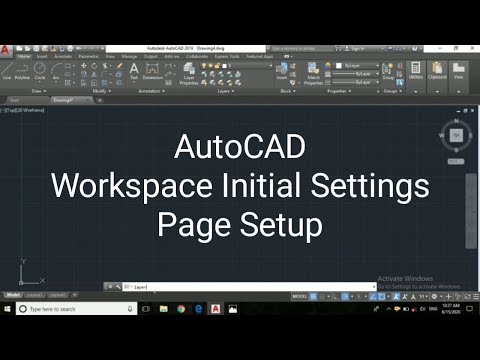 0:05:59
0:05:59
 0:02:55
0:02:55
 0:11:48
0:11:48
 0:02:23
0:02:23
 0:03:58
0:03:58
 0:01:17
0:01:17
 0:07:04
0:07:04