filmov
tv
Unlock protected block in Simatic Manager Siemens S7 PLC using Microsoft Access

Показать описание
If you like to use Password cracker go to my web and get it for free:
Video Step by Step
Project file\ombstx\offline\00000001
Select the DBF file and open it. There may be more than one DBF file.
Open the DBF file and check "Password" column is present or not.
The value "0" in password filed means function block is not protected.
The value "3" in password filed means function block is protected.
Change the value from 3 to 0 for removing the password protection.
Now save the "DBF" file. You can see the protection is removed.
#PLC4FREE
For more about PLC visit us on:
Facebook Page:
Facebook Group:
Whatsapp Group
More Softwares and Cracks for FREE:
You want to share files:
Go here and share your files for free
E-mail:
Video Step by Step
Project file\ombstx\offline\00000001
Select the DBF file and open it. There may be more than one DBF file.
Open the DBF file and check "Password" column is present or not.
The value "0" in password filed means function block is not protected.
The value "3" in password filed means function block is protected.
Change the value from 3 to 0 for removing the password protection.
Now save the "DBF" file. You can see the protection is removed.
#PLC4FREE
For more about PLC visit us on:
Facebook Page:
Facebook Group:
Whatsapp Group
More Softwares and Cracks for FREE:
You want to share files:
Go here and share your files for free
E-mail:
Unlock protected block in simatic manager using Microsoft Access
Unlock protected block in simatic manager (Siemens S7 PLC) using Microsoft Access
How to unlock protected plc programming blocks in simatic manager
Unlock protected block in Simatic Manager Siemens S7 PLC using Microsoft Access
HOW TO UNPROTECT BLOCK IN SIMATIC
HOW TO PROTECT BLOCK IN SIMATIC
Simatic Manager: Remove Protection using Microsoft Access
The block is protected, How to unlock S7 300 simatic manager
Siemens S7 1200 PLC modbus TCP server tutorial
Simatic Manager: Create a Protected Block
Simatic Manager Block Privacy - How To Do Block Protection in Simatic Manager Step7
Simatic Manager[desktop].How to crack protected program block with gray padlock KNOW HOW PROTECT
How to Crack/remove the password protection of Siemens S7-200 PLC or Clear the PLC memory?
How to remove password protection of S7 200 PLC Programming Tutorials for Beginners || PLC
Siemens PLC TIA PORTAL : How to know protection or write protection in block FC , FB
How to Remove Password of Siemens S7 300 Cpu
Siemens TIA Portal PLC tutorial - Know-how protection (Function block)
Simatic S7-200 Smart How to upload program with Security password
SIMATIC STEP 7 Blocks Protect
How to Unlock the Siemens Programming Blocks| S7CanOpener | Siemens Tutorials
HOW TO UNLOCK PASSWORD OF SIEMENS S7 200 PLC
How to make Password for your PLC program..SIEMENS S7 300
TIA Portal: User Administration / Password Protection on HMI Screens
Siemens PLC block Password - Know How protection Demo
Комментарии
 0:05:19
0:05:19
 0:07:26
0:07:26
 0:07:26
0:07:26
 0:07:07
0:07:07
 0:01:47
0:01:47
 0:02:22
0:02:22
 0:04:32
0:04:32
 0:02:33
0:02:33
 0:09:11
0:09:11
 0:03:22
0:03:22
 0:02:52
0:02:52
![Simatic Manager[desktop].How to](https://i.ytimg.com/vi/QHeYK2loTr4/hqdefault.jpg) 0:05:00
0:05:00
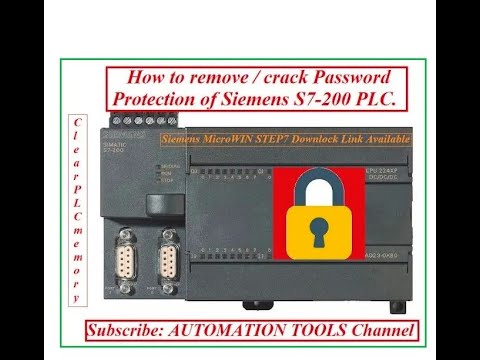 0:03:14
0:03:14
 0:02:36
0:02:36
 0:05:57
0:05:57
 0:08:32
0:08:32
 0:05:45
0:05:45
 0:02:51
0:02:51
 0:02:53
0:02:53
 0:08:03
0:08:03
 0:06:54
0:06:54
 0:03:48
0:03:48
 0:11:06
0:11:06
 0:04:38
0:04:38