filmov
tv
Solving Collision Detection Issues in Java: Why Your Code May Always Detect a Collision

Показать описание
Discover how to fix your Java collision detection code to ensure accurate assessments between moving objects. Learn practical tips and coding examples.
---
Visit these links for original content and any more details, such as alternate solutions, latest updates/developments on topic, comments, revision history etc. For example, the original title of the Question was: My basic collision detection calculation isn't working. Keeps detecting collision even when two objects are not touching
If anything seems off to you, please feel free to write me at vlogize [AT] gmail [DOT] com.
---
Troubleshooting Collision Detection in Java: Why Collisions Are Incorrectly Detected
When developing games or simulations, accurate collision detection is vital to ensure a smooth and engaging user experience. However, many developers encounter issues where their collision detection logic registers collisions even when objects are not touching. In this guide, we will discuss common pitfalls in collision detection with a specific example in Java and how to rectify these flaws.
Understanding the Problem
In our example, we have a ship that moves around using the mouse coordinates and asteroids that are scattered across the screen. The aim is to prevent the ship from colliding with any asteroids. However, the current implementation consistently detects a collision, leading to an erroneous output stating "There is a hit," even when it isn't true. The underlying issue arises from how positions are checked for equality.
Why the Code Isn't Working
The core issue is that the collision detection in the provided code is based on checking if the sums of the x and y coordinates of both the ship and asteroids are equal. Here’s a simplified explanation:
If an asteroid is at position (30, 50):
Instead of comparing coordinates individually, the code combines them: asteroid = 30 + 50 = 80.
If the ship is at position (50, 30):
The code calculates shipLocation similarly: ship = 50 + 30 = 80.
Hence, the code concludes that the ship is hitting the asteroid because the results are matching, even though the spatial locations are different.
The Solution
Using a Position Class
To accurately determine collisions, we can create a Position class with proper equality checks. This allows us to compare the individual coordinates instead of summing them together when checking for collisions. Here's how to do this:
Define the Position Class: Create a class that holds the x and y coordinates of an object.
[[See Video to Reveal this Text or Code Snippet]]
Update Collision Detection Logic: Instead of checking swapped sums, directly compare both x and y coordinates for each asteroid against that of the ship.
[[See Video to Reveal this Text or Code Snippet]]
Implementing the Fix
You can replace your existing collision detection logic with the suggested method. This will ensure that your 'ship' only registers a hit when it is genuinely at the exact position as an 'asteroid'.
Final Implementation Example
Here’s how the corrected collision detection logic might look:
[[See Video to Reveal this Text or Code Snippet]]
Conclusion
By implementing these changes, you can significantly improve your collision detection mechanics. Ensure that your equality checks are based on comparing relevant coordinates individually rather than relying on sums. This simple fix can save you hours of debugging and enhance the game's performance.
Remember, collision detection is crucial for a better user experience, so take the time to get it right!
---
Visit these links for original content and any more details, such as alternate solutions, latest updates/developments on topic, comments, revision history etc. For example, the original title of the Question was: My basic collision detection calculation isn't working. Keeps detecting collision even when two objects are not touching
If anything seems off to you, please feel free to write me at vlogize [AT] gmail [DOT] com.
---
Troubleshooting Collision Detection in Java: Why Collisions Are Incorrectly Detected
When developing games or simulations, accurate collision detection is vital to ensure a smooth and engaging user experience. However, many developers encounter issues where their collision detection logic registers collisions even when objects are not touching. In this guide, we will discuss common pitfalls in collision detection with a specific example in Java and how to rectify these flaws.
Understanding the Problem
In our example, we have a ship that moves around using the mouse coordinates and asteroids that are scattered across the screen. The aim is to prevent the ship from colliding with any asteroids. However, the current implementation consistently detects a collision, leading to an erroneous output stating "There is a hit," even when it isn't true. The underlying issue arises from how positions are checked for equality.
Why the Code Isn't Working
The core issue is that the collision detection in the provided code is based on checking if the sums of the x and y coordinates of both the ship and asteroids are equal. Here’s a simplified explanation:
If an asteroid is at position (30, 50):
Instead of comparing coordinates individually, the code combines them: asteroid = 30 + 50 = 80.
If the ship is at position (50, 30):
The code calculates shipLocation similarly: ship = 50 + 30 = 80.
Hence, the code concludes that the ship is hitting the asteroid because the results are matching, even though the spatial locations are different.
The Solution
Using a Position Class
To accurately determine collisions, we can create a Position class with proper equality checks. This allows us to compare the individual coordinates instead of summing them together when checking for collisions. Here's how to do this:
Define the Position Class: Create a class that holds the x and y coordinates of an object.
[[See Video to Reveal this Text or Code Snippet]]
Update Collision Detection Logic: Instead of checking swapped sums, directly compare both x and y coordinates for each asteroid against that of the ship.
[[See Video to Reveal this Text or Code Snippet]]
Implementing the Fix
You can replace your existing collision detection logic with the suggested method. This will ensure that your 'ship' only registers a hit when it is genuinely at the exact position as an 'asteroid'.
Final Implementation Example
Here’s how the corrected collision detection logic might look:
[[See Video to Reveal this Text or Code Snippet]]
Conclusion
By implementing these changes, you can significantly improve your collision detection mechanics. Ensure that your equality checks are based on comparing relevant coordinates individually rather than relying on sums. This simple fix can save you hours of debugging and enhance the game's performance.
Remember, collision detection is crucial for a better user experience, so take the time to get it right!
![[Tutorial] Solving the](https://i.ytimg.com/vi/FkcuCHleiWo/hqdefault.jpg) 0:08:29
0:08:29
 0:01:56
0:01:56
 0:01:34
0:01:34
 0:02:15
0:02:15
 0:02:49
0:02:49
 0:17:34
0:17:34
 0:01:39
0:01:39
 0:31:05
0:31:05
 0:01:53
0:01:53
 0:12:14
0:12:14
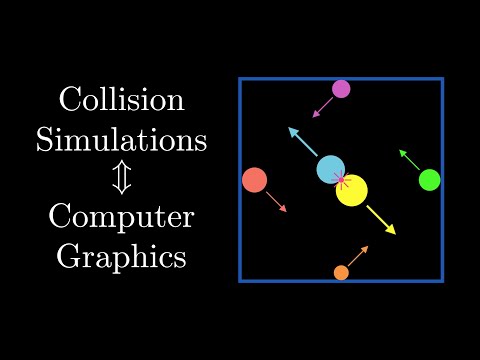 0:28:05
0:28:05
 0:06:40
0:06:40
 0:01:48
0:01:48
 0:01:50
0:01:50
 0:00:14
0:00:14
 0:10:27
0:10:27
 0:01:40
0:01:40
 0:01:36
0:01:36
 0:01:17
0:01:17
 0:07:31
0:07:31
 0:02:10
0:02:10
 0:14:18
0:14:18
 0:01:39
0:01:39
 1:14:41
1:14:41