filmov
tv
How to Hide Cells in Excel 2019 | How to Hide Row or Column in Excel 2019
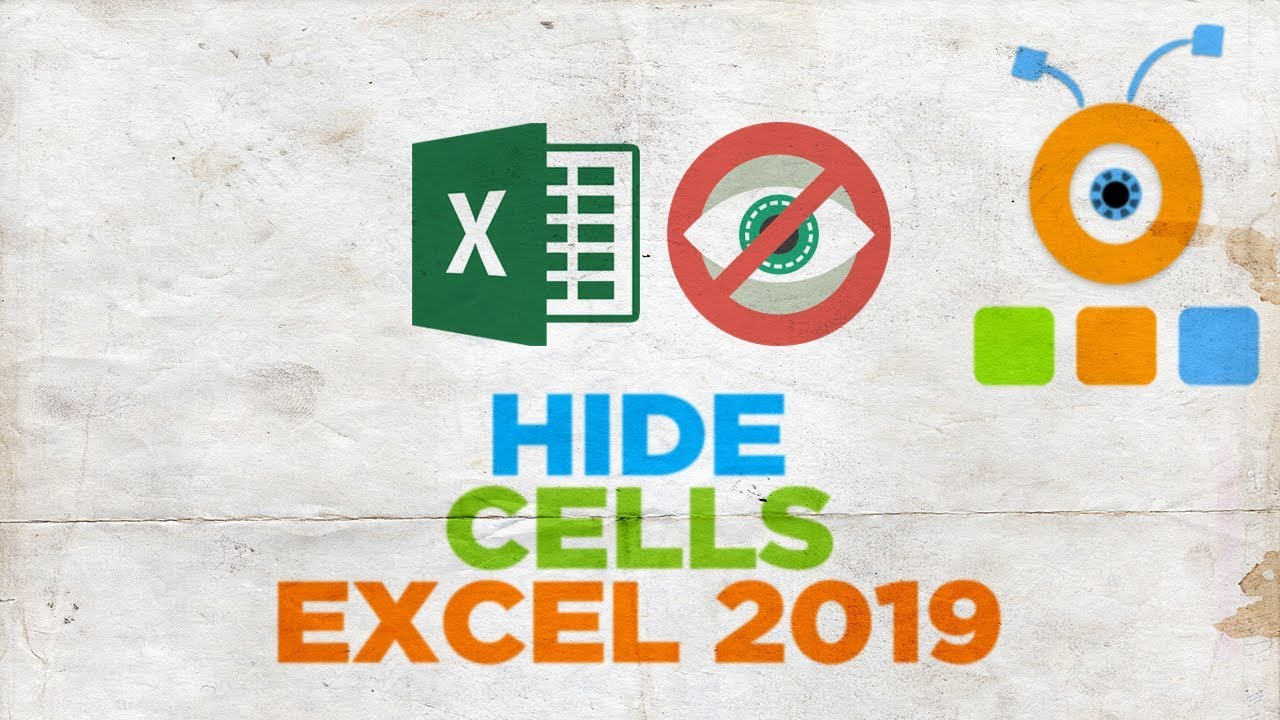
Показать описание
-
In today's tutorial, you will learn how to hide cells in Excel 2019.
It is not possible to hide the cell itself because this option is not available in Microsoft Excel, yet we can hide a row or a column with cells.
Open your Excel document. First, let's hide all cells in row number 7. Select the row and right-click on it. Choose 'Hide'. If you want to see the row, select one row above and under it, which is numbers 6 and 8 for us, right-click on it and choose 'Show'. Easy!
There is another way to hide the row. Select the row you want to hide. Make sure you're on the 'Home' tab. Click on 'Format' and choose 'Hide & Unhide'. Click on 'Hide Row'. To unhide the row, select the rows next to it, such as 7 and 9 for us and choose 'Unhide Row'.
Now, moving on to hiding columns. Select the column you want to hide. Right-click on it and choose 'Hide'. To unhide it, select the columns next to it and right-click on them. Choose 'Show'. Same thing you can do using 'Format' option. To hide the column, click on 'Format' and choose 'Hide & Unhide'. Click on 'Hide Column'. To unhide it, select the columns next to it and choose 'Unhide Column'.
In today's tutorial, you will learn how to hide cells in Excel 2019.
It is not possible to hide the cell itself because this option is not available in Microsoft Excel, yet we can hide a row or a column with cells.
Open your Excel document. First, let's hide all cells in row number 7. Select the row and right-click on it. Choose 'Hide'. If you want to see the row, select one row above and under it, which is numbers 6 and 8 for us, right-click on it and choose 'Show'. Easy!
There is another way to hide the row. Select the row you want to hide. Make sure you're on the 'Home' tab. Click on 'Format' and choose 'Hide & Unhide'. Click on 'Hide Row'. To unhide the row, select the rows next to it, such as 7 and 9 for us and choose 'Unhide Row'.
Now, moving on to hiding columns. Select the column you want to hide. Right-click on it and choose 'Hide'. To unhide it, select the columns next to it and right-click on them. Choose 'Show'. Same thing you can do using 'Format' option. To hide the column, click on 'Format' and choose 'Hide & Unhide'. Click on 'Hide Column'. To unhide it, select the columns next to it and choose 'Unhide Column'.
 0:03:54
0:03:54
 0:00:41
0:00:41
 0:00:24
0:00:24
![[3-Minute Excel Tips]](https://i.ytimg.com/vi/q-RUgH6UbA0/hqdefault.jpg) 0:01:52
0:01:52
 0:01:47
0:01:47
 0:00:58
0:00:58
 0:01:45
0:01:45
 0:01:26
0:01:26
 0:26:57
0:26:57
 0:01:31
0:01:31
 0:01:40
0:01:40
 0:01:39
0:01:39
 0:04:11
0:04:11
 0:00:28
0:00:28
 0:03:08
0:03:08
 0:00:58
0:00:58
 0:00:18
0:00:18
 0:01:29
0:01:29
 0:00:48
0:00:48
 0:00:38
0:00:38
 0:00:28
0:00:28
 0:05:35
0:05:35
 0:00:57
0:00:57
 0:01:00
0:01:00